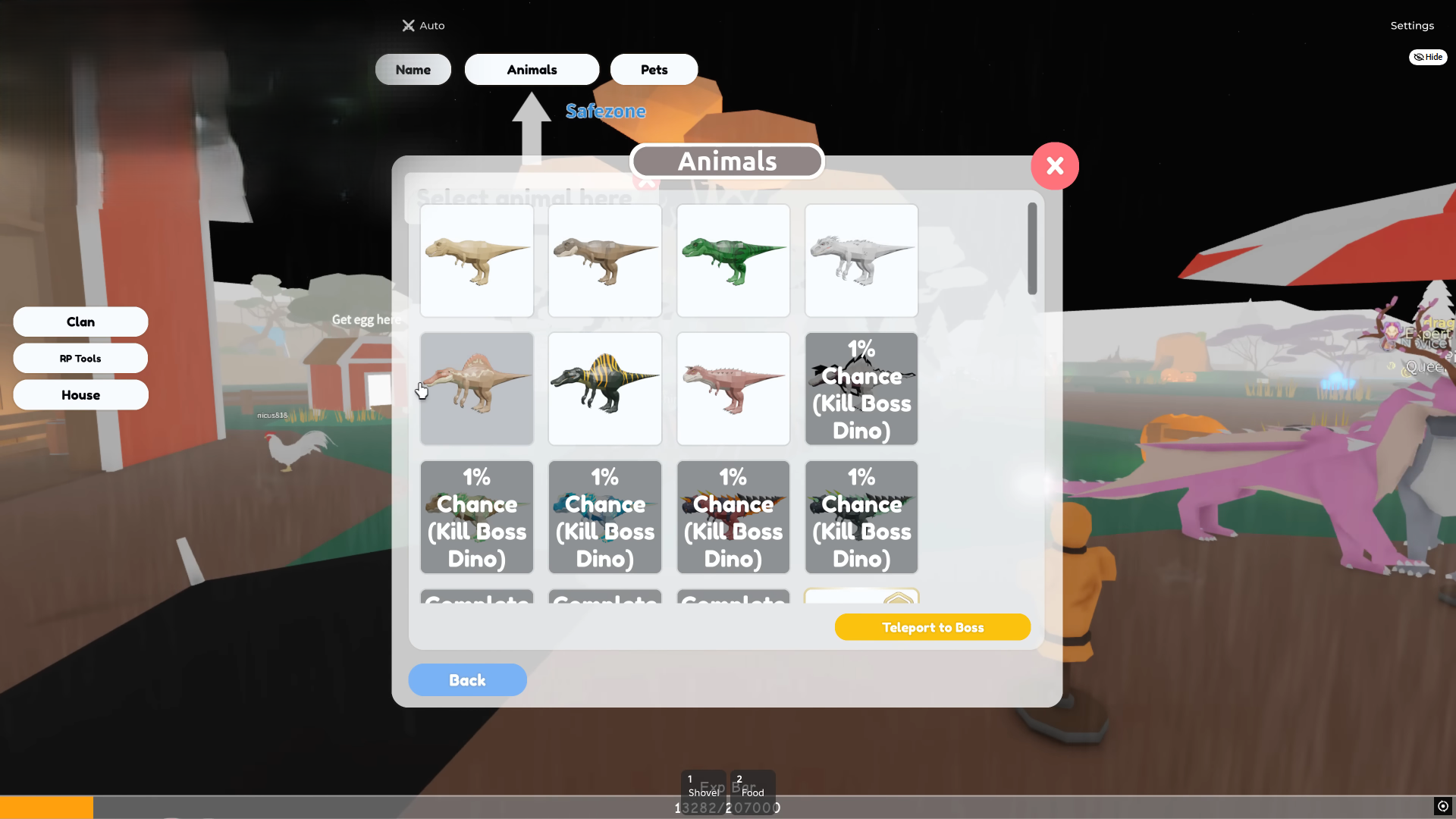Learn how to join the official Abyss Miner Discord and Trello to find guides, get updates, and connect with the community.

Abyss Miner is a deep mining simulator on Roblox where players explore the abyss, collect rare ores, and fight off creatures in different layers. To get the most out of the game, it’s worth checking out the official Discord server and Trello board, where you’ll find detailed guides, community help, and the latest developer updates.
These tools are run by the developers and maintained by the community, making them the most reliable places to find tips, walkthroughs, and patch notes.
Also read: How To Join Official Era of Althea Discord and Trello
Why Join the Abyss Miner Discord and Trello
Both platforms are useful if you want to:
- Track upcoming updates and new content
- Learn about game mechanics, gear, and locations
- Ask questions and get help from experienced players
- Stay informed about patch notes, fixes, and events
- Find guides about whistles, mining layers, NPCs, and storage
Whether you’re new to the abyss or a veteran miner, these resources can help you avoid costly mistakes and progress faster.
How To Join the Abyss Miner Discord
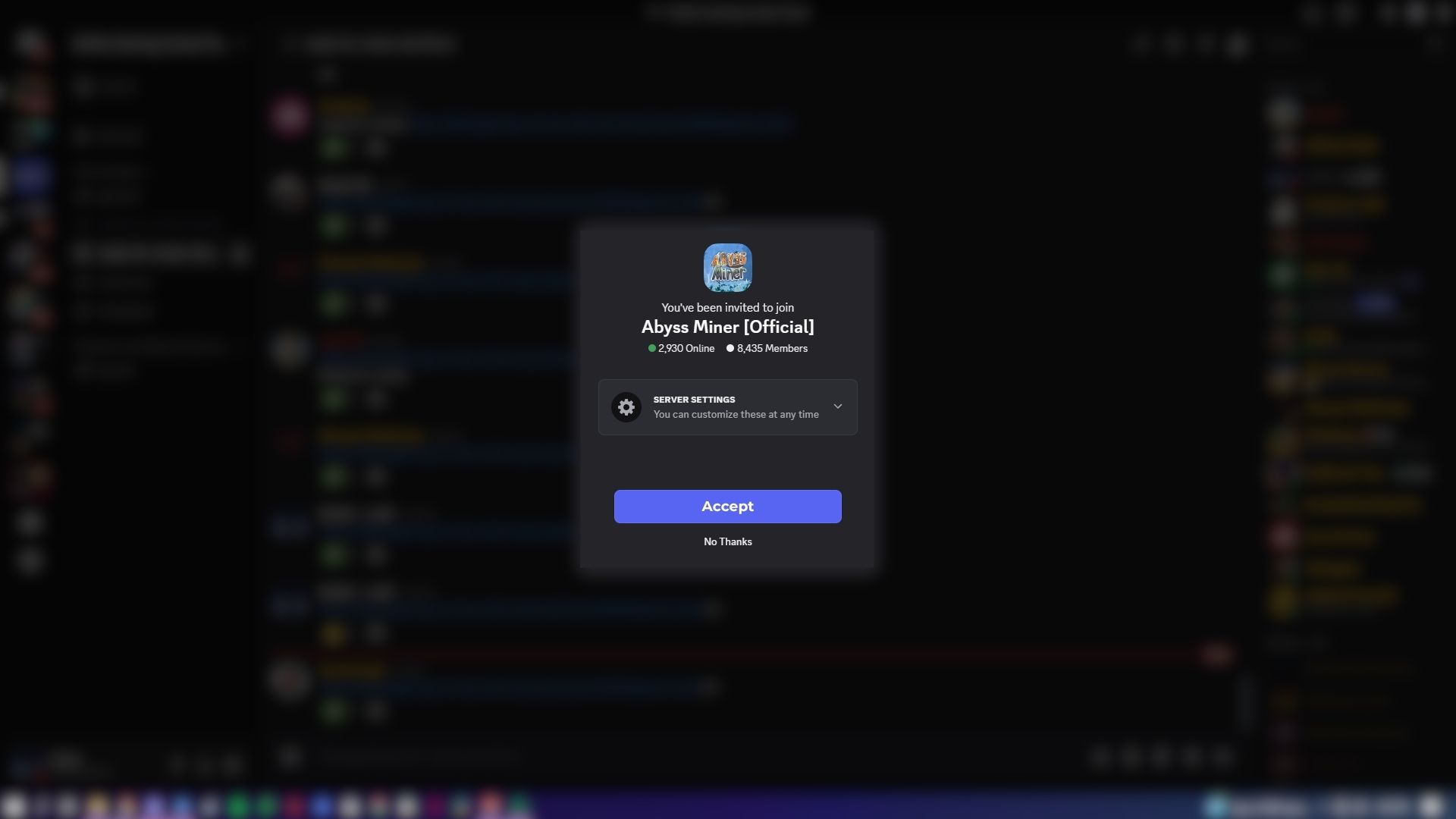
The official Discord server is the main hub for live news, community guides, and real-time discussions with both developers and players.
To join:
- Click this link: Abyss Miner Discord Server.
- Sign in to your Discord account.
- Accept the invite and complete the verification.
- Explore channels like #updates, #questions, and #players-guide.
Why Use the Discord
- Get updates directly from the developers.
- Ask for help or request walkthroughs.
- Learn about gear like Leather Boots and how to survive falls.
- Stay aware of game-changing hotfixes and new content drops.
How To Access the Abyss Miner Trello

The Trello board works as a living wiki for Abyss Miner, regularly updated with stats, locations, items, and progression info.
To use the Trello:
- Click this link: Abyss Miner Trello Board.
- No account or sign-in is needed.
- Browse through columns like Information I, Locations, and Relics.
Why Use Trello
- Find equipment stats, whistle tiers, and NPC info.
- Learn about each abyss layer and the enemies inside.
- Check updates or plans directly from the team.
- Ideal for reference while grinding or exploring.
If you’re heading deeper into the abyss, it helps to be prepared. The official Discord and Trello are the best ways to stay informed, find support, and avoid losing hard-earned progress. Check them often to stay ahead of updates, find help with tough enemies, and make the most of your trips down the layers.
Also read: How To Join Official Age of Honor Discord and Trello

We provide the latest news and create guides for Roblox games. Meanwhile, you can check out the following Roblox articles:
 Reddit
Reddit
 Email
Email