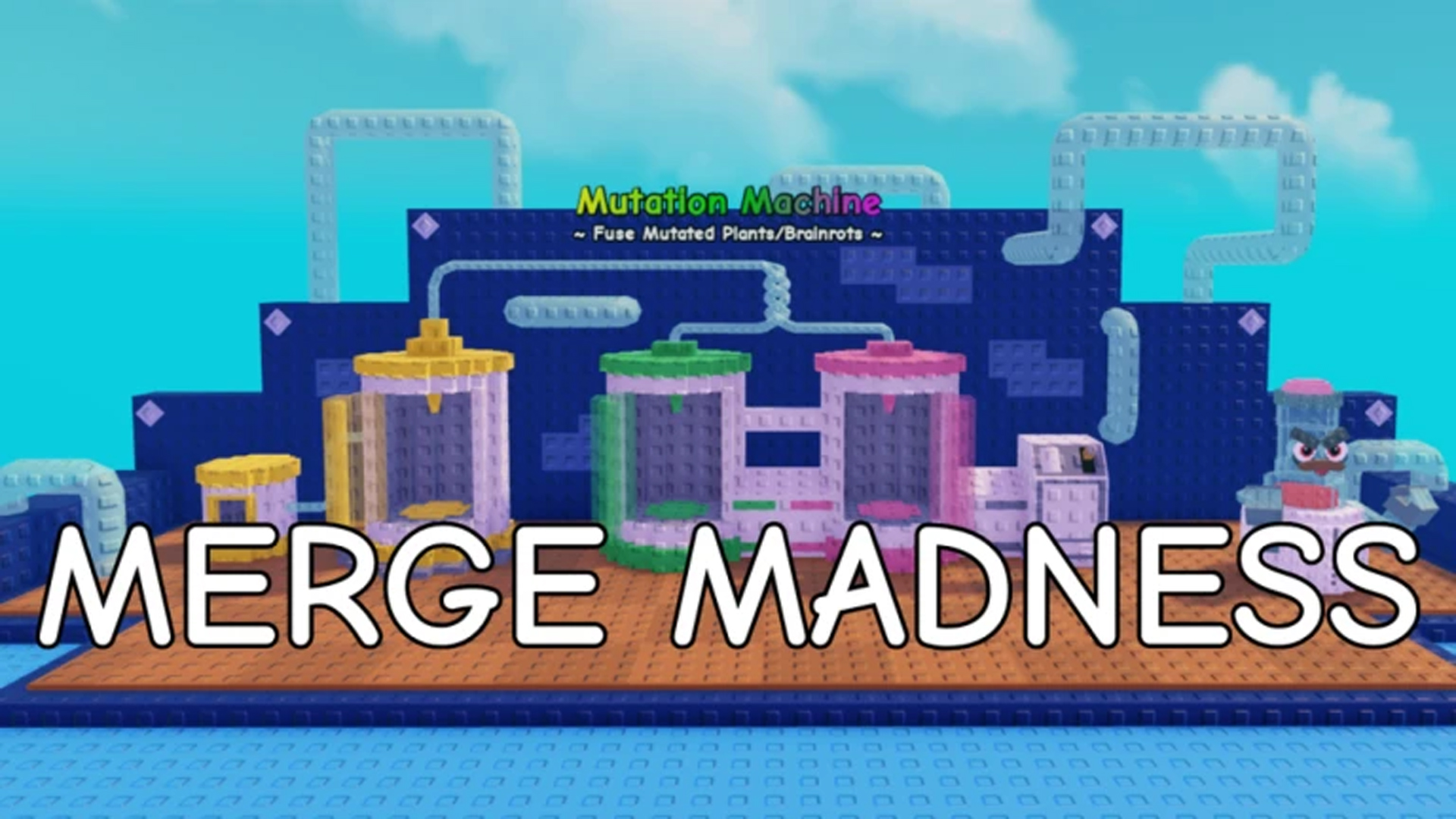Discover key steps for connecting with the Anime Kingdom Simulator community on Roblox. Tap into exclusive updates and codes!

To get the most out of Anime Kingdom Simulator on Roblox, players need more than just strong units and grinding strategies; they need reliable information. That’s where the game’s official Discord server and Trello board come in. They’re essential tools for anyone serious about progressing efficiently.
From early access to codes and bug reports to developer updates and feature roadmaps, these links are where the game really lives outside the play button. This guide breaks down how to join them.
Anime Kingdom Simulator Roblox Discord and Trello
To join the official Anime Kingdom Simulator Discord and Trello, follow these steps and stay connected with everything that matters in the game. Start with Discord. This is the game’s main community hub, where most real-time communication happens.

How To Join the Official Discord Server:
- Open the Discord app or go to discord.com in your browser.
- Log in or create a Discord account if you don’t have one.
- Use the official invite link. This is usually available on the Roblox game page, through the developers’ social media, or in future WIKI pages. If the link is not available yet, check back regularly.
- Once you join, read the server rules carefully.
- Look for any verification steps. Many Roblox game servers have a reaction-based or bot-driven verification system.
- After verifying, navigate to relevant channels like #announcements, #codes, #general-chat, or #bug-reports to stay updated.
Next, access the Trello board. The developers use it as a visual project management tool to display updates, planned features, unit details, and bug tracking.
How To Access the Official Trello Board:
- Go to trello.com on your browser.
- You don’t need to log in or create an account to view public boards.
- Use the official Trello link as soon as the developers release it. This will likely be shared on the game’s Roblox description, Discord server, or WIKI page.
- Browse the board to find lists such as “Planned Updates,” “Current Bugs,” or “New Units.” These sections are updated by the developers and offer a clear roadmap of the game’s development.
If the Trello and WIKI links are still marked as TBA (to be announced), bookmark the game’s Roblox page and check back periodically. Developers typically update these links alongside major patches or content drops.
By following these steps, you’ll gain access to two of the most important tools used by competitive players to stay ahead.
Looking For More?
Thank you for reading the article. We provide the latest news and create guides for Baldur’s Gate 3, Starfield, ARK Survival Ascended, and more. Also, watch Deltia play games on Twitch or visit his YouTube channel!
 Reddit
Reddit
 Email
Email