Learn how to join the official Archived Discord and Trello to get updates, guides, and connect with the Roblox RPG community.

Archived is a Roblox RPG inspired by the Project Moon universe where you can cook, craft, explore dungeons, and have intense boss fights.
If you want to stay updated and want to be a part of the Archived community, you should definitely join their official Trello and Discord servers, where you will find guides and much more.
Also read: How To Join Official Vox Seas Discord and Trello
Why Join the Archived Discord and Trello
Joining the official community groups like Discord and Trello can help players stay updated. Trello has guides on game mechanics, locations, dungeons, skills, weapons, and bosses, whereas Discord shares event updates, patch notes, and community tips, and lets you communicate directly with other players and even the developers.
Also read: How To Join Official Limbus Game Trello and Discord
How To Join the Archived Discord
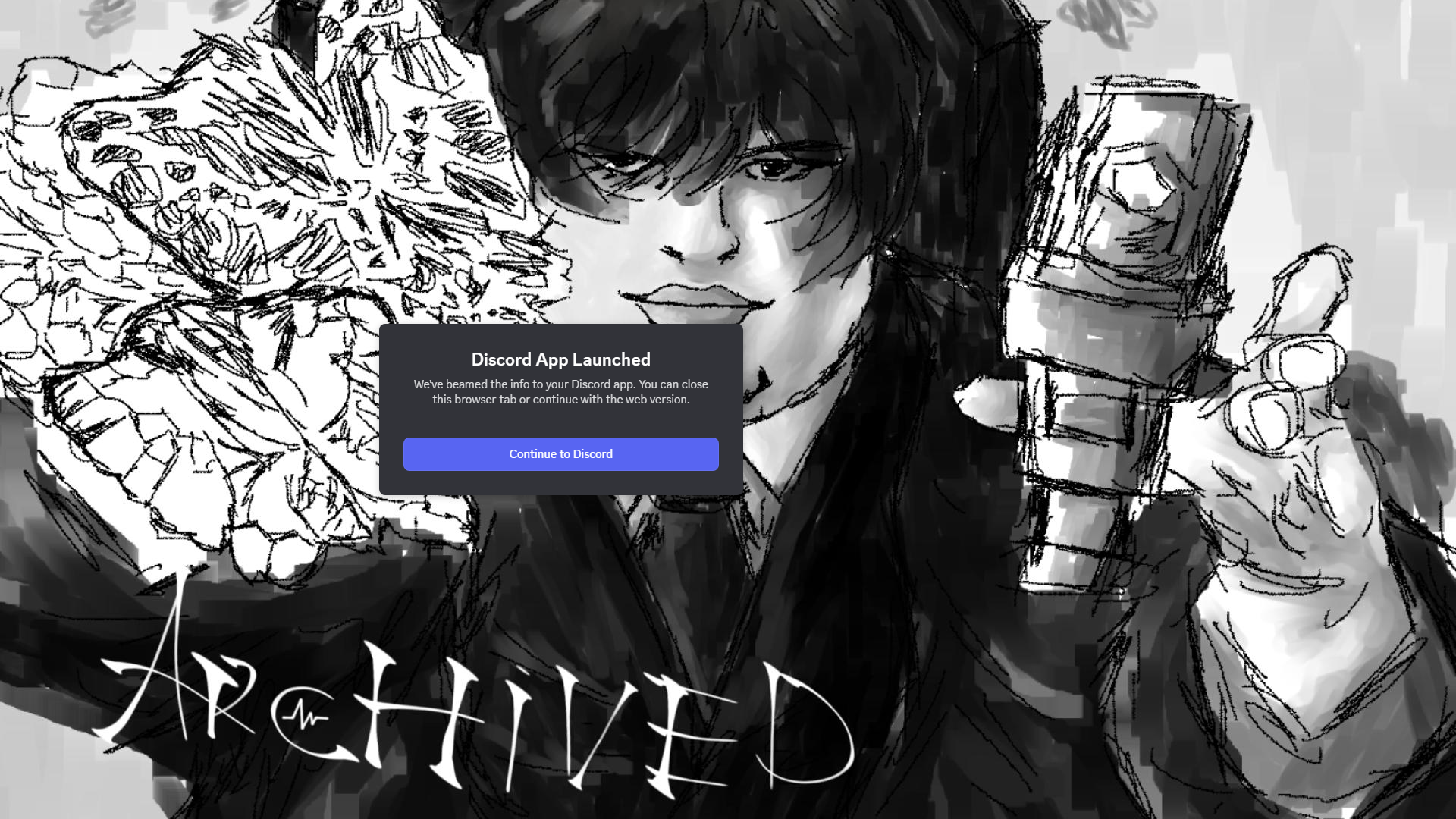
The official Discord server is called Archived Library. It’s the best place to ask questions, report bugs, and see real-time updates from the devs (and also to livestream your Archived gameplay to other players on VC).
Steps to join:
- Click this invite link: Archived Discord Server
- Log in to your Discord account.
- Accept the invite and complete any verification steps.
- Explore channels like #progress-log, #faq, #bug-reports, and #community.
Perks of Being in the Official Discord:
- Get help with quests, dungeons, and progression tips.
- Stay updated on events, updates, and sneak peeks.
- Report bugs or glitches directly to developers.
- Join giveaways or community contests.
Also read: How To Join Official Universal Legacy Discord and Trello
How To Access the Archived Trello

The Trello works as a detailed roadmap and wiki for the game. Every mechanic and feature is organized in columns and cards for easy access.
Steps to use the Trello:
- Go to the official board: Archived Trello
- No login is needed; it’s free to view
- Browse categories like:
- Basic Information (controls, races, gameplay tips)
- Locations and World Map
- Skill Trees, Pages, and Passives
- Event Dungeons and High-Tier Contracts
- Items, Crafting, and Cooking
- All NPCs, Enemies, and Bosses
- Associations, Syndicates, and more
Perks of Using the Trello:
- Track updates and upcoming features
- Learn locations of NPCs, dungeons, and bosses
- Get stats, abilities, and item drop info
- Prepare for events and rare item farming
Check the Trello for guides and the Discord for updates and community chat. Both make learning and progressing in Archived much easier.
FAQs
Do I Need an Account To View the Archived Trello?
No. The Trello board is free to view and does not require a login.
Can I Interact With the Trello or Edit Its Content?
No. The Trello is view-only. Only developers can add, remove, or modify information.
Do I Need To Join Discord To Access Game Updates?
While updates are posted on the Trello, the Discord provides real-time announcements, developer posts, and community discussions that Trello alone doesn’t offer.
Also read: Type Soul Codes (August 2025)

We provide the latest news and create guides for Roblox games. Meanwhile, you can check out the following Roblox articles:
 Reddit
Reddit
 Email
Email


