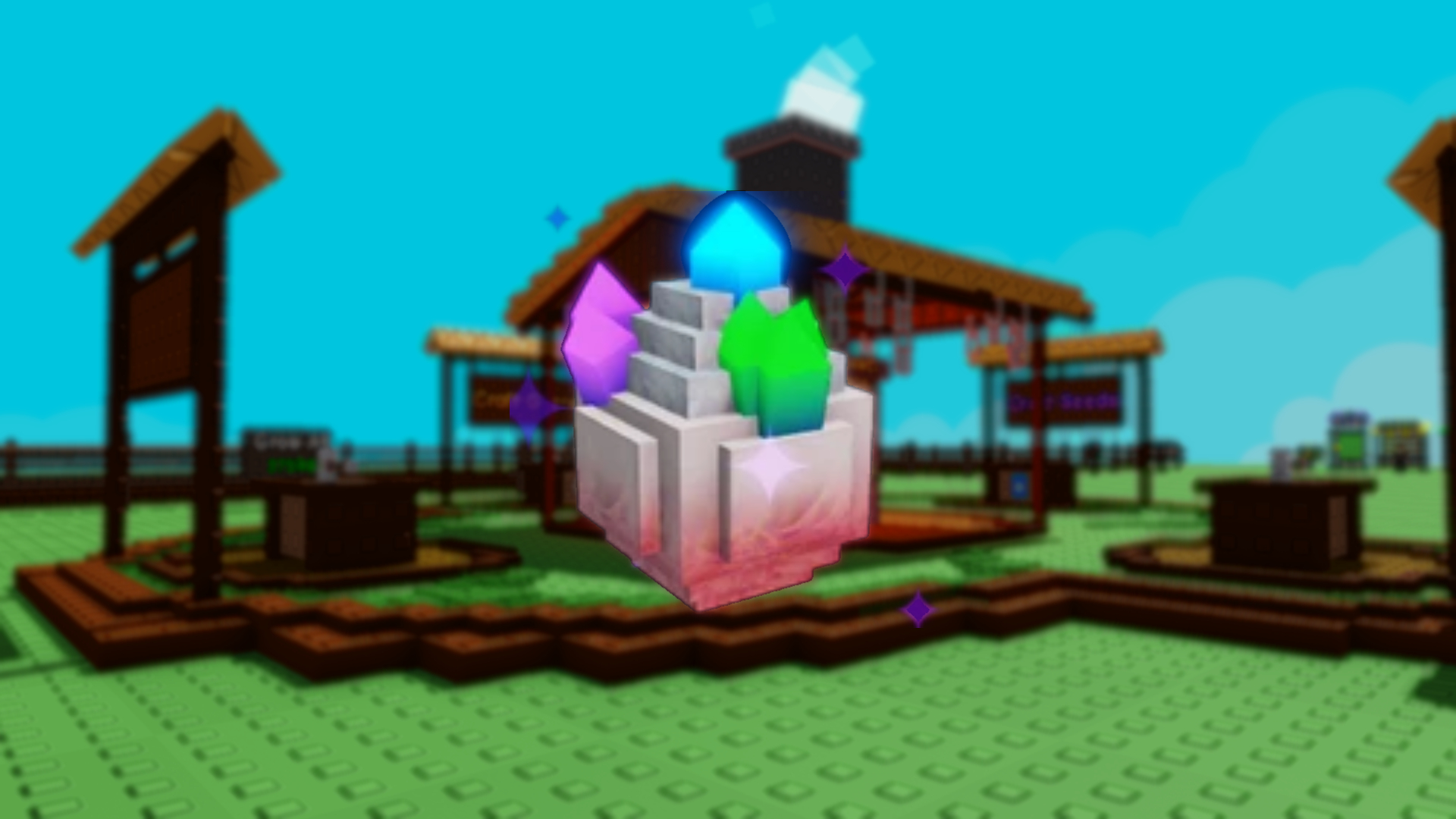Discover how to join the official Discord server for the Build a Plane experience on Roblox and participate in community discussions.

If you have been struggling with building the fastest plane on the Build a Plane experience on Roblox, you might want to join the official Discord server. Developers at Budget Gaming studios have made a Discord server for the experience.
You can participate in community discussions and get ideas for your airplane build. The developers also give out sneak peeks for future updates. Players can also submit their suggestions and report their bugs.
This article will guide you through the steps to join the official Discord server for this game.
Check out the Beginner’s Guide: Build a Plane: A Beginner’s Guide
Steps To Join Official Build a Plane Discord Server
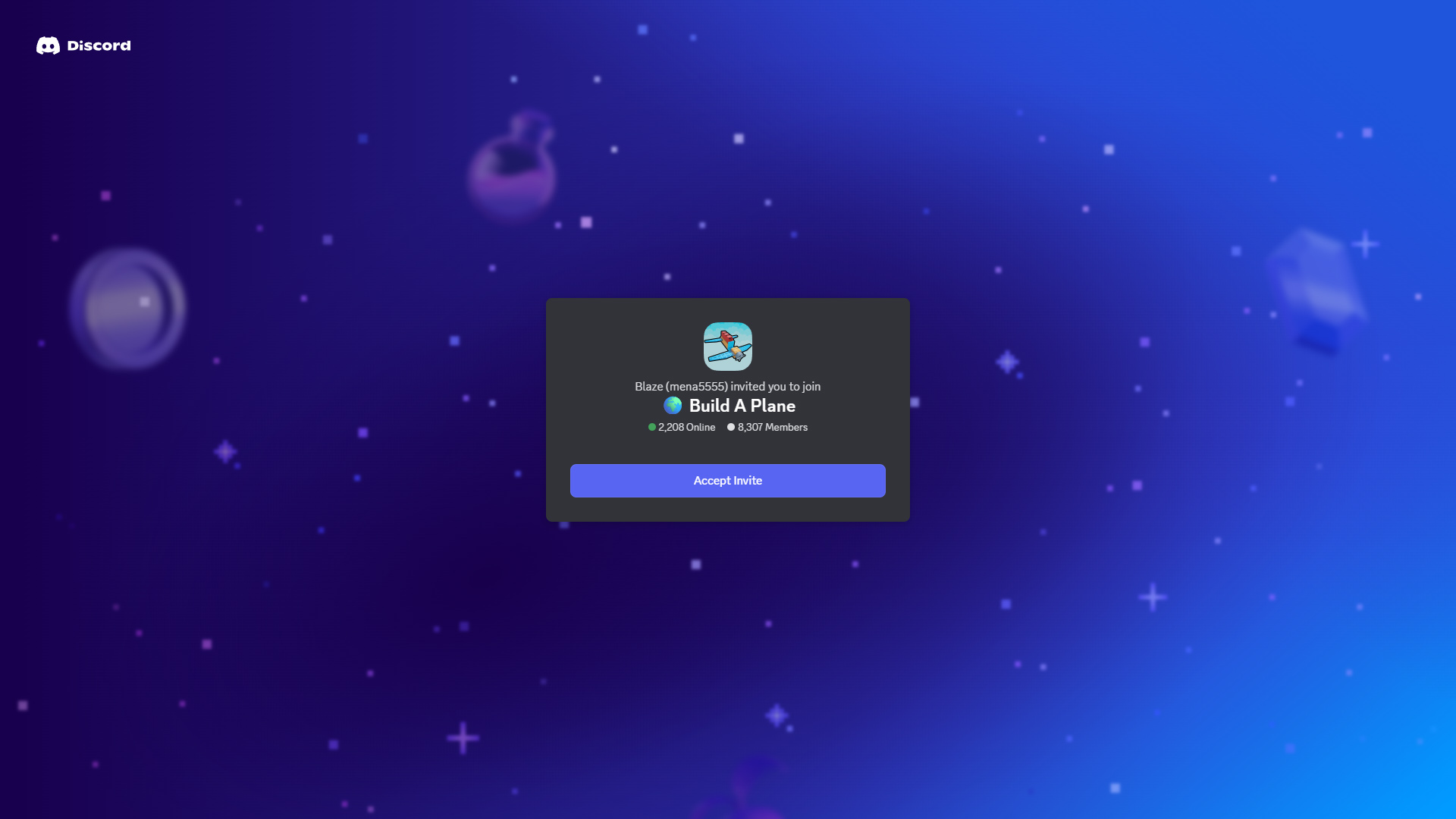
Follow these simple steps and join the official Build a Plane Discord server:
- Launch Roblox and search for Build a Plane.
- Go to the game page for this experience.
- Scroll down to the Social Links section.
- Click on the Discord logo to open the invite link.
- Once you’re redirected to Discord, accept the invite to join the server.
- Alternatively, you can click on the following link, which will redirect you to the Discord server: Build a Plane server.
There are a total of 8.3K members on the server. The server has several channels where you can chat with fellow players, share your build ideas, flex your high score, and more. The developers actively participate in community discussions and address bug reports.
You can also get sneak peeks for upcoming updates or get an early idea of what the future update might be. Although there are no codes in the game currently, the developers might add active codes for items and cash in the future.
Other Social Media Channels You Can Follow
Currently, there is no Trello board for this experience. A Guilded server is also not available for Build a Plane. You can, however, join the official Roblox Community group for this game. The developers do not have an X account for those searching for one. The Discord server and the Community group are the only media channels for the game.
FAQs on Build a Plane
Are There Any Codes for This Game?
Currently, there are no codes for this game. The developers might add new codes in the future updates.
Can You Submit Your Plane Builds in the Server?
Yes, you can submit your plane builds and get them reviewed by the community.
When Are Updates Released?
As of now, there is no official update schedule for the game. The latest update was released on Sunday, August 3, 2025.

We provide the latest news and create guides for Roblox games. Meanwhile, you can check out the following Roblox articles:
 Reddit
Reddit
 Email
Email