Discover the vibrant community of Grow a Garden on Roblox by connecting on Discord. Follow our easy guide to get started.

Getting the most out of a game like Grow a Garden on Roblox means more than just planting seeds and waiting around. The real boost comes from staying plugged into the game’s community, and the official Discord server is exactly where that happens.
From quick updates on new patches to sharing your progress or picking up tips from other players, the server keeps you in the loop without the guesswork. It’s simple to join, doesn’t require annoying verifications, and puts you right where the action is.
Join Official Grow a Garden Roblox Discord
Here’s how to join the official Grow a Garden Roblox Discord server step by step. The process is quick, requires no verification, and gives you instant access to the full set of channels.
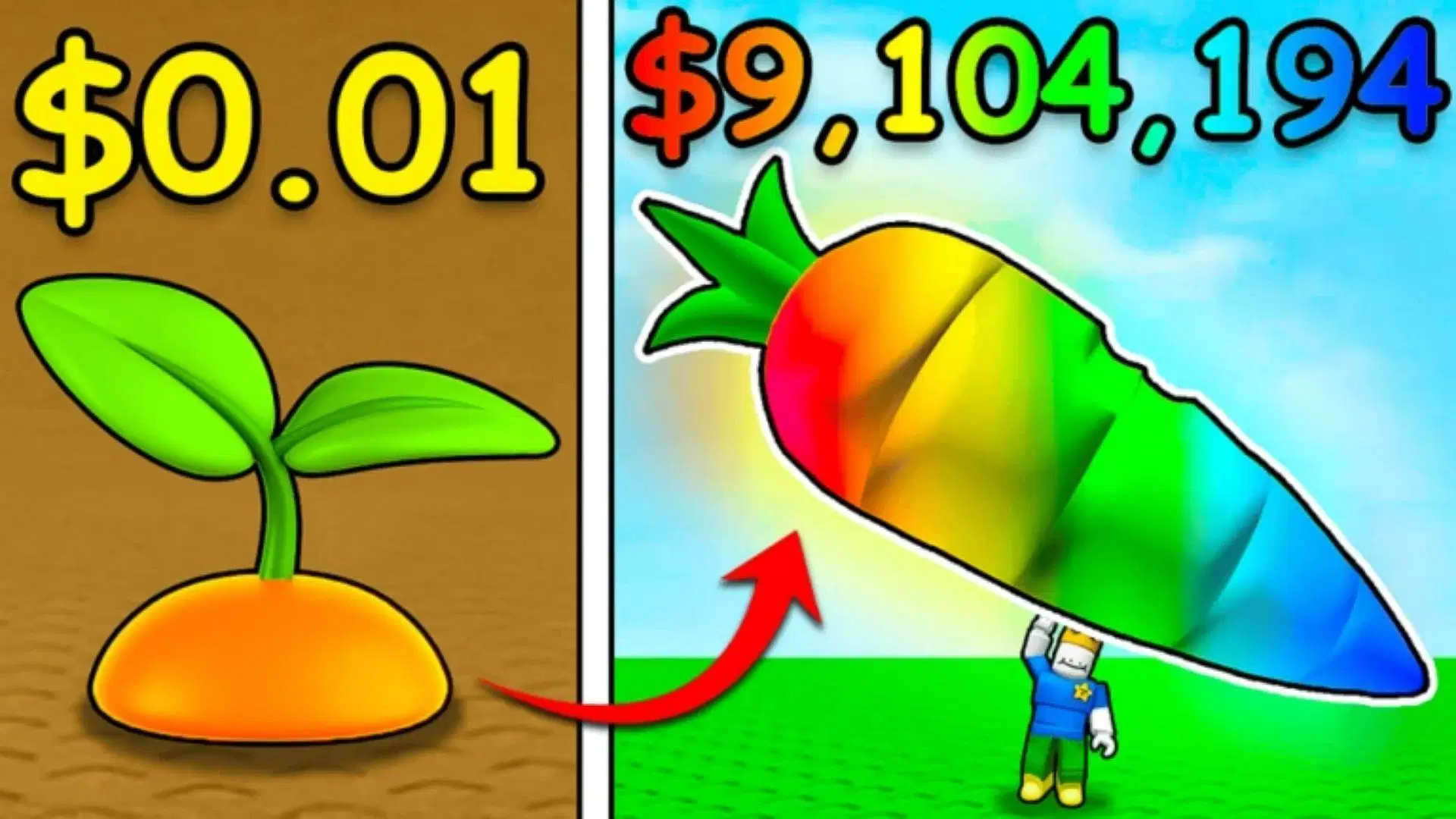
Follow these instructions:
- Start by heading to the official Grow a Garden game page on Roblox. You can use the provided link or search for the title using the Roblox website’s search bar.
- Once you’re on the game’s page, scroll down. Look for the social links section, where you’ll find an invite link to the Discord server.
- Click the invite link. It will take you to the Discord invitation page.
- Before joining, Discord gives you options to adjust a couple of settings:
- Turn on Direct Messages if you want to allow players in the server to message you directly.
- Choose whether you want your Activity Status to be visible to others.
- Once you’re ready, hit the Accept Invite button.
- After you’ve joined, go to the rules channel and read through the server guidelines. There’s no verification or reaction step. Once you’ve read the rules, you can start using all the available channels immediately.
The server provides update logs, announcements, game-related media, and several chat channels. Everything is accessible right after you join. You won’t need to wait or go through any approval process. Remember, joining the Discord server enriches your gaming experience by integrating you into a community of like-minded players.
Looking For More?
Thank you for reading the article. We provide the latest news and create guides for Baldur’s Gate 3, Starfield, ARK Survival Ascended, and more. Also, watch Deltia play games on Twitch or visit his YouTube channel!
 Reddit
Reddit
 Email
Email


