Discover how to join the official Discord server and Trello board for the Retail Tycoon 2 experience on Roblox.
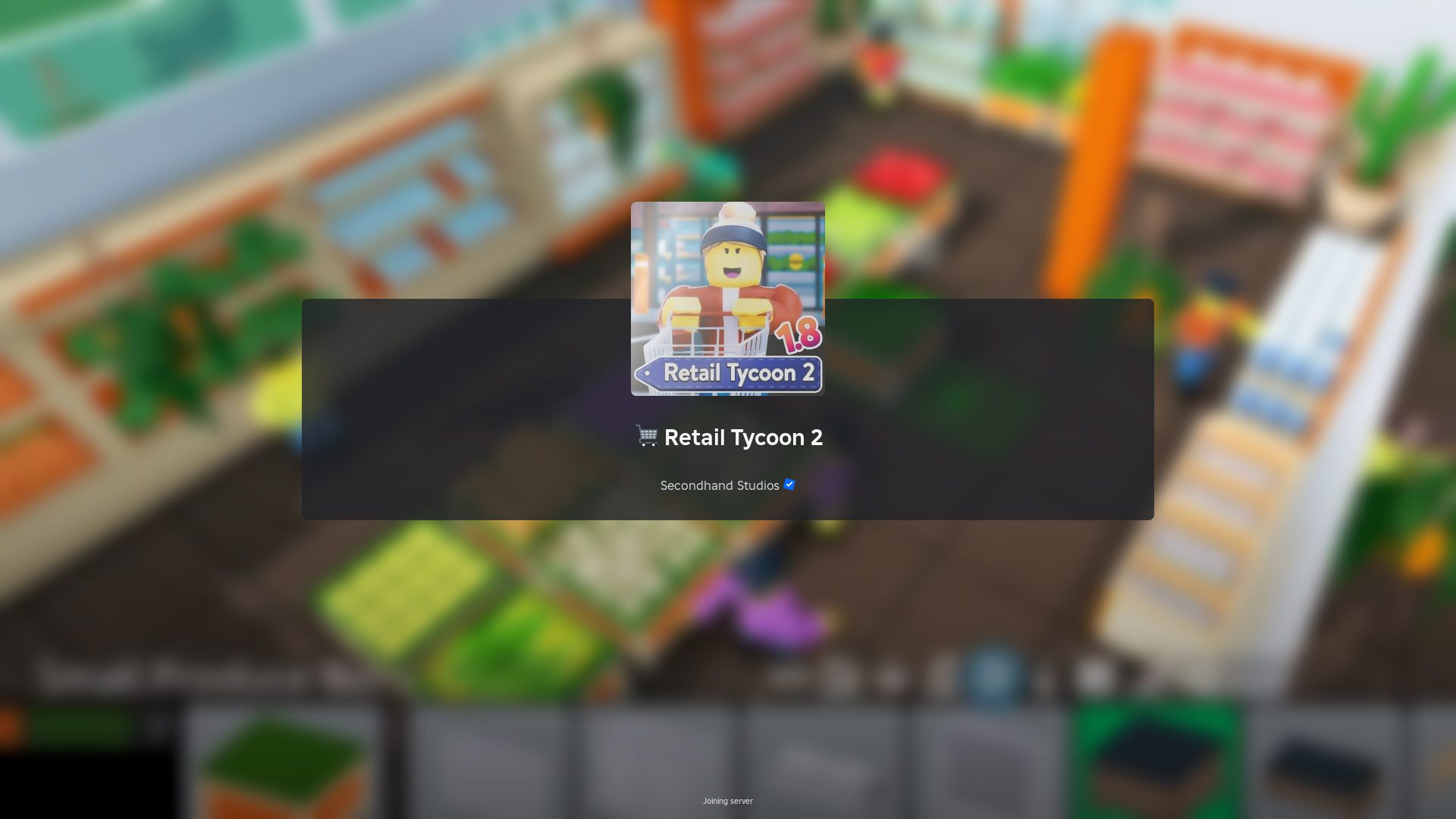
Retail Tycoon 2 is a classic tycoon simulator that has an active player base with over 288.4 million visits on Roblox. The game also has an active community on Discord and Trello. You can find help, get updates, and discover new strategies to earn profit. The Discord server has over 50,000 members, including the developers, who actively share sneak peeks for upcoming updates. If you want to join the discussion and share your own strategies, you should join the Discord server and also review the Trello board.
This article will provide you with links to join both Discord and Trello for the experience.
How To Join the Official Retail Tycoon 2 Discord Server
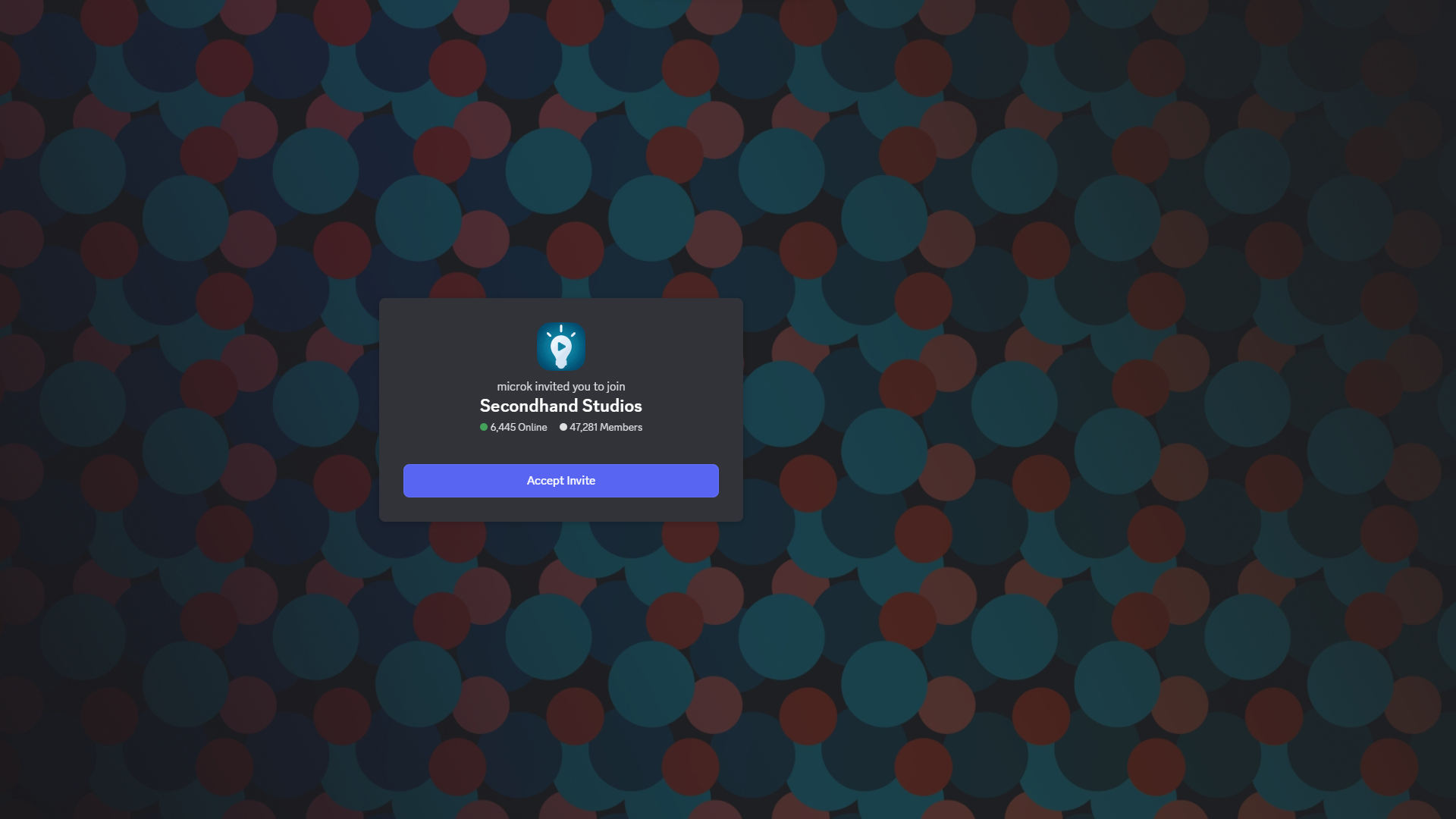
To join the Discord server, follow these simple steps:
- Visit the Invite Link: Click on the following link to access the Discord server: Secondhand Studios Discord server.
- Log In or Sign Up: If you have a Discord account, log in. If not, you’ll need to create one.
- Accept the Invitation: Click on accept invite to join in the Discord.
- Accept the Terms of Services: Read through the ToS for the server and click on the check box to accept them.
- Verify With Roblox: Make sure to connect your Discord account with Roblox to access the full server.
- Follow Server Rules: Be sure to read and adhere to the server’s rules and guidelines to maintain a positive community environment.
The Retail Tycoon 2 Discord server has several channels that cater to players’ needs. You can get news about upcoming updates, sneak peeks on development, and support from the developers if needed. Flex your layouts and share your strategies with other Robloxians in the server. You can also check out development updates on other games from the studio.
How To Join Retail Tycoon 2 Trello Board
The experience has a detailed Trello board that lists all the planned updates, bug reports, and to-do lists for the developer. For those unaware, a Trello board is a visual tool used for organizing tasks, projects, and workflows. To join the Trello board for this experience, follow these steps:
- Visit the Trello Board: Click on the following link: Official Retail Tycoon 2 Trello
- Explore the Boards: Browse through various lists and cards detailing planned updates, current tasks, and bug tracking.
Although the board is a bit developer-focused, you can check out what the development team is working on. You can also find out whether any bugs you’re facing have been addressed.
Thank you for reading the article. We provide the latest news and create guides for Baldur’s Gate 3, Starfield, ARK Survival Ascended, and more. Also, watch Deltia play games on Twitch or visit his YouTube channel!
 Reddit
Reddit
 Email
Email


