Find out how you can join the official Discord server and Trello board for the Container RNG experience on Roblox.

If you love the Container RNG experience on Roblox, you should join its ever-growing community! The developers of the popular game have made an official Discord server for the experience. You can connect with the developers and the community to discuss the game and get tips and tricks. The experience has an active Discord server where you can get some sneak peeks for the upcoming update and participate in discussions.
This article will guide you through all the steps to join the official Discord server and Trello board.
Steps To Join Official Container RNG Discord Server
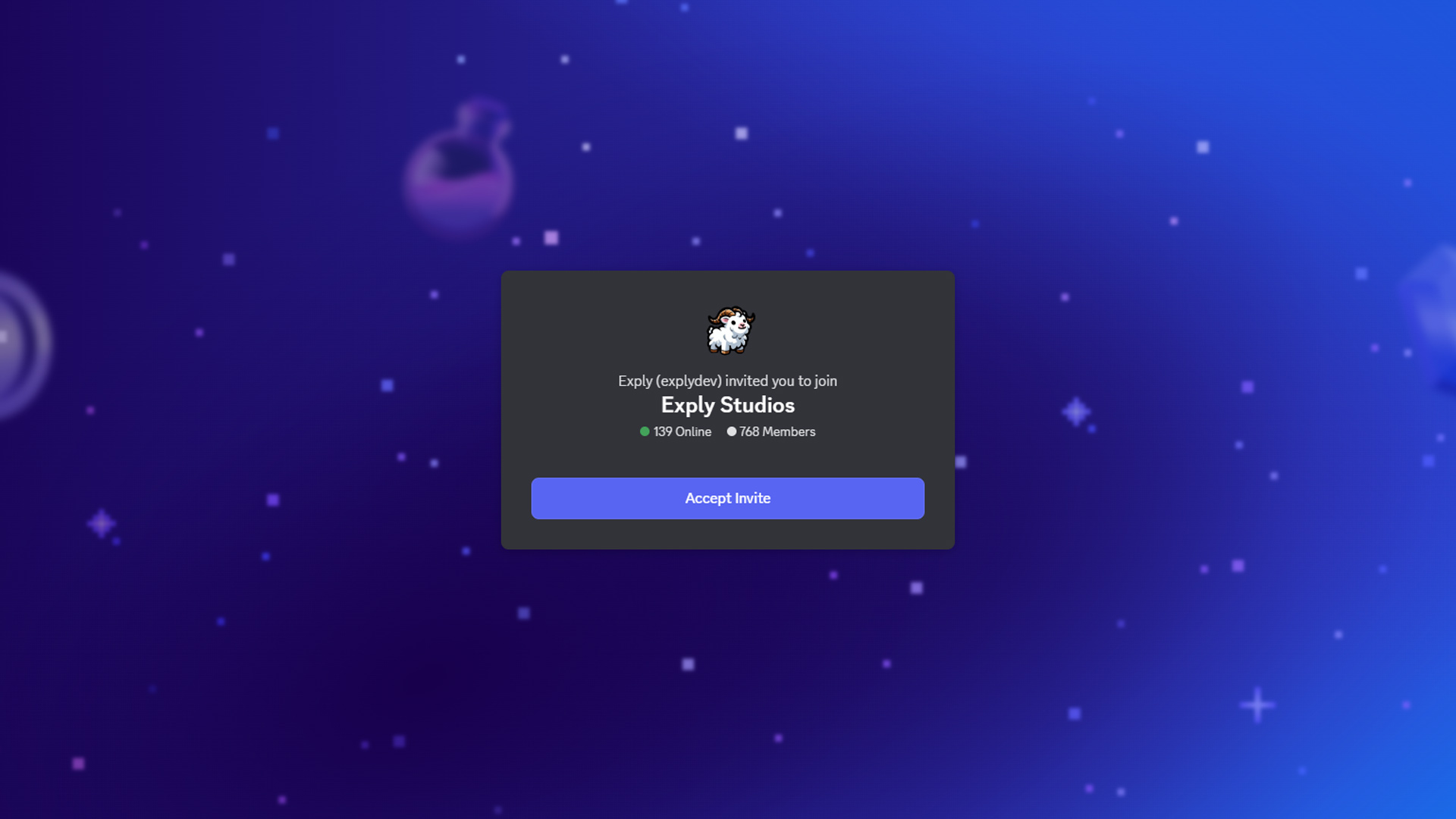
To join the official Discord server for this experience, follow these steps:
- Open the invite link: Exply Studios Discord Server.
- Log in or create a Discord account.
- Click “Accept Invite” to join the server.
- Read and accept the server rules or complete any verification.
- Explore the server and start participating in channels.
Alternatively, you can also visit the official game page for Container RNG and click on the Discord logo. If you face any issues regarding joining the server, you will have to wait for the developers to update their invite links. The server has several channels related to discussion in-game, giveaways, upcoming updates, and suggestions for the game. You can also flex your rare items on some channels.
How To Join the Trello Board
Unfortunately, the experience does not have a Trello board as of this writing. The developers might release a Trello board in the future to list out all the items, containers, and ongoing development updates. For those who don’t know what a Trello board is, it is a space where developers list all the features and developments for an experience. You can find information about the game’s upcoming updates and what the developers are working on as well.
Alternatively, you can join the official Roblox Community group for this experience. You can then redeem some rewards in-game for joining the group. Make sure to also follow the developers on their official X account to keep up with the game’s events and development.
Thank you for reading the article. We provide the latest news and create guides for Baldur’s Gate 3, Starfield, ARK Survival Ascended, and more. Also, watch Deltia play games on Twitch or visit his YouTube channel!
 Reddit
Reddit
 Email
Email


