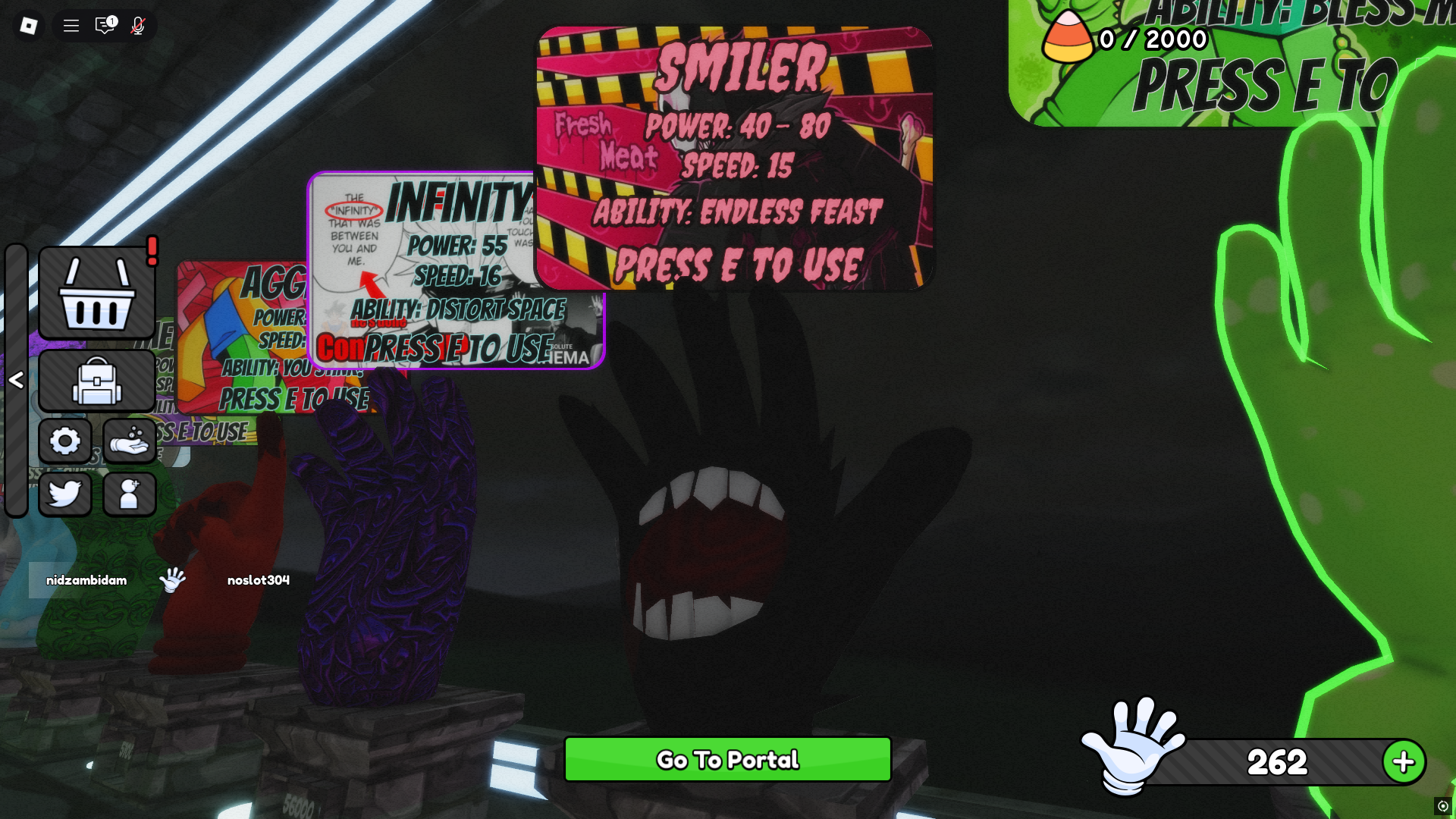Join the official Vox Seas Discord and Trello to stay updated, connect with the community, and access all the in-game resources.

To fully immerse yourself in the world of Vox Seas, joining the official Discord and Trello boards is essential. These platforms offer everything you need to stay informed, interact with other players, and track your in-game progress.
The Discord server is your go-to hub for real-time updates, discussions, and sneak peeks, while the Trello board serves as a comprehensive guide to all the game’s features.
Official Vox Seas Discord and Trello
To join the official Vox Seas Discord and Trello, follow these steps:
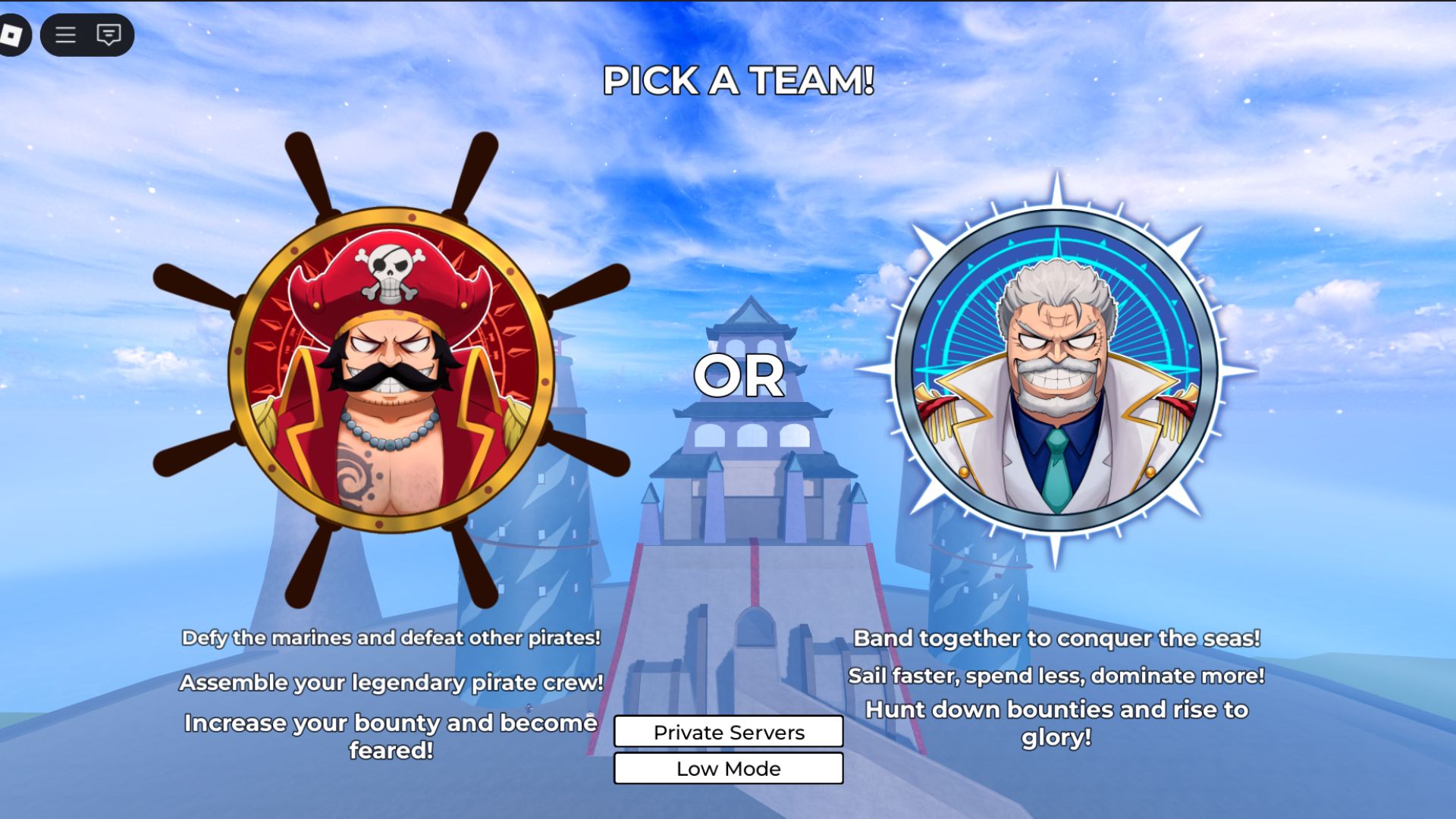
1. Joining the Official Vox Seas Discord
- Step 1: Visit the official Vox Seas Discord invite link.
- Step 2: If you don’t have a Discord account, sign up by providing your email and creating a password. If you already have an account, simply log in.
- Step 3: Once you’re in, read through the rules and guidelines in the designated channels to ensure you follow the community standards.
- Step 4: Explore the various channels like Sneak Peeks, Updates, Suggestions, and General Chat. These will keep you updated with all the new content and developments in the game.
- Step 5: Feel free to jump into the conversation. Participate in polls, share your thoughts, and ask questions about game strategies or content.
2. Joining the Official Vox Seas Trello
- Step 1: Wait for it to be made available via official channels.
- Step 2: Browse through the different sections of the Trello board. It will include vital information such as fruit abilities, island details, weapon movesets, NPCs, and much more.
- Step 3: Use the board as a reference to plan your progression, whether you’re leveling up, hunting for new fruits, or looking for tips on the best gear.
- Step 4: The board will update regularly with the latest game data, new features, and enhancements, so make sure to check back often.
By following these steps, you’ll connect to both the Vox Seas Discord and Trello, two essential platforms that offer real-time communication and in-depth game information.
Check this out: Type Soul Guide: How To Get Razor’s Edge
FAQs
How Do I Participate in the Vox Seas Discord Polls?
To participate in polls, simply navigate to the Polls channel in the Discord server. There, you can vote on different community decisions, game features, or updates being discussed. Your input helps shape the game!
Will the Vox Seas Trello Board Be Updated Regularly?
Yes, the Trello board will be updated frequently with the latest game data, including fruits, weapons, areas, and other essential information. It’s an excellent resource for keeping track of new content and changes.
Can I Suggest Improvements to the Game in the Vox Seas Discord?
Absolutely! The Suggestions channel in the Discord server is where you can submit your ideas for improving the game. The development team often looks at this channel to gather feedback from the community.
Read More: Type Soul Codes (August 2025)

We provide the latest news and create guides for Roblox games. Meanwhile, you can check out the following Roblox articles:
 Reddit
Reddit
 Email
Email