Learn how to join the official Universal Legacy Discord and Trello to find guides, get updates, and connect with the anime RPG community.

Universal Legacy is one of the rising anime-inspired Roblox games, known for its unique content, regular updates, and active player base. If you’re looking to progress faster or understand how the game works, joining the official Universal Legacy Discord and checking the Trello board are essential. These platforms are packed with info on characters, quests, updates, and more.
Whether you’re new to the game or already grinding for rare characters like Gojo Satoru, using these tools will give you an edge.
Also read: How To Join Official Abyss Miner Discord and Trello
Why Join the Universal Legacy Discord and Trello?
Both resources offer useful benefits like:
- Details on current and upcoming characters (like Sukuna or Kenpachi)
- Quests, bosses, and location guides
- Update logs and patch notes
- Player tips, tricks, and bug reports
- Live community support and developer posts
From beginner tips to endgame strategies, these tools help all types of players get better and stay informed.
How To Join the Universal Legacy Discord
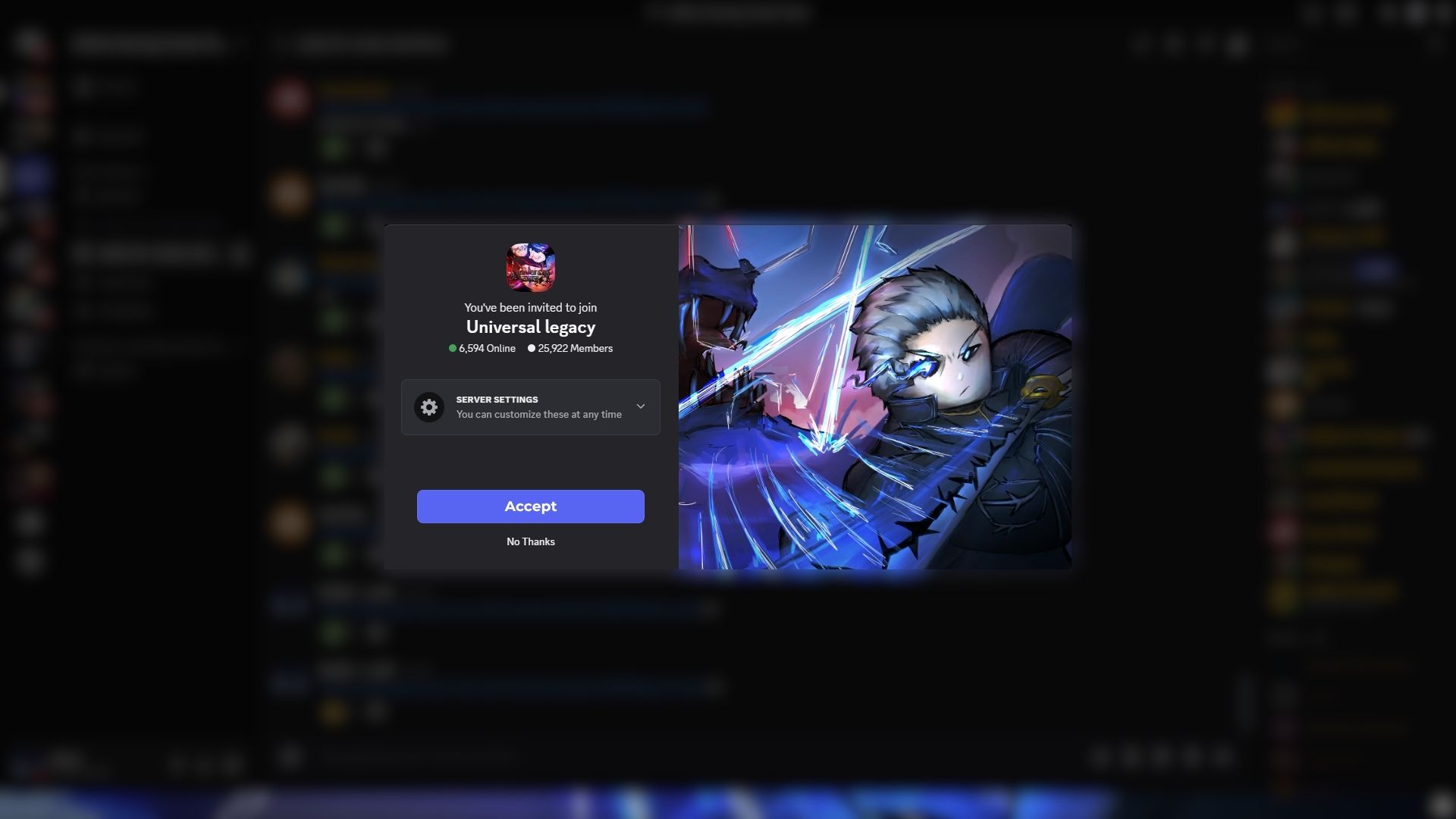
The official Discord is the best place to ask questions, see real-time announcements, and chat with other players or the devs themselves.
To join:
- Click this invite: Universal Legacy Discord Server
- Log in to your Discord account
- Accept the invite and complete verification
- Check out channels like #announcements, #faq, #bug-reports, and #showcase
Perks of Being a Member of the Official Discord Server
- Ask for build help or progression tips
- Stay updated with limited-time events and sneak peeks
- Report bugs or glitches directly
- Join giveaways and contests hosted by the devs
Also read: How To Join Official Era of Althea Discord and Trello
How To Access the Universal Legacy Trello
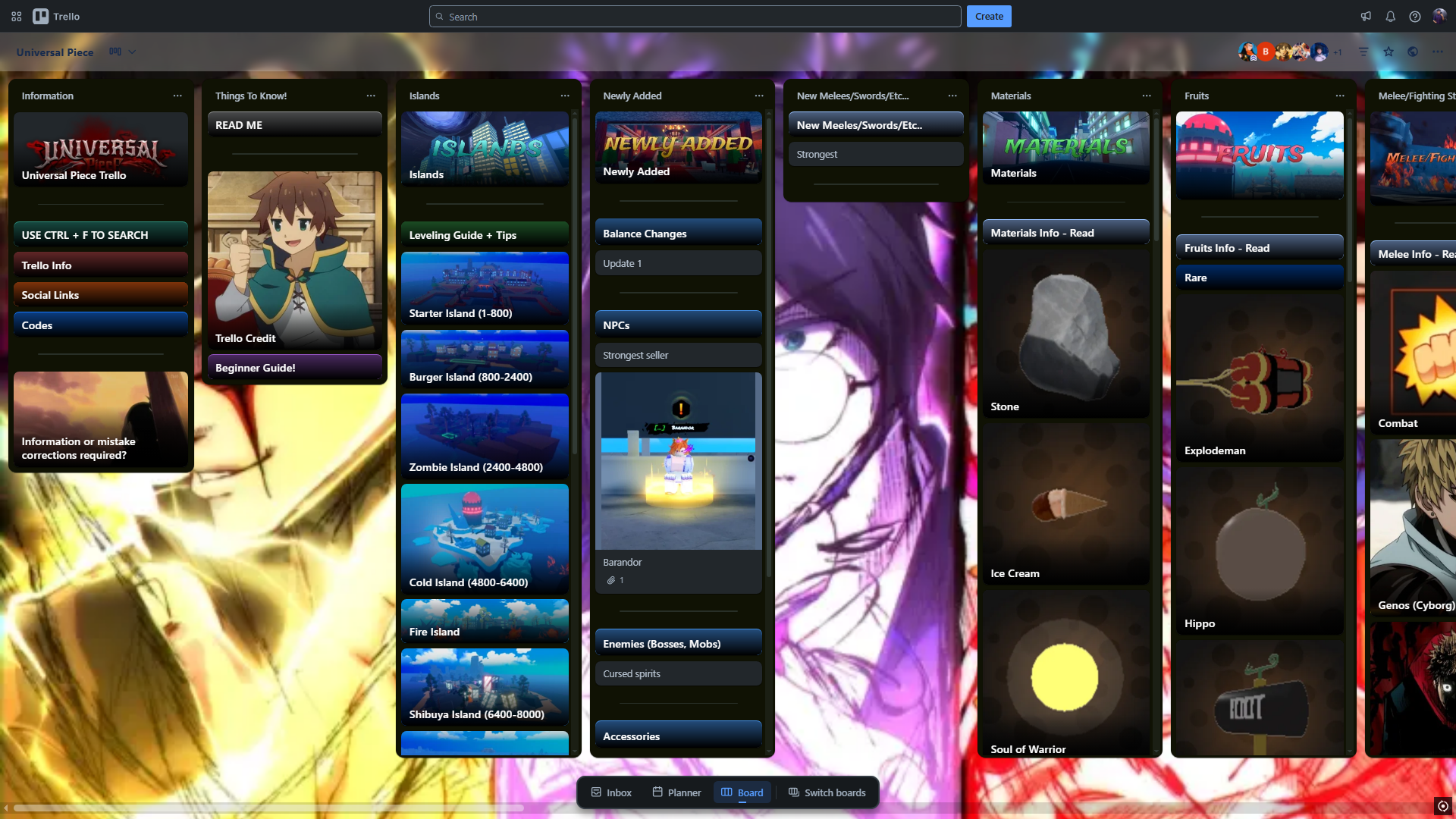
The official Trello board works like a roadmap and wiki. It breaks down everything in the game, from character kits to quest chains.
To use Trello:
- Go to: Universal Legacy Trello Board
- No login needed, view freely
- Browse categories like Characters, Bosses, Fruits, Locations, and Update Logs
Perks of Joining the Trello Board
- Track newly added and upcoming characters
- Learn where to find quests, NPCs, and islands
- Get stats, abilities, and item drop info
- See what changes came with each update
If you’re serious about improving in Universal Legacy, joining the Discord and using the Trello are musts. From rare item drop rates to character guides and patch notes, these tools will help you play smarter and save time. The game is constantly evolving, so staying connected with the community gives you an edge and might even land you rare rewards or early info.
Also Read: Type Soul Codes

We provide the latest news and create guides for Roblox games. Meanwhile, you can check out the following Roblox articles:
 Reddit
Reddit
 Email
Email


