Wagarashi is a Naruto-inspired RPG in Roblox. You can join the game’s official Trello and Discord Channels to get updates.

Naruto is quite a popular theme within the world of Roblox games. Wagarashi is one of the popular ones. Developed by CLOUDSU, it first launched in August 2024. Since then, it has accumulated over 293K visits. The developers have also introduced various updates and codes for the community to enjoy. Those who want to stay up to date with the game can join the official Wagarashi Discord channel and Trello board.
This article will give a step-by-step guide on how to join these places.
How To Join The Official Wagarashi Discord Channel
Here is a step-by-step guide on how to join the game’s official Discord channel:
- Step 1: You must first have a Discord account. If you don’t have one yet, you can create one via the Discord app or by visiting discord.com.
- Step 2: Visit the official Wagarashi Roblox game page to get the invite link. Alternatively, you can click here to go to the Roblox page.
- Step 3: Click the Discord invite link and then accept the invite by clicking “Join Server.” Upon joining, you may need to complete a verification process.
- Step 4: Once the verification is done, you can explore channels like #announcements and #codes (use Ctrl + F to search for specific channels).
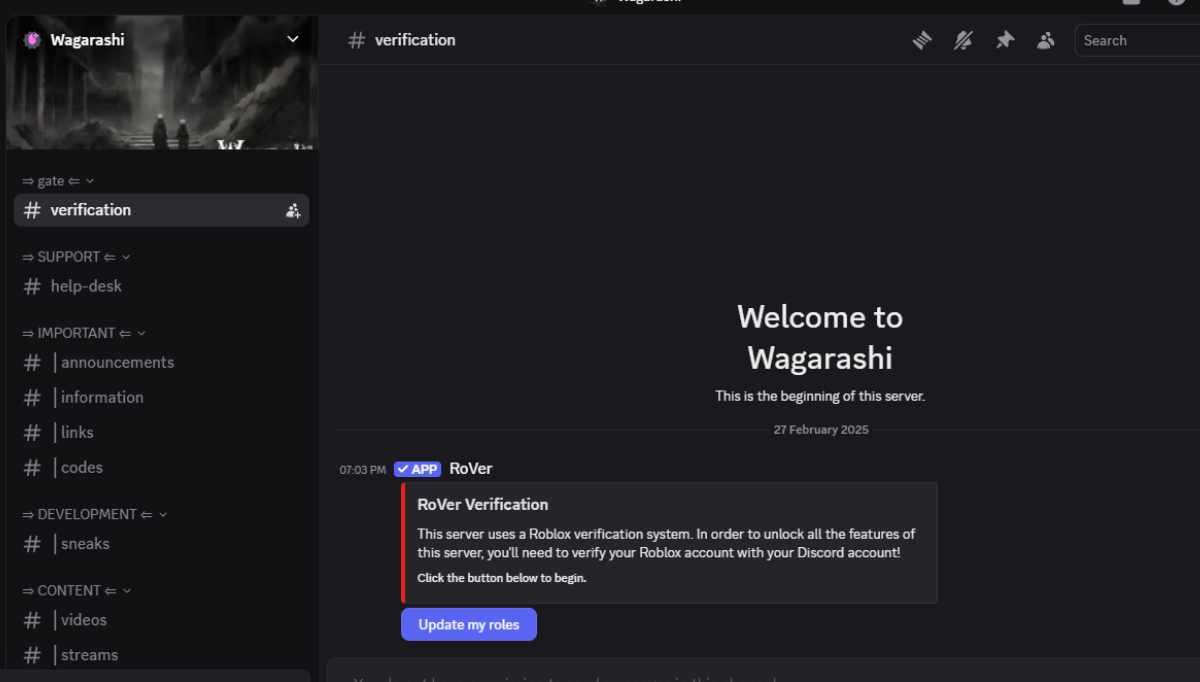
How To Join the Official Wagarashi Trello
Here is a step-by-step guide on how to join the game’s official Trello board:
- Step 1: You can click here to go to the game’s official Trello board (the Trello board is public, so no account is required to view it).
- Step 2: Your browser will open the Wagarashi Trello board, displaying columns with information on clans, jutsu, weapons, progression, skill trees, and more.
- Step 3: Browse the board’s columns, such as those covering clans, equipment (e.g., Senju Armor), or boss fights. Press Ctrl + F to open the search bar.
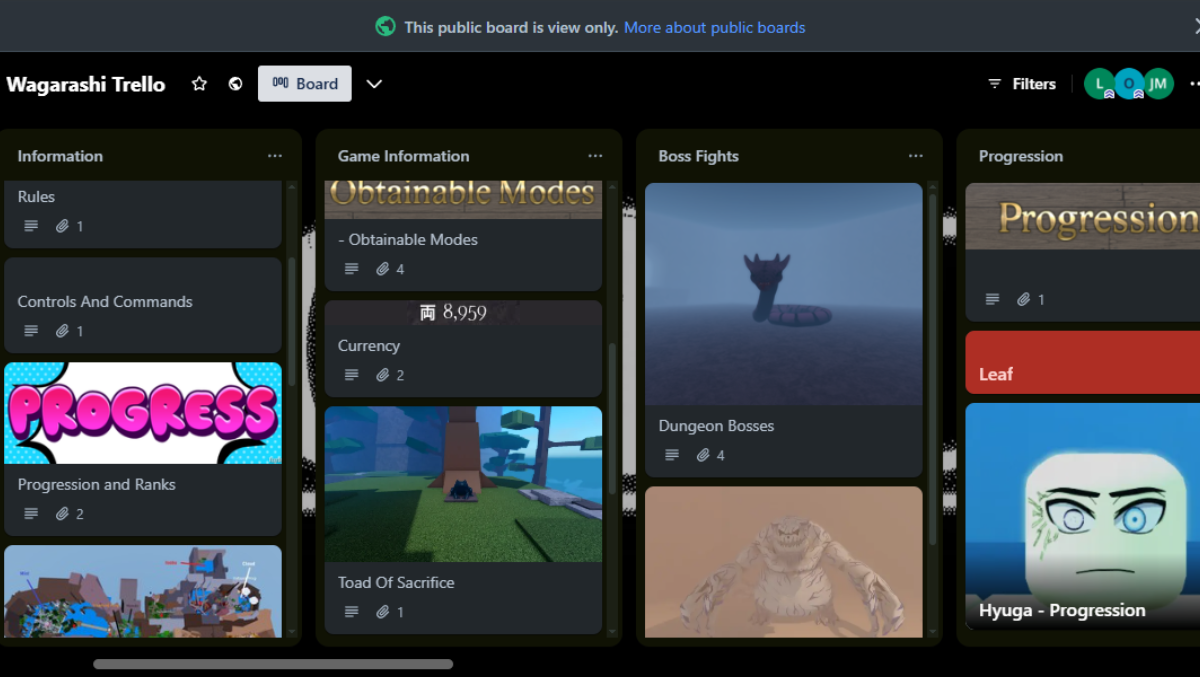
Note: You can join the game’s official Community page to connect with other players and stay updated. To visit the official community, click here.
Looking For More?
Thank you for reading the article. We provide the latest news and create guides for Baldur’s Gate 3, Starfield, ARK Survival Ascended, and more. Also, watch Deltia play games on Twitch or visit his YouTube channel!
 Reddit
Reddit
 Email
Email


