Here’s a guide on how to look up another player’s stats in Marvel Rivals via all the available methods in and out of the game.

Players can check their own and other players’ stats in Marvel Rivals. This is a good way to keep track of your friends’ and teammates’ progress. You can also view your opponents’ stats and prepare for what is coming. However, checking another player’s stats may be slightly confusing if you don’t know where to look. Additionally, you might need the help of some third-party software and plugins when accessing stats outside the game.
Checking Player Stats in Marvel Rivals

If you are already in the game, all you need to do is follow some simple steps to check somebody else’s stats. Follow the steps below:
- Head to the “social” mini tab in the top right corner of the screen, as highlighted in the image above. It will be marked with two human silhouettes.
- You will then have a few options at your disposal. There are three sections here. One is Recent, the second is Friends Only, and the third is for pending friend requests or searching for new usernames. The Recent section shows teammates and enemies who played with you in the past few matches since you logged in. The Friends Only section is reserved for people who are friends with you in Marvel Rivals, and the last is for people who have sent you a friend request, with a search bar on top to help you search for other usernames.
- Select the account you are interested in from these sections, and click on the “View Career” option. From here, you can go to the Statistics tab on top and view the major highlights of that account.
However, there are also third-party methods to do this if you are not playing Marvel Rivals at the moment.
Checking Another Player’s Stats Outside Marvel Rivals
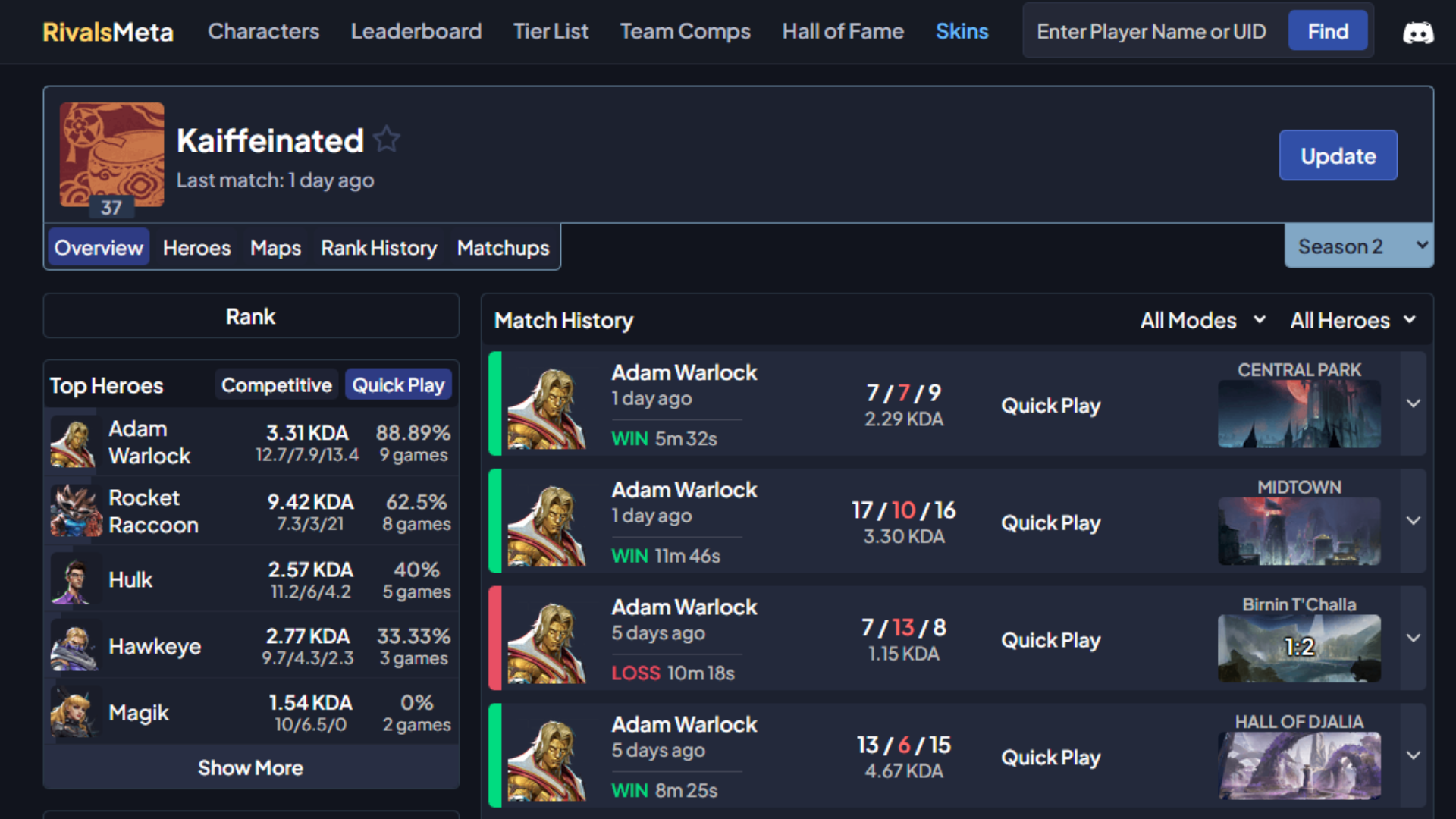
One of the easiest and safest ways to obtain somebody’s stats outside of Marvel Rivals is through RivalsMeta. This website lets you view overall and character-specific stats easily. Moreover, you can also check the win rate for each character. All you have to do is copy the UID or username of the Marvel Rivals account, paste it in the search bar on the website, and select the relevant profile. Unfortunately, the profiles are not always up to date, and you may need to hit the update button to get the latest info.
Another way to obtain these stats is through trackers like the Marvel Rivals Tracker on Overwolf. It’s a plugin that lets you see live stats of an account in the game. So, if you have matched with an enemy team, you can easily see their highest character picks and win rates. This can help users of the tracker determine which heroes to ban and pick to counter them.
As a result, Marvel Rivals has officially issued a ban on players who use these plugins.
Looking For More?
Thank you for reading the article. We provide the latest news and create guides for Marvel Rivals. Also, watch Deltia play on Twitch or visit his YouTube channel!
- Best Crosshair Codes for Marvel Rivals
- Marvel Rivals Codes: All Active Bundle Codes and How To Redeem
- Marvel Rivals Tier List: Best Characters to use
- All Team-Up Abilities in Marvel Rivals Explained
- 5 Best Duelists in Marvel Rivals
- 5 Best Strategists in Marvel Rivals
- 5 Best Vanguards in Marvel Rivals
- Marvel Rivals Penalty System Explained
 Reddit
Reddit
 Email
Email


