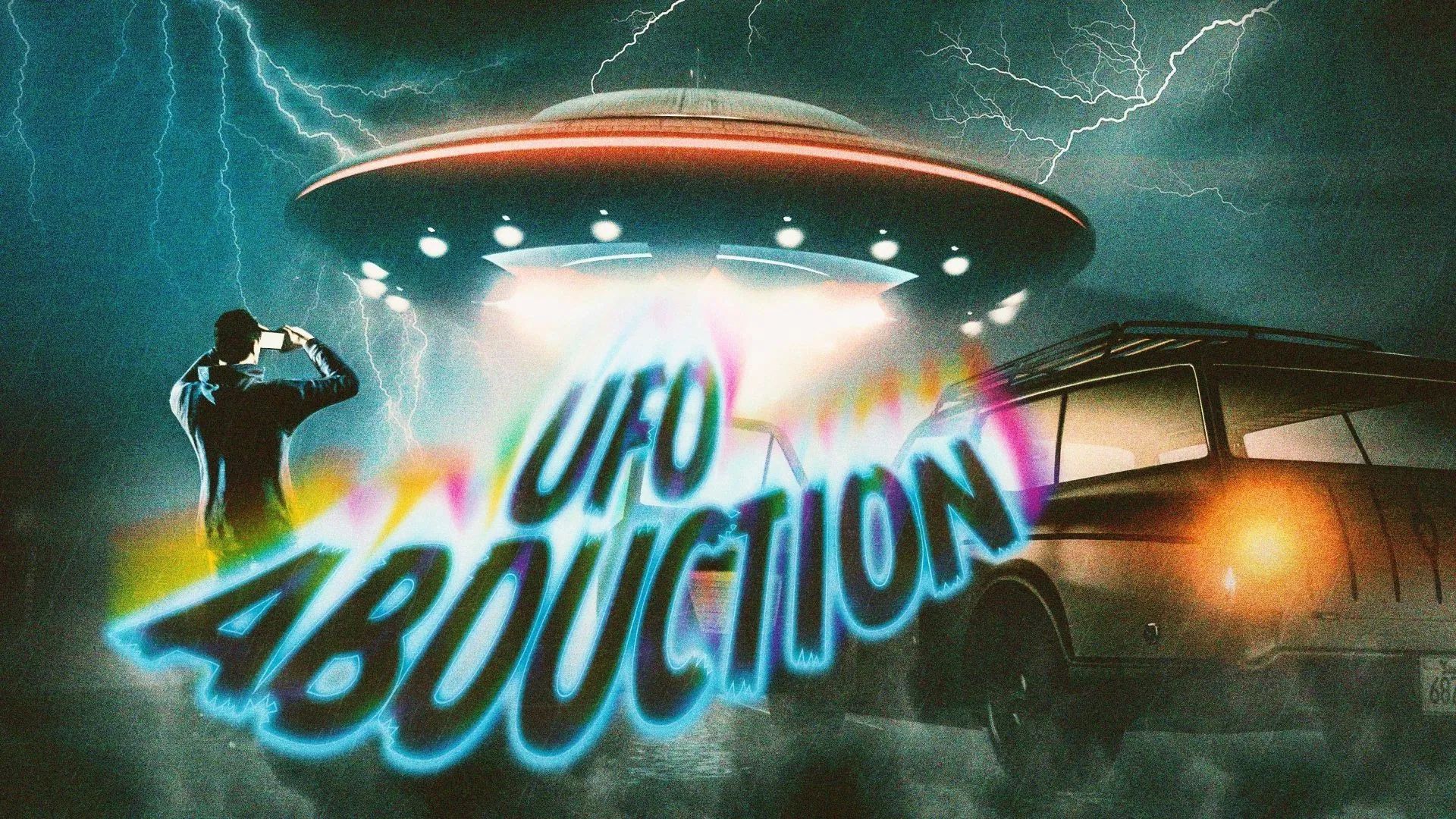Can you migrate GTA Online Profile from your previous save to GTA 5 Enhanced Edition on PC? Let’s figure out.
![GTA Online Migration into Enhanced Edition on PC [Source: Deltias Gaming/Rockstar Games]](https://static.deltiasgaming.com/2025/03/New-Project-47.jpg)
With the launch of the GTA 5 Enhanced Edition, players now have access to two separate versions of GTA 5 on PC, namely GTA 5 Legacy and GTA 5 Enhanced. When you kickstart the latter and make your way to the GTA Online mode, you will have the option to create a new character or bring your old profile (if you have played the online mode previously).
So how do we perform this migration to GTA 5 Enhanced? Let’s figure it out.
Also Read: 5 Reasons To Be Excited for GTA 5 Enhanced Edition
GTA 5 Enhanced: How to Migrate GTA Online Profile from GTA 5 Legacy
To migrate your old GTA Online profile, follow these steps:
![GTA Online Migration into Enhanced Edition on PC [Source: Deltias Gaming/Rockstar Games]](https://static.deltiasgaming.com/2025/03/New-Project-48.jpg)
- Go to the Online mode in GTA 5 Enhanced, watch the cutscene, and you’ll be prompted to choose a character.
- You will notice one slot mentioning Create a New Character and another of your previous save. Choose the latter.
![GTA Online Migration into Enhanced Edition on PC [Source: Deltias Gaming/Rockstar Games]](https://static.deltiasgaming.com/2025/03/New-Project-50.jpg)
- You will be asked whether you want to migrate the GTA 5 Legacy Online Profile to GTA 5 Enhanced. Confirm the same.
- You will get an alert that states that migration can only happen once and it cannot be undone. Confirm again to complete the migration process.
Also Read: Does GTA 5 Enhanced Edition have new cheat codes?
The arrival of the Enhanced Edition on PC also brings GTA+ into the mix for the players of this platform.
Looking For More?
Thank you for reading the article. We provide the latest news and create guides for GTA and GTA Online. Also, watch Deltia play on Twitch or visit his YouTube channel!
 Reddit
Reddit
 Email
Email

![GTA 6 Characters [Source: Rockstar Games]](https://static.deltiasgaming.com/2025/05/MixCollage-06-May-2025-09-09-PM-1873-800x450.jpg)