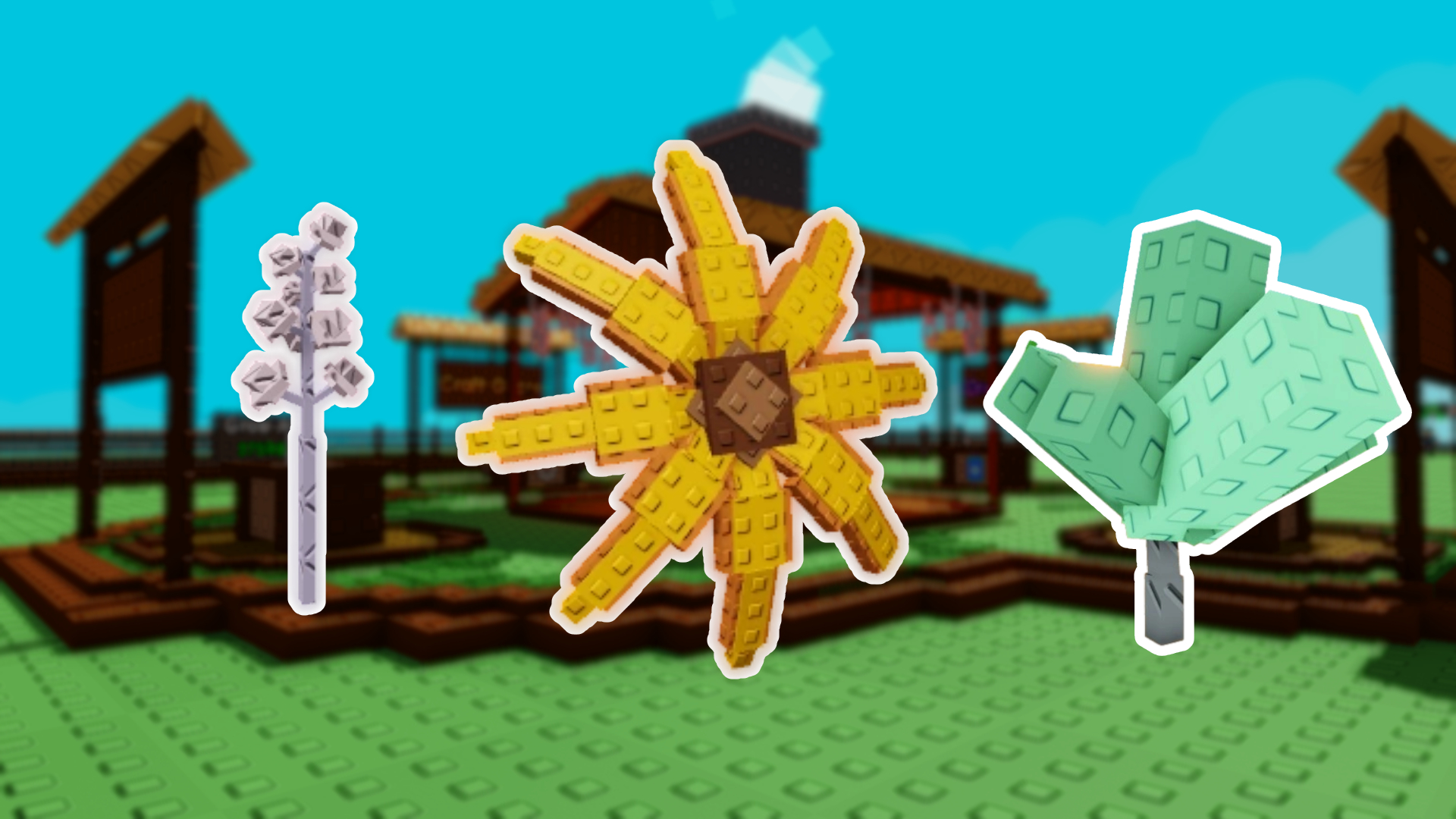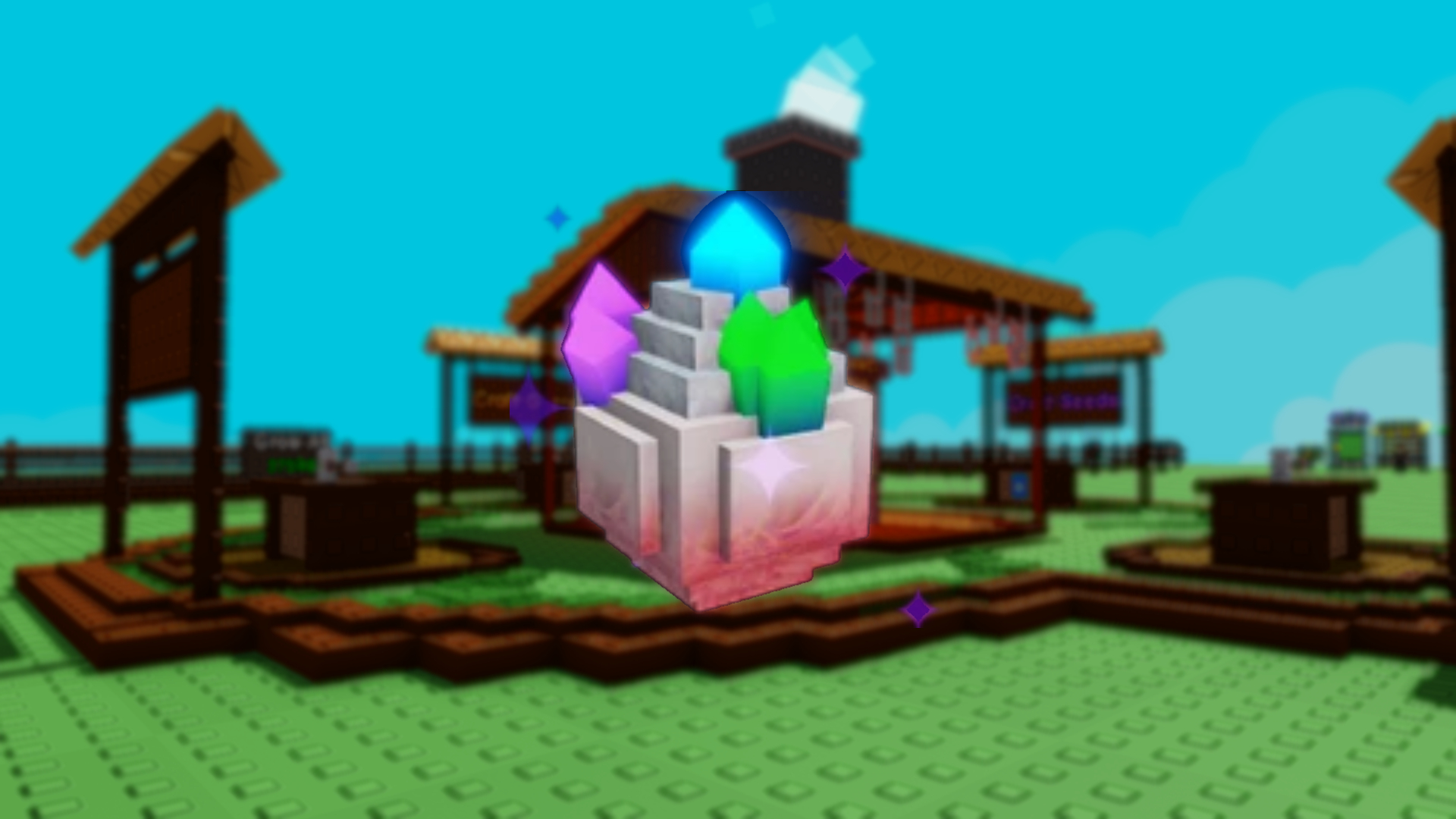Dive into Countryball World Roblox with endless roleplay opportunities and customizations. Start creating your countryball.

Countryball World drops you into Ballia, a colourful sandbox where nations roll rather than walk and roleplay is serious business. Your avatar is a flag-painted sphere called a morph, and you will use it to explore schools, museums, campsites, and the ever-popular Paintable World.
The goal is simple: learn the map, master the tools, and start telling stories with other players while chasing badges and props that showcase your creativity. This guide strips away the clutter and shows you exactly how to pick a morph, earn custom approvals, place objects, and stay on the right side of the moderators.
Everything About Countryball World Roblox
To begin playing Countryball World, load the game on Roblox. Upon joining, you will enter the main map called Ballia, which serves as the central area for all players. From here, you can choose a morph to represent a specific country. The game stylizes morphs into spherical or blob-shaped avatars displaying national flags.

The Ballia map includes several roleplay locations such as:
- Spawn
- Plaza
- Mosque
- Ballia Church
- Cabins
- Café
- Campsite
- Maze
Access the Museum, School, and Hotel via teleport since they aren’t part of the open map.
You can also visit the Paintable World, where players are allowed to place props. These props include items such as military vehicles, cities, borders, and flags. Each player can place up to 20 props, and a gamepass allows for up to 40 props. Props are used to build territory and enhance roleplay in that space. An admin panel exists in Paintable World for server owners to manage activity and enforce rules in private servers.
The game features a Custom Morph system, where players can create their own countryball designs using external drawing tools. To use a custom morph in-game, players must:
- Join the Discord server created specifically for custom submissions.
- Submit their custom design.
- Wait for approval from the staff.
Players may use only those customs that staff have approved. This system was introduced after earlier misuse of custom morphs led to previous versions of the game being shut down. The game’s staff prohibits customs that reference controversial or banned topics.
Badges in Countryball World

The game includes six badges, two of which, Royal Crown and Royal Coat, can be earned by completing a maze in-game. These badges may unlock hats or accessories for your morph.
Earlier versions of Countryball World featured more maps, vehicles, and historical morphs, but the developers removed these features in later updates. The game now operates with stricter moderation to prevent abuse, and community enforcement is supported through Discord.
By following the approved in-game systems, you can actively participate in the evolving roleplay and building experience that defines Countryball World.
Looking For More?
Thank you for reading the article. We provide the latest news and create guides for Baldur’s Gate 3, Starfield, ARK Survival Ascended, and more. Also, watch Deltia play games on Twitch or visit his YouTube channel!
 Reddit
Reddit
 Email
Email