Are your friends missing out? Well, here is how you can play peak with more than 4 players using a community mod.

Is your friend group larger than 4 people? Must be nice. Well, in that case, someone is bound to feel left out when playing games like Peak. Peak is a cooperative climbing game in which up to four scouts are required to climb a mountain that changes daily.
Currently, you have to navigate through four biomes using rope placements, stamina management, and proximity chat. The maximum number of players in a session is four by default, leaving the rest of your friends on the bench. In this post, we will guide you through how to get rid of that cap with Thunderstore Mod Manager and the Peak_Unlimited community mod.
Check Out: PEAK: How To Get the Ninja Headband
Note: While the code for this mod is publicly available and safe, using third-party software always involves some risk. Anti-cheat flags can be raised by modded files, and no official support would be available for any problems caused by mods. We advise you to create a backup of your files before proceeding. Only proceed if you accept the risk.
Prerequisites
Here is what you need before you start using this mod:
- A copy of the game
- Windows PC with admin privileges
- A stable internet connection
- Sufficient storage for the mod manager and dependencies
Installing The Peak_Unlimited Community Mod
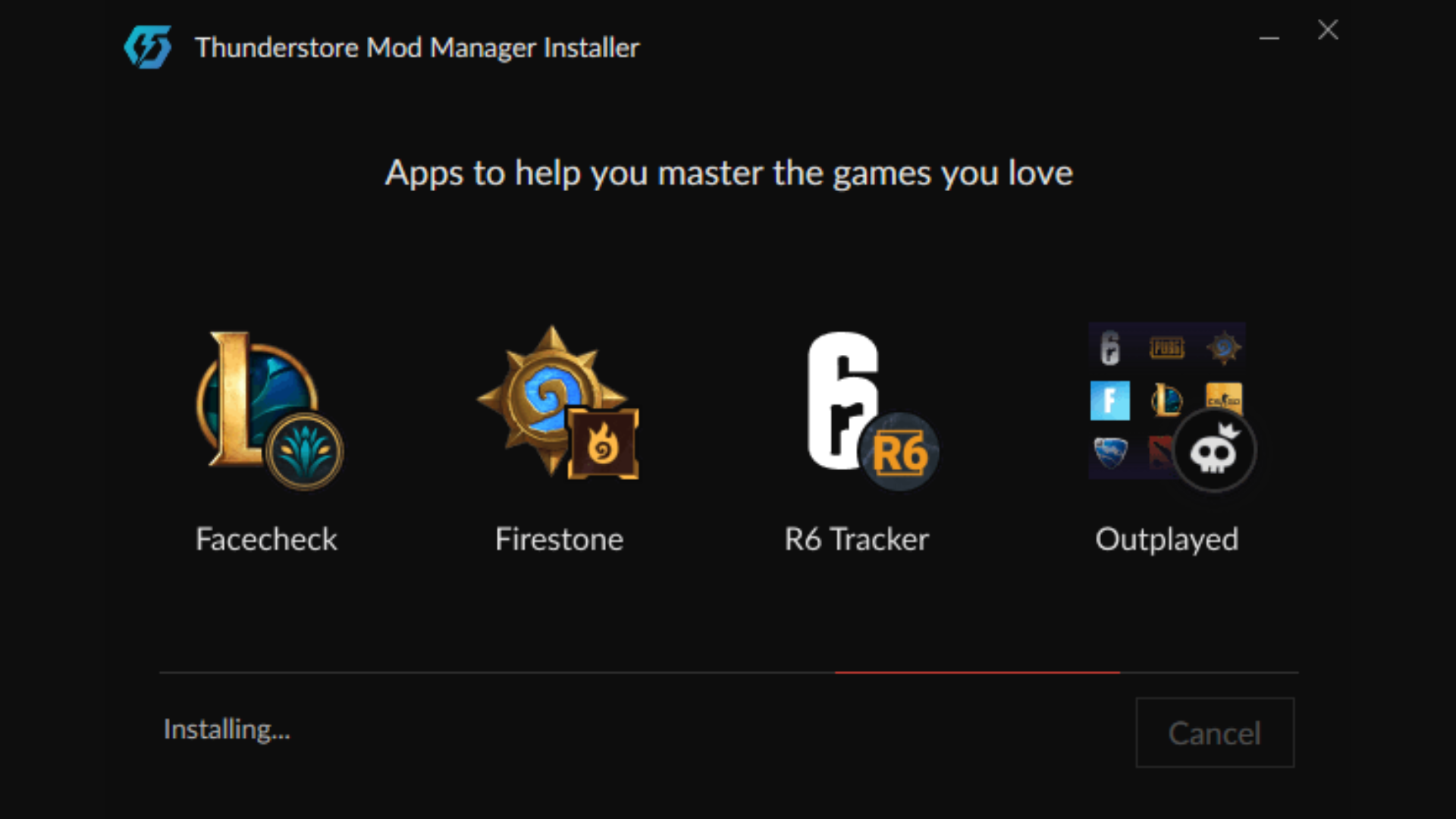
To play Peak with more than 4 players, you need to patch the game with the community-based Peak_Unlimited mod. To install this mod, here is what you need to do:
- Head over to this Overwolf webpage and download the Thunderstore Mod Manager (TSMM) (via Overwolf).
- Install the application by following the on-screen setup.
- Boot up the application.
- In the game selection bar, enter the word ‘Peak’ and select the game when the title appears.
- When you are on the game’s page, click Select Profile.
- Next, you have to create or select a mods and dependencies folder.
- Go to the Get Mods tab.
- Download the pinned BepInExPack_PEAK mod by BepInEx.
- This mod acts as a mod manager for the game and is essential for using other mods.
- Type Unlimited in the search bar.
- Click the mod Peak_Unlimited by Glarmar, and press Download.
- Return to the main screen of TSMM and select Modded.
- TSMM automatically installs the necessary libraries (including BepInExPack) and launches Peak with support for unlimited players.
What To Keep in Mind
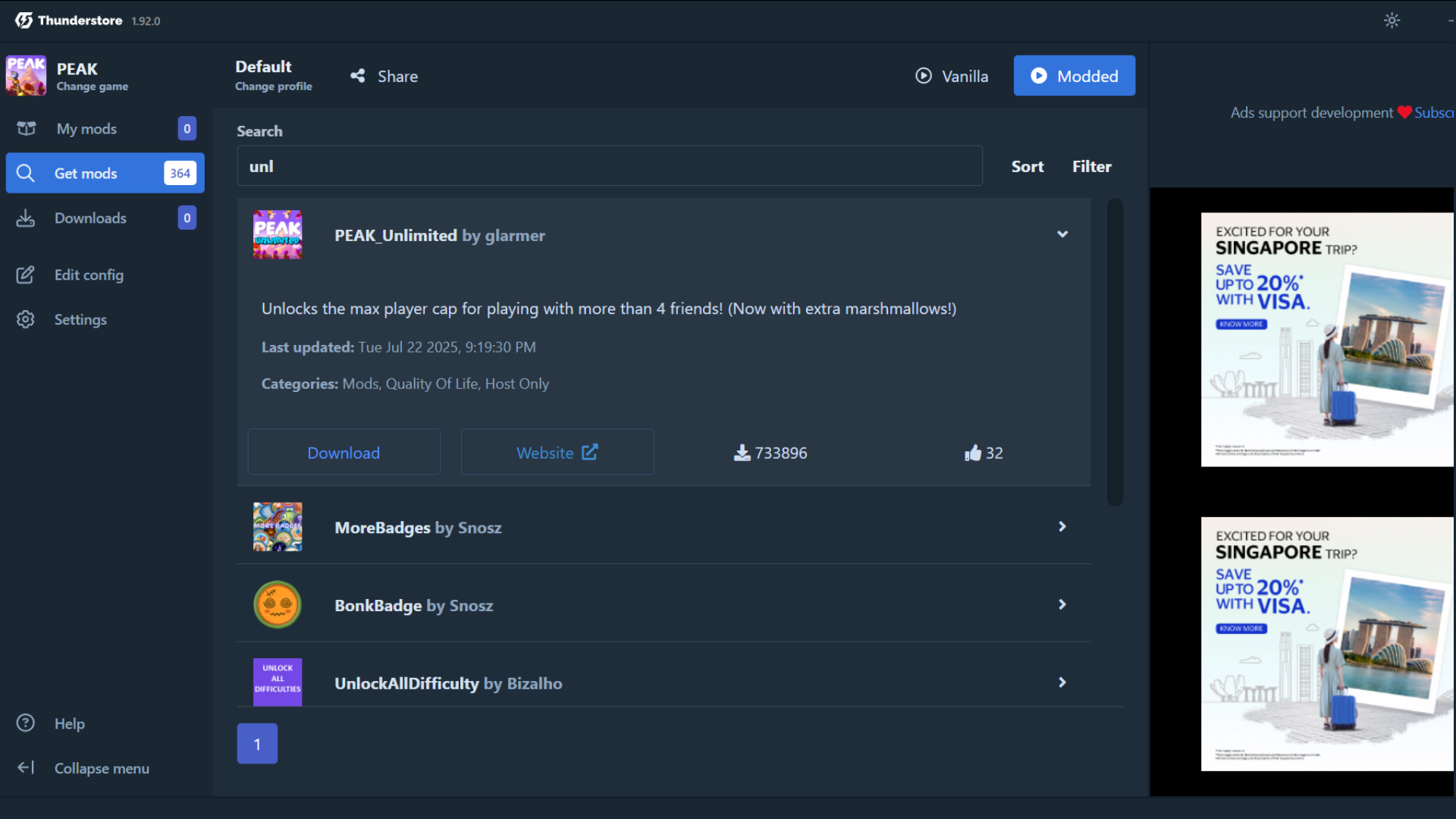
The following are certain things that you should know when using this mod to play with more than 4 players on Peak:
- Only the host requires TSMM and the mod; the invited players only have to join through Steam without additional configuration.
- The basic mechanics, such as rope and spike placement, stamina effects, and daily map rotation, are not changed.
- The mod gives extra players some extra marshmallows.
- Bigger groups add to the network and physics load; make sure everyone has a stable connection.
- As official updates are released, visit the Thunderstore page of the mod to see compatibility updates or reported issues.
Also Read: PEAK: Effigy Item Guide
And with that, we have covered everything on how to play Peak with more than 4 players. Well then, what are you waiting for? Enjoy Peak now with all your friends!
Thank you for reading the article. We provide the latest news and create guides for new and old titles, including Death Stranding 2, Baldur’s Gate 3, Roblox, Destiny 2, and more.
 Reddit
Reddit
 Email
Email


