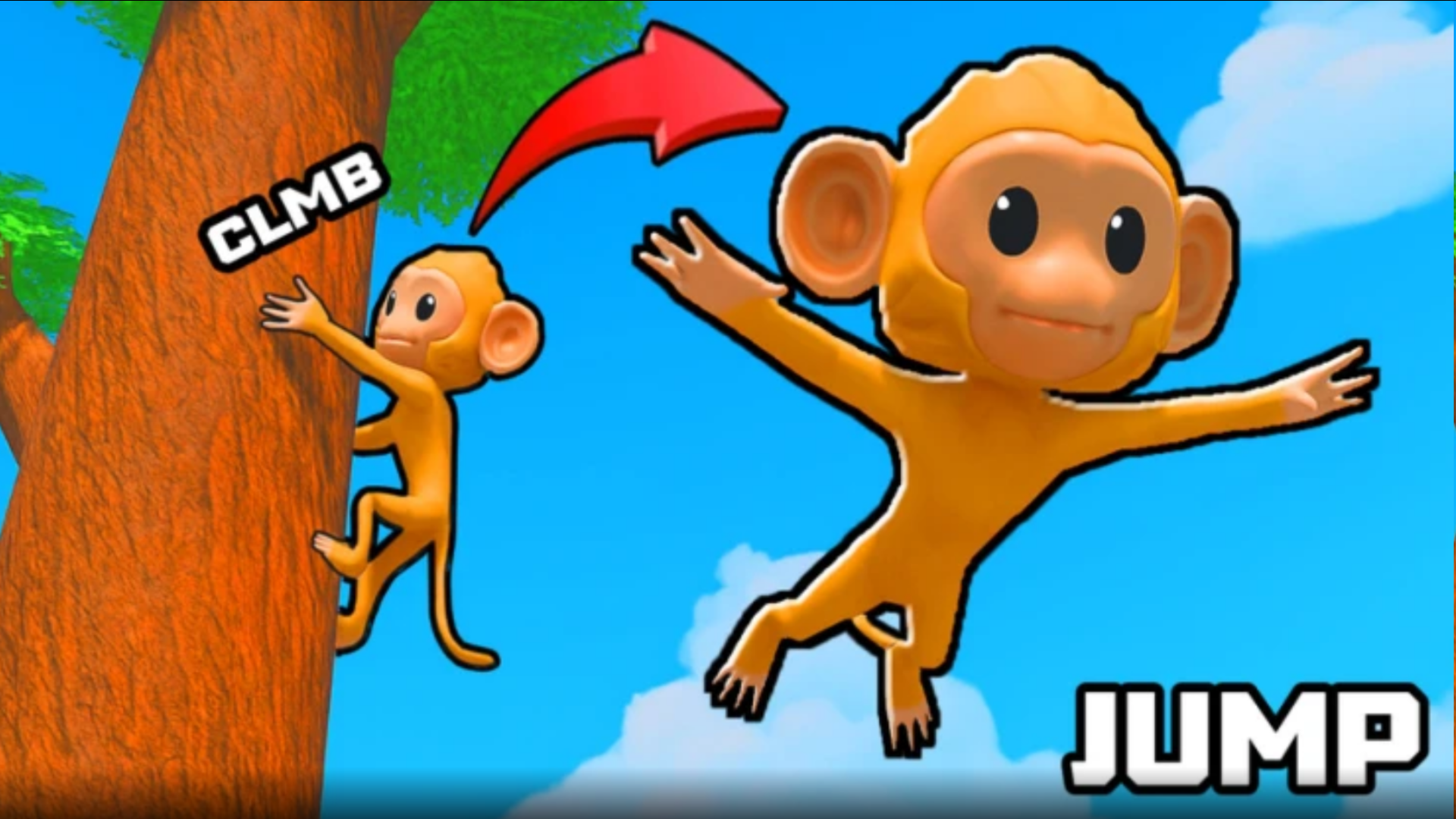This guide explains how to play Project Monster Multiplayer to new players who want to try out the popular Roblox survival horror experience.

Project Monster Multiplayer is a popular Roblox horror game where you have to work with other players to escape monsters or become a monster yourself. Project Monster Multiplayer is inspired by the popular game Dead by Daylight and features similar mechanics. If you are interested in the game and want to try it out, this guide explains how to play Project Monster Multiplayer.
The game is a multiplayer experience, and you have to coordinate with other players to succeed. Project Monster Multiplayer randomly assigns you one of the playable roles, so you can learn to play as a survivor and a monster to enjoy the game.
Project Monster Multiplayer: How To Play

There are two primary game modes in the game. Here is how each mode works:
Collect and Escape
Your goal in this mode is to collect 25 hidden boxes. You have to bring each box to the designated collection area while avoiding monsters. As a new player, you should focus on learning the maps and finding all the hiding spots. It will help you improve your gameplay as a survivor and a monster.
When playing as survivors, you will win as long as you collect 25 boxes. You only need one player to survive to beat the game mode as a survivor.
Attack the Monster
The second game mode requires you to collect boxes and throw them at the monster. You can damage the monster in this mode. You have to keep moving, as monsters are very agile. Direct hits do more damage, so try to land the boxes directly on the monsters.
If you play as a monster, learn to dodge the boxes. The box-throwing animation is slow, and you can take advantage of it when hunting down players trying to fight you. Knowing the item spawns is helpful as you can predict where enemy players will be located.
Project Monster Multiplayer Controls
Here is the default PC mouse and keyboard control layout:
| Key/Button | Action |
| WASD / Arrows | Move |
| Mouse | Look / Aim (Mode 2) |
| E / Interact | Pick up / Interact |
| Shift | Sprint (humans, limited stamina) |
| Space | Jump / Dodge (humans)Special ability (monsters) |
Here are the default console controller buttons for Xbox and PlayStation controllers:
| Button (Xbox / PlayStation) | Action |
| Left Stick | Move |
| Right Stick | Look / Aim (Mode 2) |
| A / X (Cross) | Jump / Dodge (humans)Special ability (monsters) |
| B / O (Circle) | Interact / Pick up |
| RT / R2 | Aim (Mode 2) / Use ability |
| LS (Press) / L3 | Sprint (humans, limited stamina) |
Project Monster Multiplayer Redeem Codes
Project Monster regularly releases new redeem codes. You can join the official community page to get direct updates from the developers. New codes typically arrive during events, special occasions, and when the game reaches new download milestones.
Looking For More?
Thank you for reading the article. We provide the latest news and create guides for Baldur’s Gate 3, Starfield, ARK Survival Ascended, and more. Also, watch Deltia play games on Twitch or visit his YouTube channel!
 Reddit
Reddit
 Email
Email