Mermaid Testing is a role-playing and simulation game on Roblox. This article will provide a guide on how to play the game.

Simulator games are a popular theme on Roblox. Mermaid Testing is among the list of popular role-playing and simulation games. Developed by ThatPreston, the game was released in October 2020. The game finally had a brand new update this year, after a hiatus of two years. In the game, you create your own character, transform into a mermaid/merperson, explore underwater and island environments, and use magical powers.
Since the game is based on H2O: Just Add Water, it has a lot of mystical elements and a lot of adventures. This article will give you a guide on how to play Mermaid Testing on Roblox.
Roblox Mermaid Testing: How to Play
The first step is to launch the game – Go to Roblox.com or the Roblox mobile app. Search for “Mermaid Testing” by ThatPreston in the Roblox search bar and click “Play” to join a server.
Once you are on a server, you will be able to choose and customize your character. Here you can set your character’s hair, complexion, dress, tail design, and more. In addition to the cosmetics, you can also choose a starter power to assign to your character. Here are the four starter powers:
- Water Power: Can be used to catch flying water balls.
- Ice Power: Can freeze water balls and destroy them.
- Steam Power: Can boil a small area of water (damages players if they swim in this area).
- Jelly Power: Create jelly platforms on the ocean surface for standing or climbing.
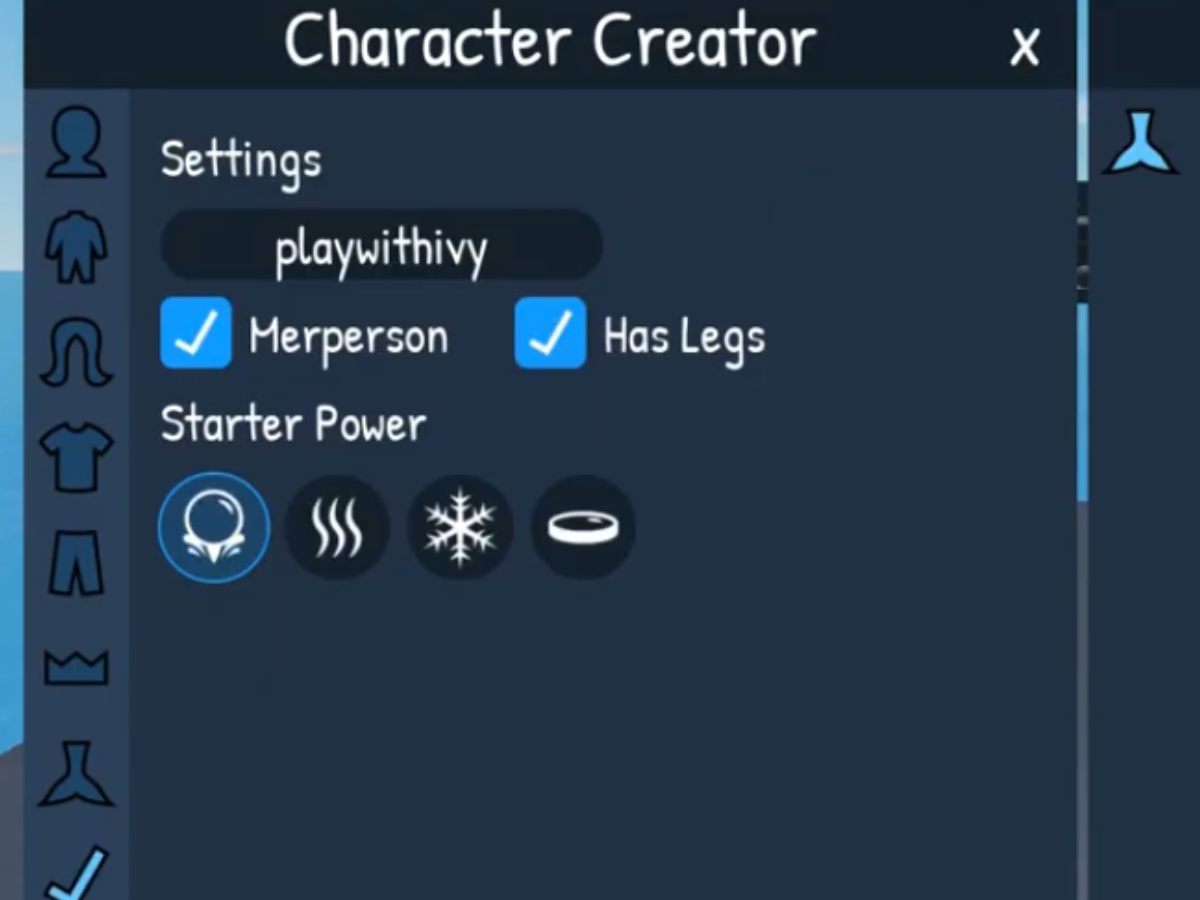
Once you are all set with your characters, swim through oceans, explore islands, and find hidden areas like moon pools (inspired by H2O). You can also roleplay with other players, form groups, or create stories.
Controls
Here are the controls on PC:
- Move: WASD keys
- Jump: Spacebar
- Camera: Mouse or right-click drag
- Interact/Click: Left mouse button
Mermaid-Specific Controls:
- To Merperson: Touch water (e.g., jump or walk into the ocean). Transformation is automatic.
- To Human: Stay out of water for 10 seconds, or get hit by Fire/Steam power while above water.
- Dive: Run toward water and press jump (Spacebar on PC, jump button on mobile) to dive smoothly.
Looking For More?
Thank you for reading the article. We provide the latest news and create guides for Baldur’s Gate 3, Starfield, ARK Survival Ascended, and more. Also, watch Deltia play games on Twitch or visit his YouTube channel!
 Reddit
Reddit
 Email
Email


