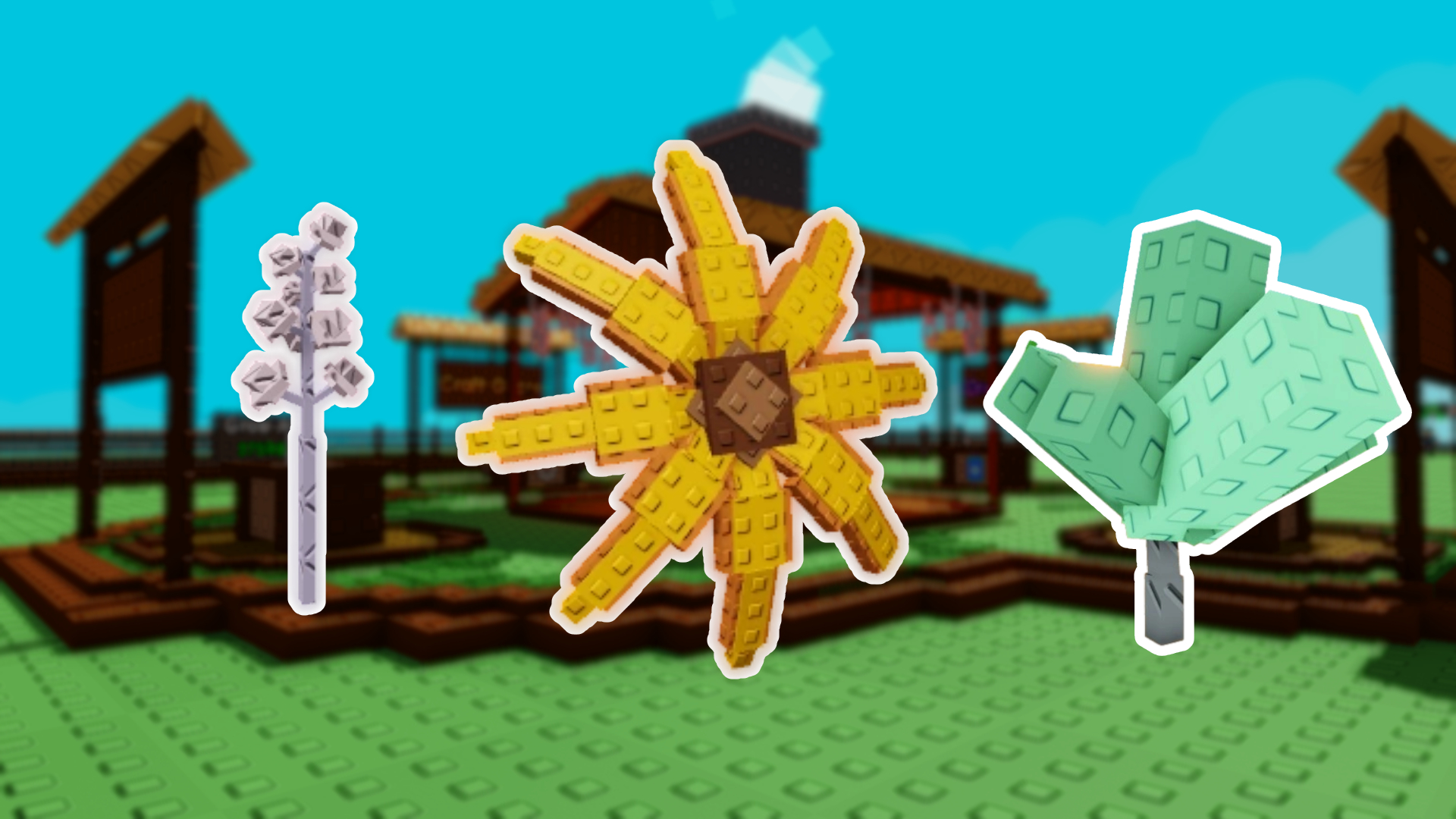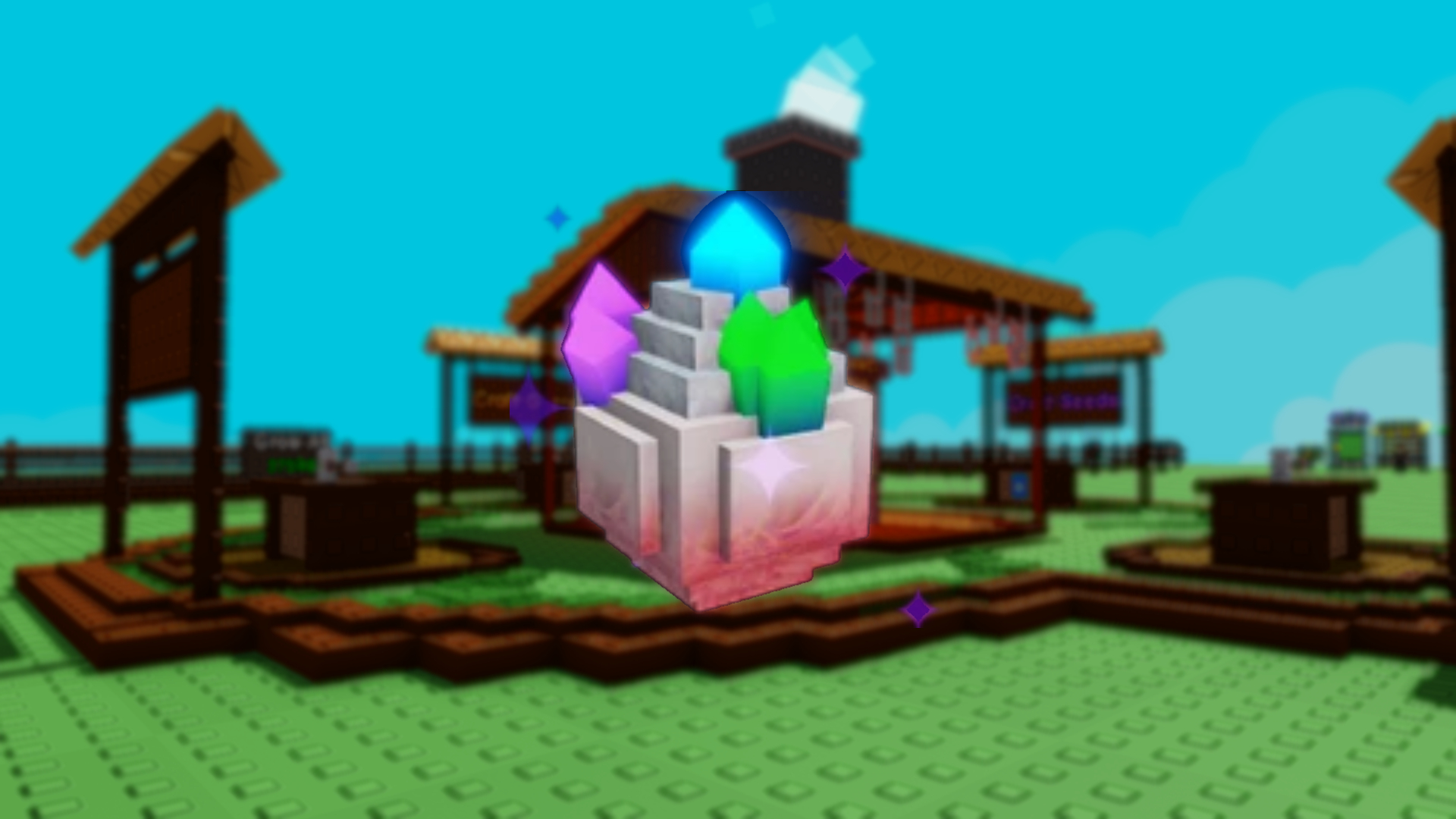Roblox Steal Ice Cream From Kids is a casual survival game where you have to steal the item and avoid getting captured.

Steal Ice Cream from Kids! is a casual, survival-based Roblox game. Developed by Cube Types Studios!, the game was first released in November 2024. Since its release, the game has had over 5.6 million visits. As the title suggests, players have to steal ice cream from a kid and must evade capture to survive as long as possible.
The more you survive, the more points you earn. You can also unlock cosmetic skins for customization. This article will guide you on how to play Steal Ice Cream from Kids! in Roblox.
How To Play Steal Ice Cream From Kids Roblox
Firstly, let’s explain the objective of the game – Players run and dodge to stay alive, earning points and gems based on survival time. To play the game, search for “Steal Ice Cream from Kids!” in the Roblox game search bar and then click “Play” to enter.
You start off as a character who has to “Steal” ice cream from one of the horde of NPCs (press E). As soon as you “Steal” the ice cream, you can enter the maze in front of you. The kid will chase you, and you will be tasked to not get caught. The more time you spend not getting caught, the more points you will collect. If the kid catches you, you will be eliminated.
Once you’ve collected enough points, you’ll be able to progress to the next arena. The first arena features a park-themed setting with a grassy maze. The second arena takes place in a desert-like environment, offering a new set of challenges and scenery.
Rewards
Evading the chase will reward you with points and gems. The longer you avoid getting caught, the more points you’ll accumulate. You can use these points and gems in the shop to unlock customizations and skins. You can also use them to unlock new maps. Currently, there are three maps available in the game.
Controls
Here are the controls in the game (PC):
- WASD Keys: Move your character forward (W), backward (S), left (A), and right (D).
- Jump: Spacebar to jump over obstacles or gaps.
- Camera: Move your mouse to rotate the camera and look around.
- Interact/Shop: Click the left mouse button or press on-screen buttons (E or F) to access menus, buy upgrades, or select skins.
- Sprint (if available): Possibly Shift to run faster if the game includes a sprint mechanic.
Looking For More?
Thank you for reading the article. We provide the latest news and create guides for Baldur’s Gate 3, Starfield, ARK Survival Ascended, and more. Also, watch Deltia play games on Twitch or visit his YouTube channel!
 Reddit
Reddit
 Email
Email