In this guide, we shall go over how to use the Rainbow Six Siege Marketplace to buy and sell valuable skins.

As Rainbow Six Siege cruises through its 10th year, the game has over 60 operators and hundreds of weapons. Each of these operators and weapons has its own skins. If you’ve been playing the game for a while, you have likely hoarded hundreds of skins across all operators in the game. While you may have a few favorites among them, the majority of them likely go untouched, just sitting away in your collection.
With so many skins sitting untouched, what if we told you that you could make money off of them? What if you could sell them for R6 Credits, the game’s premium currency? Rainbow Six Siege’s Marketplace makes this a reality.
The Rainbow Six Siege Marketplace is a digital marketplace where you can buy and sell skins using R6 Credits. This marketplace allows you to sell off the valuable skins you don’t like to other players, while also allowing you to purchase the timed skins you may have missed out on earlier.
If you’re someone looking to buy skins or earn quick R6 Credits through the Siege Marketplace, we’re here to help. In this guide, we shall go over how to use the Rainbow Six Siege Marketplace.
Related: Rainbow Six Siege X: Everything You Need To Know
How To Buy and Sell Skins in the Rainbow Six Siege Marketplace
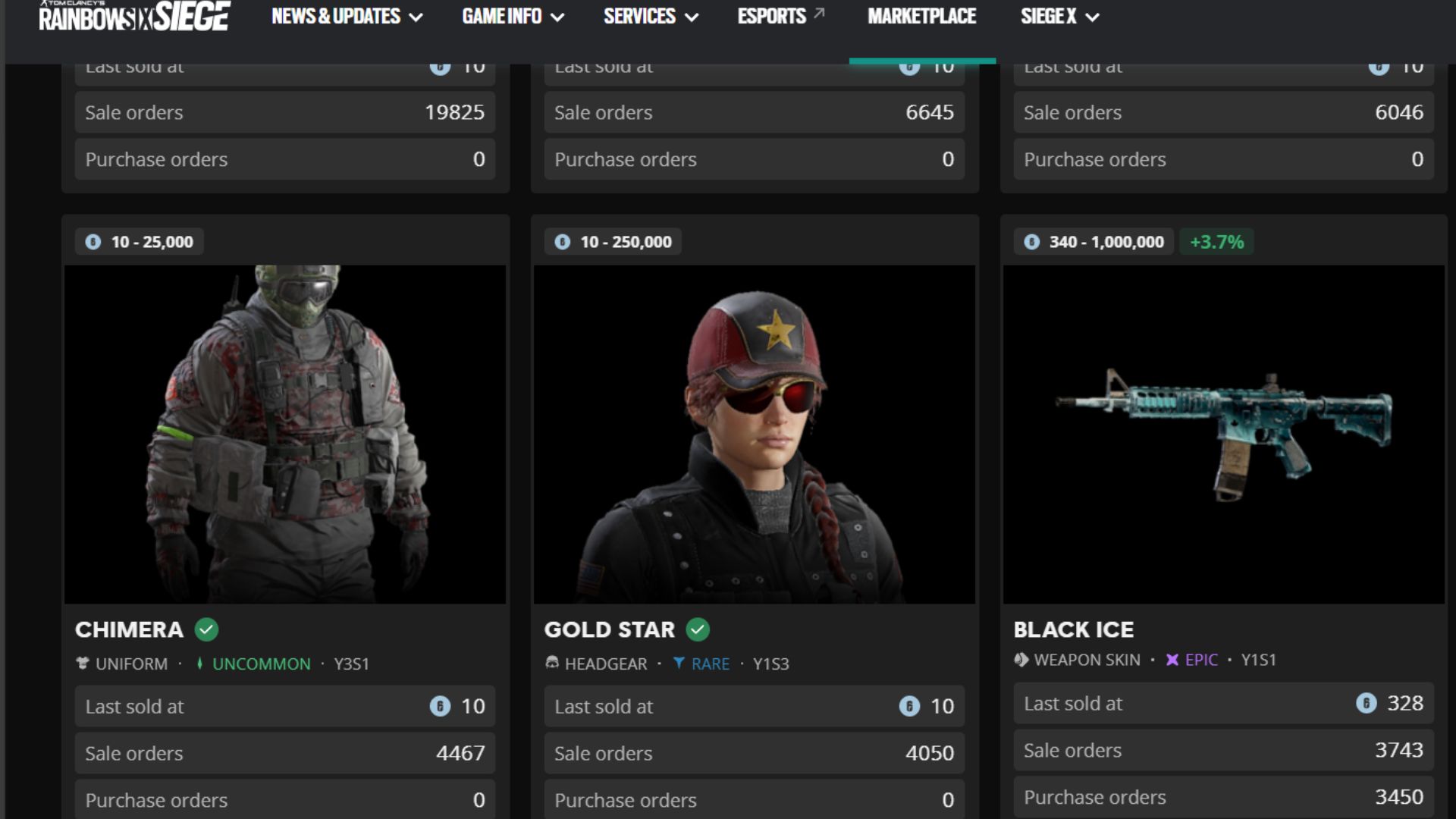
To buy or sell skins on the Siege Marketplace, you first need to head to the marketplace website and log in with your Ubisoft account. Once you do so, you can access the marketplace. Here, you will see various tabs: Home, Buy, Sell, My Transactions, and FAQ.
The Home tab shows you a bit of all the other tabs. The Buy and Sell tabs are catered to those specific transactions. Head over to the Sell tab, and you can pick a skin to sell. Under the skin, you will see the price the skin was last sold at. Set your selling price keeping this in mind, and put your skin up for sale.
To buy, head over to the Buy tab. Here, you will see the skins other players have put up for sale. You can then check the price the skin was last sold at and offer a buying price. If the price you offer matches the seller’s, the skin will be sold.
Looking For More?
Thank you for reading the article. We provide the latest news and create guides for Baldur’s Gate 3, Starfield, ARK Survival Ascended, and more. Also, watch Deltia play games on Twitch or visit his YouTube channel!
 Reddit
Reddit
 Email
Email


