Discover all the basic controls to build, design, and customize the details of your factory in Industrialist.

Industrialist players are in for a treat to micro-manage a factory and expand it to its full potential. As the man in charge, you must ensure your factory is running without compromises. It will be a struggle to balance your time between pushing barriers to make more profit while maintaining a safe and hazard-free environment.
In this guide, we will be looking at all the controls you need to be familiar with while playing Industrialist on Roblox. Find out the keys and their functions.
Also read: How To Join Duelling Grounds Official Discord and Trello
All Controls in Industrialist
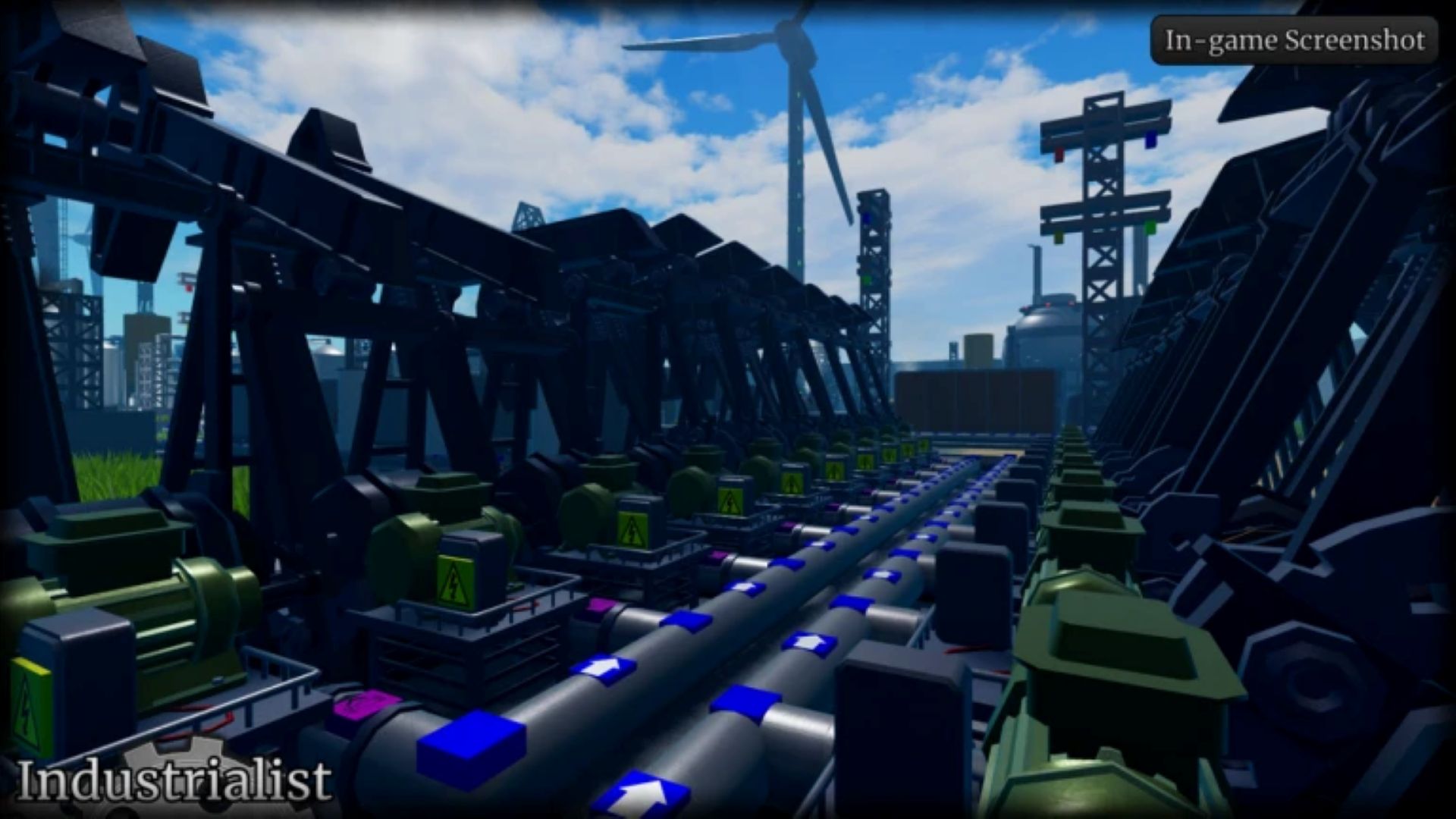
You and your friends are in complete control of how you run things in your factory. This can be viewed as a simulator in Roblox form, bringing you the responsibilities of manning a factory while compartmentalizing all necessary factors. As a factory, the goal is to produce products to make a profit, but there are environmental hazards to be avoided. Building new structures is a must, and these are some of the keybinds to make it happen:
| Controls | Function |
|---|---|
| E | This is how you open your inventory. You can scroll through your building materials and more. |
| Z, X, and C | These keybinds are meant to quickly scroll through models in a specific category. |
| Delete | You can remove unwanted structures altogether. |
Here are all the basic keybinds to move around the world in Industrialist:
| Controls | Function |
|---|---|
| W, A, S, and D or any arrows | To move around. |
| Mouse | Look around the world. |
| L (in first-person mode) | Free Mouse |
Read more: Uma Racing: A Beginner’s Guide
FAQs
What Is Industrialist All About in Roblox?
This is a factory simulator in Roblox where you control the growth of the factory and mitigate pollution.
Can Other Players Visit Your Factory?
Yes, you can send your friends an invite code for an exclusive look at your factory.
Does Industrialist Have Controller Support?
Yes, you can connect a third-party controller via Bluetooth.

We provide the latest news and create guides for Roblox games. Meanwhile, you can check out the following Roblox articles:
 Reddit
Reddit
 Email
Email


