Learn all about the Photo Mode in Infinity Nikki, from capturing to the save location of your clicked masterpieces.
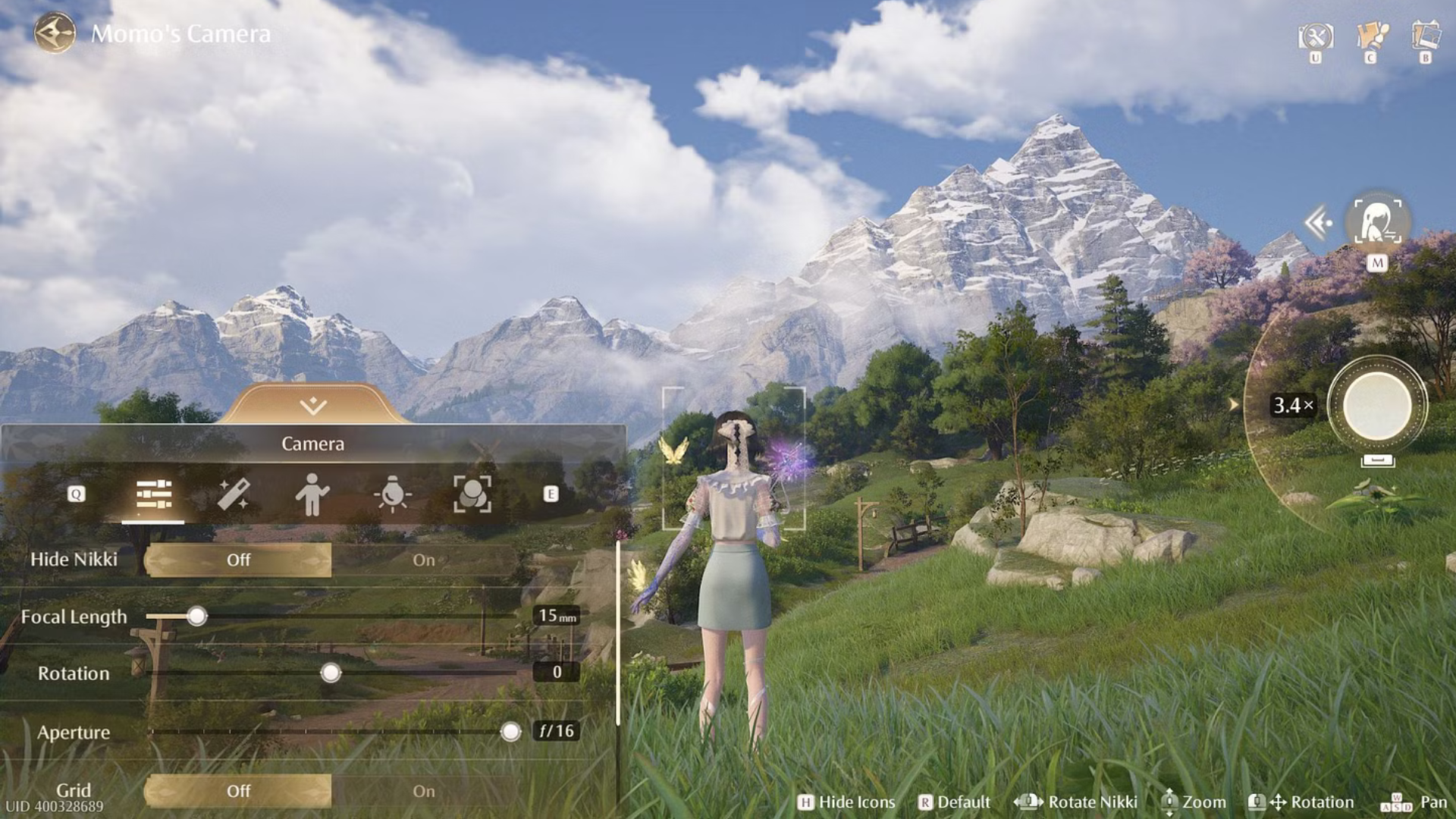
Just like many other modern games, the developers behind Infinity Nikki also thought it best to add a photo mode to the game. After all, there are several stunning frames that you can capture and flex on social media or put as wallpaper on your PC.
Whatever you need to take that picture for, learning to access and use the photo mode can be game-changing. Infinity Nikki has a pretty minimalistic HUD, in my opinion. But if you wish to hide the leftover and additional details, the Photo Mode should be your go-to feature.
By playing through the Chapter 1 story mission, players will unlock the Photo Mode. From then on, you can explore this feature by pressing the P key. Once the mode is enabled, your HUD will be cramped with various options, as shown in the image above.
You can tweak changes as you wish using the settings listed on your screen. Once you think you have found the perfect pose, angle, lighting, etc., press the Space Bar to capture the image. You can also hide the icons and take a screenshot using your computer’s default key combination for screenshots.
The save location for the images will be different in both cases.
ALSO READ: How to Get Fast Travel in Infinity Nikki
Where Does Infinity Nikki Saves Clicked Photos?

This is the part that I often get confused about. Not every game has a Photo Mode, and those that do, operate very differently. But you don’t have to worry about Infinity Nikki as long as we are here to cover it for you. So, where do all the photos go?
Well, if you took a screenshot, we suggest searching your files to see where your computer stores all the default screenshots. You can try searching the word “screenshot” in your local file manager to ensure you don’t get lost. We only suggest taking a local screenshot if you know the whereabouts of your previous screenshot images. Otherwise, follow the official way of capturing the photos.
The “official way” in this sense is pressing the Space Bar to click the pictures once you have hidden unnecessary details and taken a picture. This won’t be stored in your usual screenshot place. Instead, you run the Infinity Nikki launcher and press the triangle next to the Start Game button.
Now, select Open Installation Location, then go to the X6Game folder. You will then find a Screenshot folder that you can open to witness the masterpiece that you have just captured! All of your images taken through the official photo mode method will be stored here.
Looking For More?
Thank you for reading the article. We provide the latest news and create guides for latest and trending games. Also, watch Deltia play games on Twitch or visit his YouTube channel!
 Reddit
Reddit
 Email
Email


