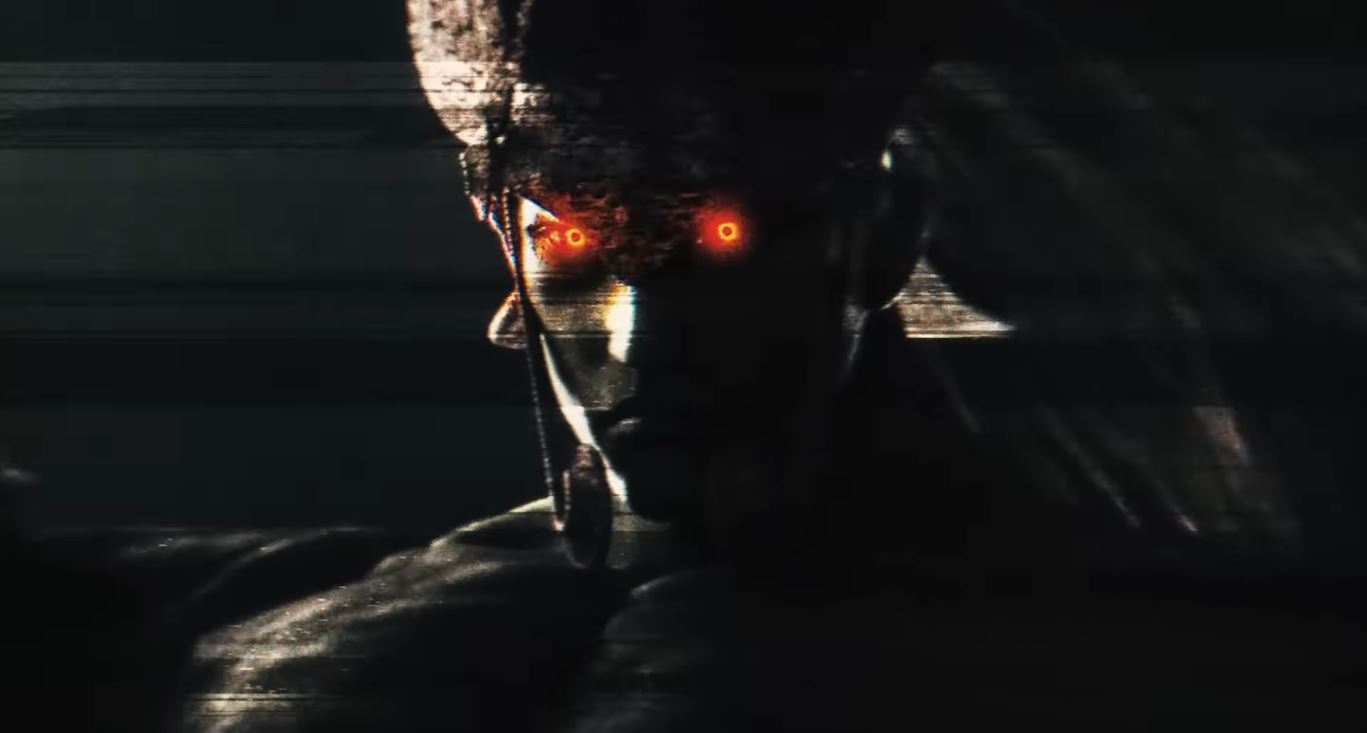In this guide, we shall go over how to change hair length in Inzoi so you can achieve that perfect look for your Zoi.

Inzoi is a life simulation game that lets you create your own Zois and throw them into a vast world where they live out their lives. You get to dictate several aspects of their lives, such as their relationships, hobbies, skills, and most importantly, their appearance.
Inzoi features a robust character creator that lets you create the character exactly as you want to. The game also incorporates face scan technology that lets you recreate your likeness with minimal effort, should you wish to. It’s all great and well executed, but you may be left feeling a little wanting when it comes to customizing the hair. There are several hair options to choose from, but once you pick the one you like, you don’t get the option to adjust the length you would want. This is what you may believe, but it is untrue.
The game lets you adjust hair length, but the option to do so is hidden away amidst the menus and is easily missed. Several players have created their characters and given them hairstyles without ever stumbling across the hair length option. If this description fits you, you’ve come to the right place. In this guide, we shall go over how to change hair length in Inzoi.
Related: Inzoi: How To Toggle Autonomy (Free Will)
How To Adjust Hair Length in Inzoi

Also Read: Inzoi: How To Cure Coughing
As stated earlier, Inzoi incorporates the option to change and adjust the hair length, but it is hidden away amidst the several menu options. Follow the steps below to change your Zoi’s hair length:
- Load onto Inzoi and head to the character creator screen (or edit screen if you’ve already created your character).
- On the edit screen, head over to the hair section to bring up a menu full of hairstyles.
- Cycle through the options and select the hairstyle you wish to apply.
- Once you’re locked in on a hairstyle, click on the color icon underneath the hairstyle. This will bring up a menu that lets you select the hair color.
- Scroll all the way down on the color menu, and you will see a small section dedicated to hair length. Adjust the “Length” meter between 0 and 100 to set the corresponding hair length.
Take note that you cannot adjust the hair length for all hairstyles. Hairstyles that are trimmed all the way down do not have this option. It is more so applicable to hairstyles of moderate length which have loose hair.
Looking For More?
Thank you for reading the article. We provide the latest news and create guides for Baldur’s Gate 3, Starfield, ARK Survival Ascended, and more. Also, watch Deltia play games on Twitch or visit his YouTube channel!
 Reddit
Reddit
 Email
Email