Create and link your Krafton ID with other social accounts and unlock your path to accessing all the features Inzoi has to offer.

Creating a Krafton account has its own share of benefits. While making this account is not a necessity to play the game, it offers a variety of rewards for different activities you participate in. These could include taking part in events and challenges or sending referral codes to invite your friends to the game. There are a lot more features you will explore with the daily updates posted by the game on the website.
In this article, we will look at how to create your Krafton account and link it with all your social accounts.
Creating a Krafton Account for Inzoi
By creating a Krafton ID, you get access to some unique features on the website as well. ‘Canvas’ is a sharing platform on the website where you can share your own creations from the game for the world to see. There are daily themed challenges that you can take part in and win rewards through. This is an exclusive social media platform created exclusively for the players of Inzoi. Along with this, there are loads of cross-platform benefits as well, where you can continue your progress across the multiple platforms you play on.
Read: Inzoi: How To Invite Friends
How To Create Your Krafton Account
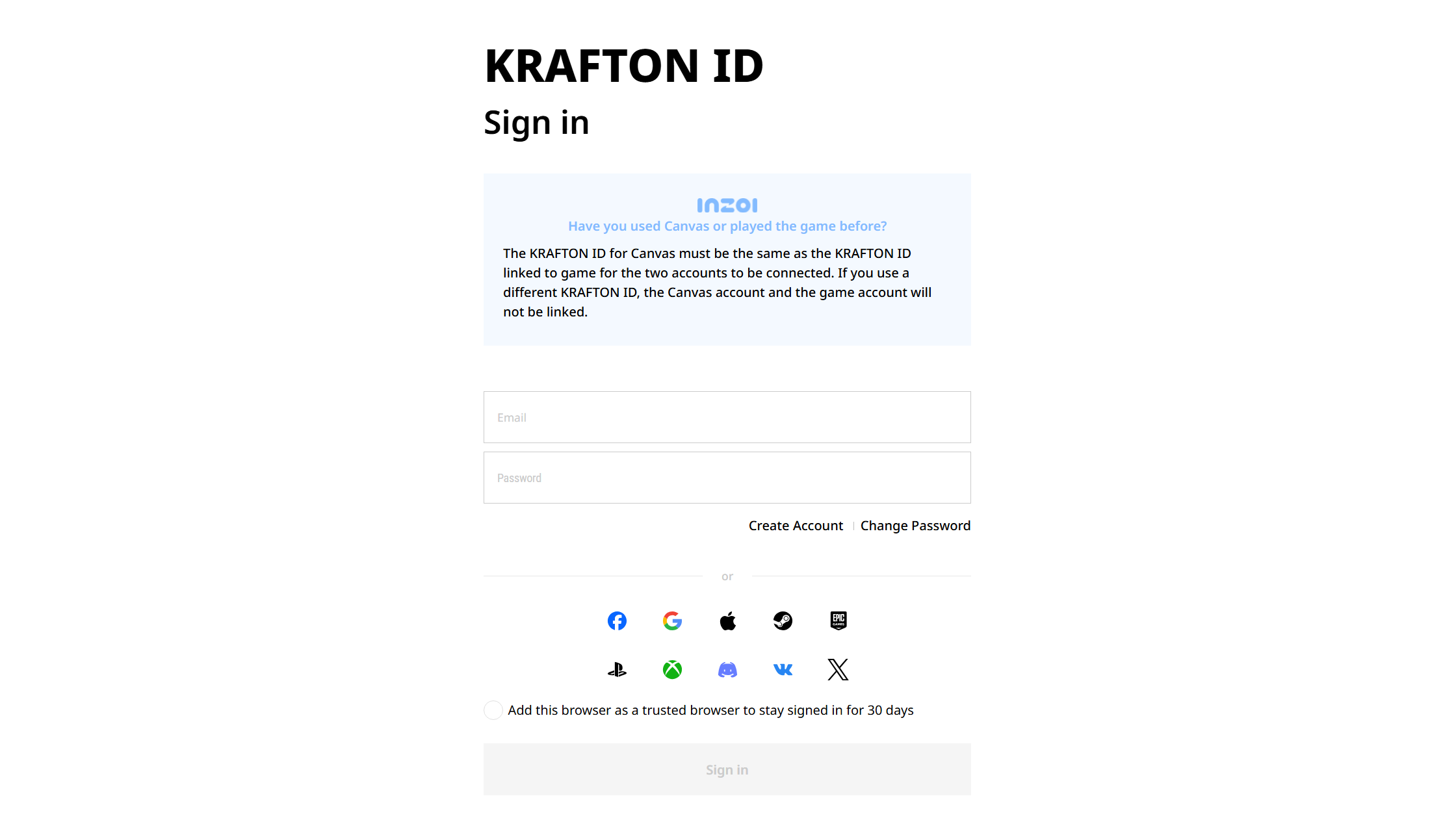
Follow these simple steps to create your Krafton account.
- First, visit the main login page on Krafton’s website.
- Over here, you will have the option to either create your account or use your existing social platforms to log in. If you choose your existing social IDs, it will automatically create a Krafton account and link it with that social ID.
- For this guide, click on ‘Create Account’ and add all the necessary details.
- Once you set your email ID and password, you will get access to your profile page.
How To Link Your Krafton Account
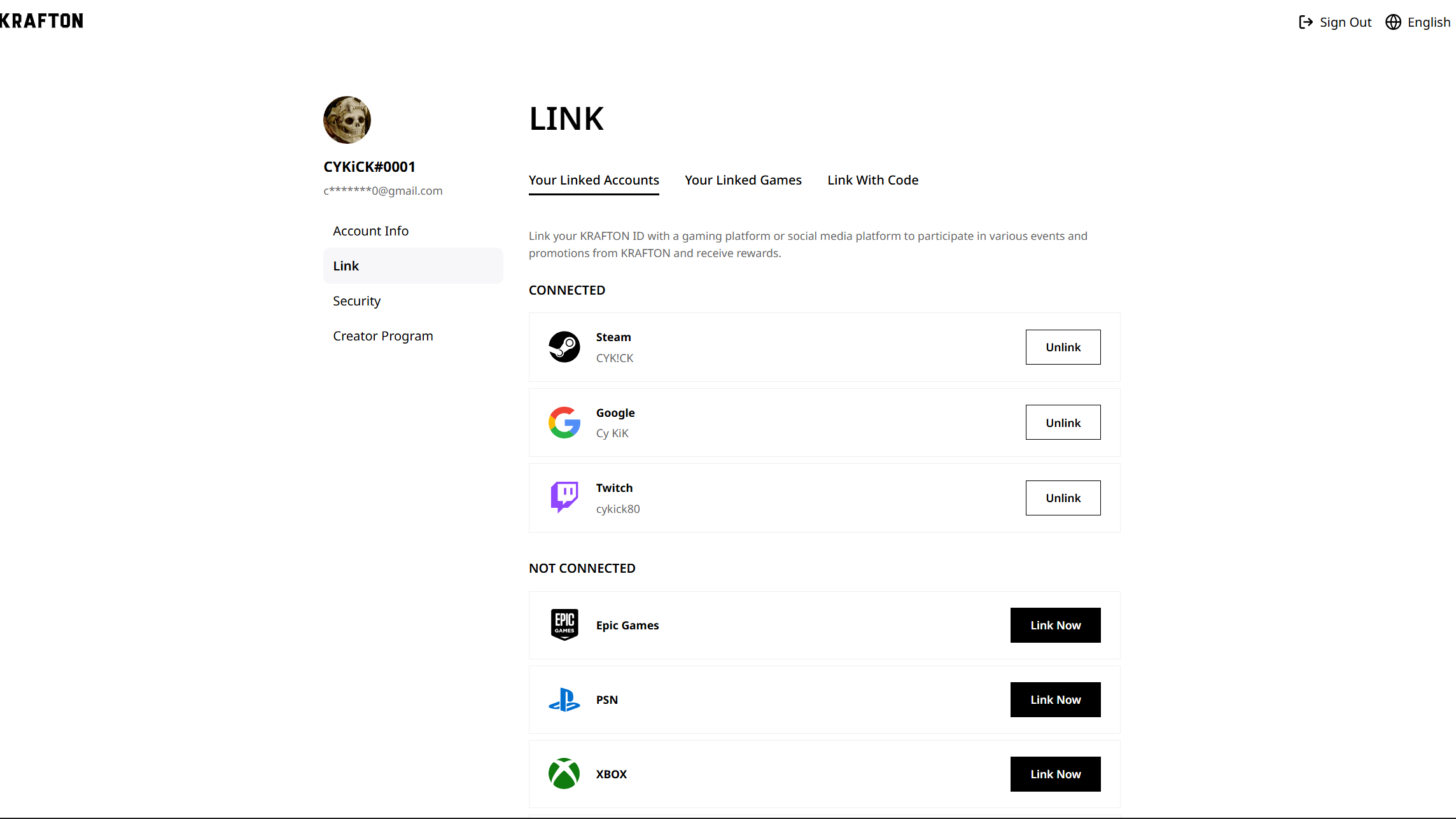
After you create your account, you can now link your account to your desired social accounts.
- Open the Krafton Account page and log in to your profile.
- Click on the ‘Link’ tab, right below the Account info to the left. Based on which account you created your Krafton account with, it will show as linked.
- Scroll through the list of social platforms and click on ‘Link Now’ to begin the process of linking.
Once you log in to the selected social platform, your Krafton account will link with it.
Also read: How To Send Gifts in InZoi
Thank you for reading the article. We provide the latest news and create guides for new and old titles, including Death Stranding 2, Baldur’s Gate 3, Roblox, Destiny 2, and more.
 Reddit
Reddit
 Email
Email


