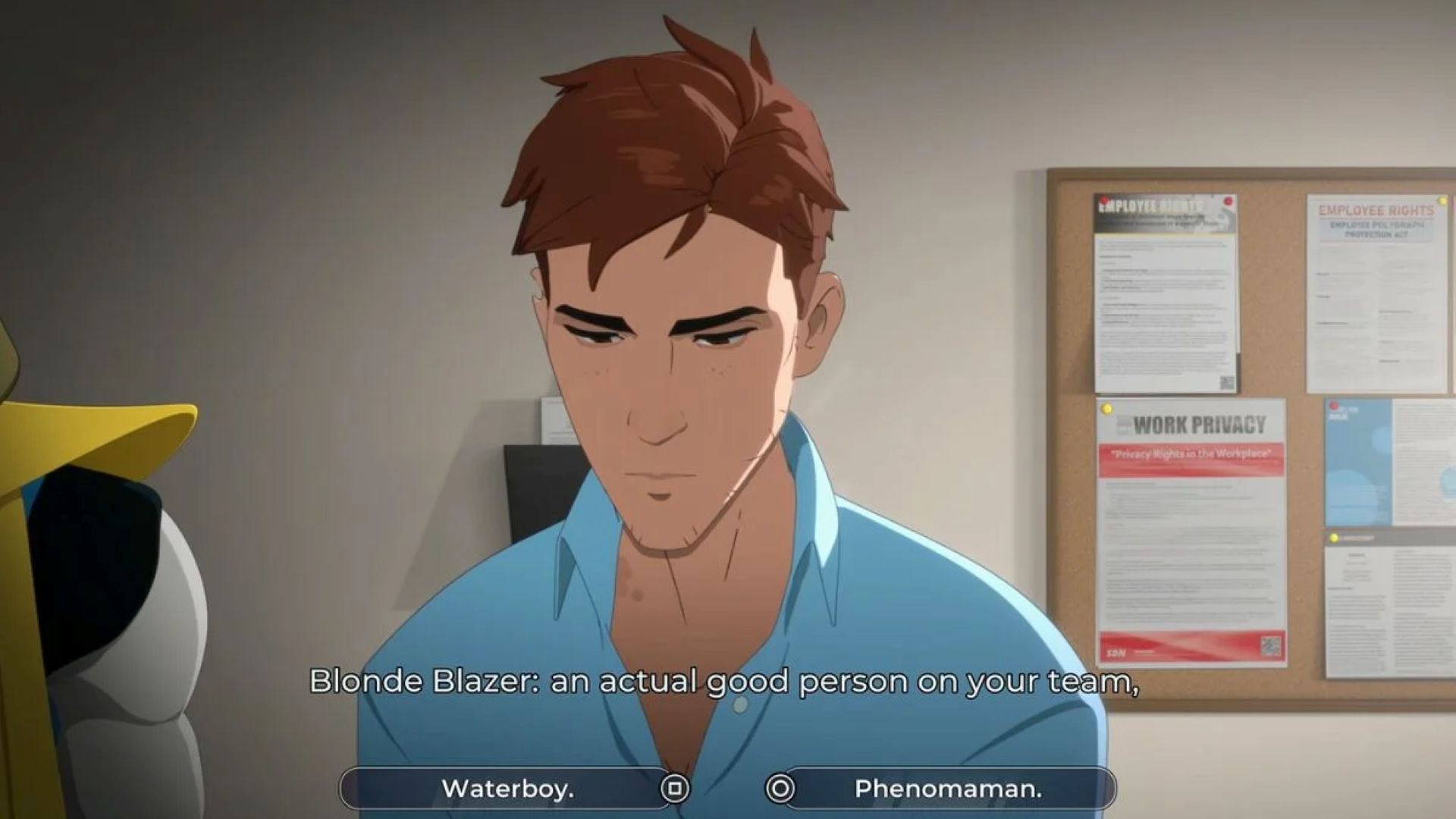In this guide, we take a look at how you can drive cars in Inzoi. Learning to drive will help lower your commute times.

Driving a vehicle will help your Zoi reach their destinations quicker and navigate the city better. Whether you need to get to an urgent job interview or simply want to meet up with a friend, access to a car is extremely important. While all cars feature an automatic driving facility that simply takes you from one point to another, you can also try out manual driving. In this guide, we explain how you can manually drive cars in Inzoi. We’ll also take a look at how you can get access to a vehicle in the game.
How To Manually Drive Cars in Inzoi
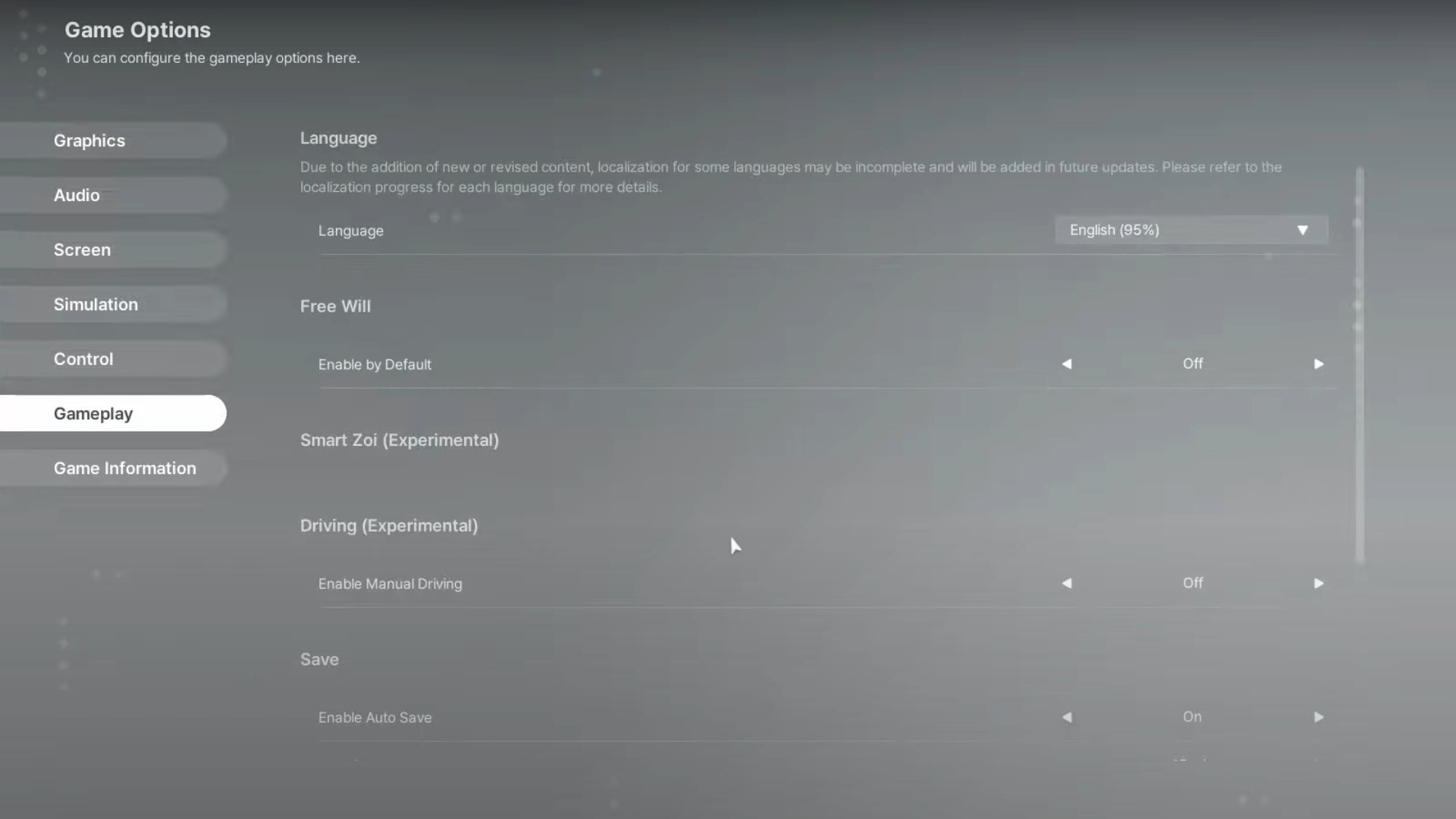
By default, the game only supports automatically driving your cars to your chosen destination on the map. However, you can take more control of the driving process. For this, follow the steps mentioned below.
- Step 1: Go to the pause menu and click on Options.
- Step 2: Select the Gameplay tab.
- Step 3: Under the Gameplay tab, find the section marked Driving (Experimental).
- Step 4: Here, you can toggle the manual driving setting.
- Step 5: Click on Apply to save the updated settings.
Once you’ve done this, go back into the game. Click on your Zoi and choose the Car option. Then, you’ll spot an option marked “Get in Car (Manual Driving).” Select this to conjure your owned vehicle and get into the driver’s seat. From here, you can use WASD to steer and move the vehicle.
Also Read: Inzoi: How To Get Medicine
How To Get Cars in Inzoi

If you want to get your hands on some of the most stylish vehicles, you’ll need to spend a considerable sum of in-game money or Meows. If you have the money, pull up your character’s phone and access the Dream Car application. You can discover seven cars that you can purchase. Depending on your preference, simply select the vehicle and buy it. The car will appear right outside your apartment. That’s how you get and drive cars in Inzoi.
Also Read: Inzoi: How To Get a Job
Looking For More?
Thank you for reading the article. We provide the latest news and create guides for Baldur’s Gate 3, Starfield, ARK Survival Ascended, and more. Also, watch Deltia play games on Twitch or visit his YouTube channel!
 Reddit
Reddit
 Email
Email