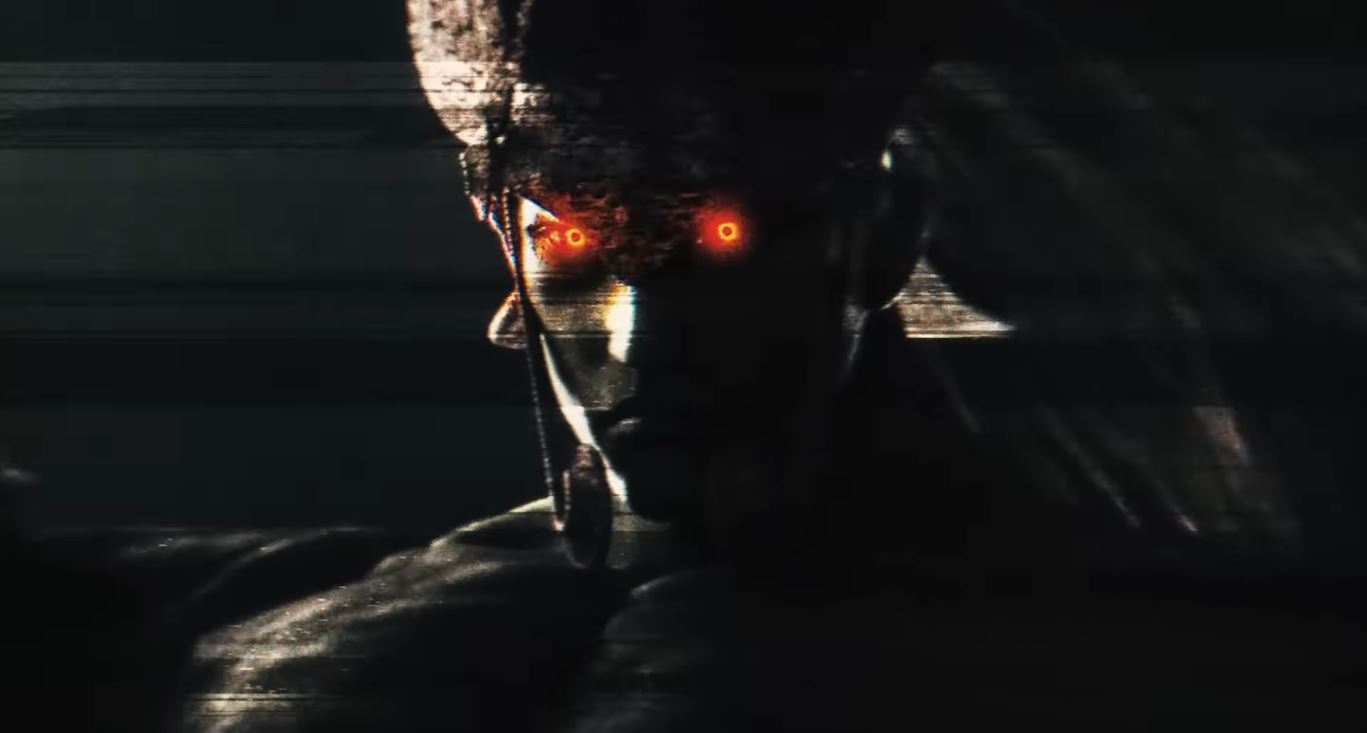Inviting someone over to your house is an essential part of enjoying Inzoi to the fullest, allowing you to gather multiple Zois at a specific place.

As a life-simulator, Inzoi allows you to recreate various real-life interactions in your virtual world. Just like in real life, you can invite other Zois to your house or any other location for a gathering.
Whether you are a social type who loves throwing parties or someone who wants to build a romantic relationship between Zois, knowing how to invite is key. Without further ado, let’s dive into how to invite someone over to your house in Inzoi.
Related: How To Get Out of Jail in Inzoi
How To Invite Someone to Your House in Inzoi?
You cannot invite other Zois through your phone; instead, you will need to do it via the Relationship tab.
- Open the Relationship tab, located at the bottom right corner of the screen. You can also press R on the keyboard to access it.
- This brings up all the Zois that your selected Zoi has already met or interacted with.
- You will find a Call Over option at the bottom of the list.
- Now select the Zois you want to invite.
- Upon selecting the Zois, click the Call Zois option.
- That’s it; the selected Zoi will begin heading to your house, indicated by a portrait icon that shows the distance from you.
Note: You can only Call Over another Zoi that your selected Zoi has already met. This means this process won’t work between two Stranger Zois who have not met.
Also Read: Inzoi: How To Save Game

Alternative Ways To Invite Zois
In Inzoi, you are not limited to calling Zois just to your house. Instead, you can gather them in any public place such as the Park or Beach. There are several other ways to invite Zois:
- Tap on any spot on the ground and select the Call Over option. This will open up the Relationships tab and allow you to invite them to the specific location.
- Moreover, you can also invite Zois by opening the map or through the Edit City option. Clicking on any spot brings up the Call Over option.
- You can also invite Zois with the Schedule/Events app on your phone, setting up the date, time, and location.
However, you cannot invite Zois, who are asleep or busy with some other work. Moreover, certain Zois may decline your invite requests based on your relationship.
Looking For More?
Thank you for reading the article. We provide the latest news and create guides for Baldur’s Gate 3, Starfield, ARK Survival Ascended, and more. Also, watch Deltia play games on Twitch or visit his YouTube channel!
 Reddit
Reddit
 Email
Email