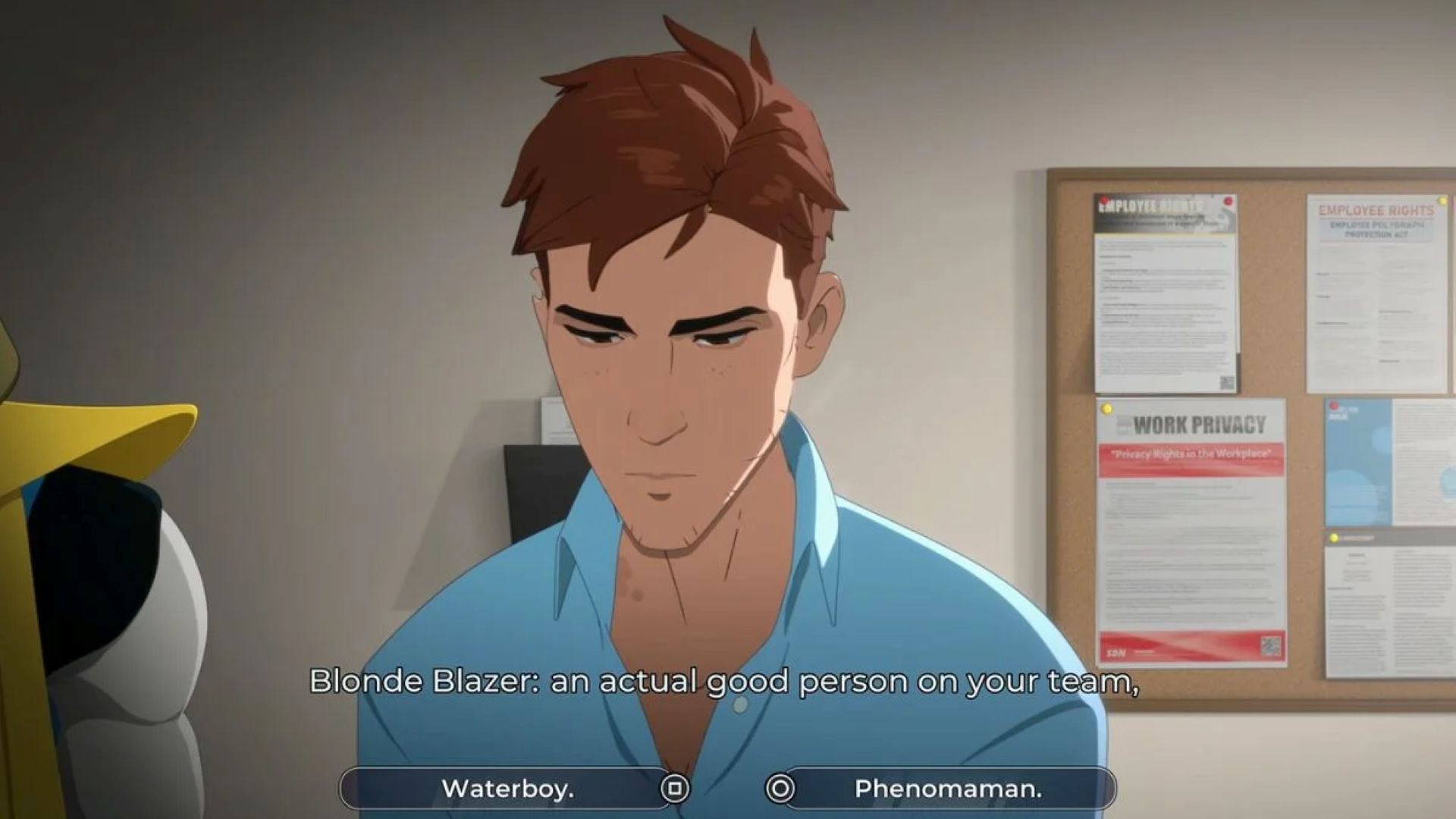Krafton’s Inzoi has been a light of hope among life sim players. One of the game’s feature is to switch to another Zoi.

Inzoi has been a new hype among streamers and players who have wanted a proper life simulator without any predatory practices. Clearly inspired by The Sims, Inzoi has taken advantage of graphics and AI to fulfill a player’s desire to play God. Let’s find out how to switch to another Zoi to control their lives.
Ways To Switch to Another Zoi
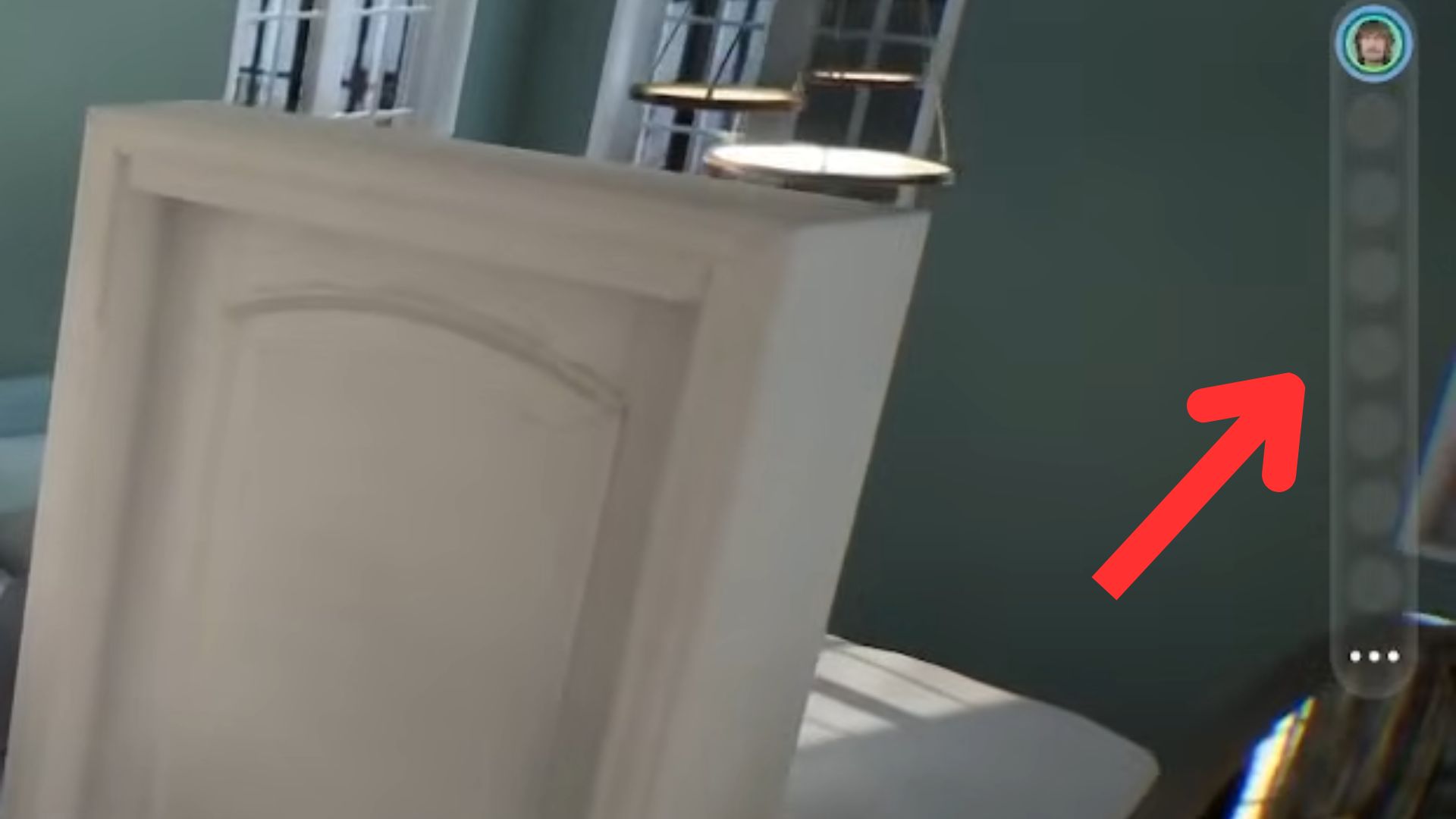
Inzoi is in early access, so a lot of its systems are basic like the gameplay, while some have been polished, using AI to implement custom elements in the game. The game’s focus is on Zoi, residents with free will that you can influence. Inzoi Studio claims that the player’s purpose will be “shaping the world as they envision and witnessing the various stories that unfold.”
To do this, switching between Zois becomes important. Here are the current ways to switch to another Zoi:
- Process 1: The easiest way to switch to another Zoi is to press the SPACEBAR button on your keyboard. This lets you cycle between Zois that are included in your family list.
- Process 2: Unlike its inspiration, Inzoi lets you control any Zoi resident that you prefer. To do that, simply click on the Zoi > click the play button in front of their name > enjoy.
- Process 3: On the right side of the screen, a vertical transparent bar with portraits showing your family list also helps you quick-switch between Zois. Just click on the Zoi portrait and you will have full control over them. As long as they are inside your household, you will be able to switch to them seamlessly in-game.
The recent release of Inzoi has received mixed reactions. The graphics and customization options are deep and well-developed. However, the immersion is lacking, as there is no depth to the world, with buildings and locations not being accessible, plus the gameplay is far too simple for a life simulation. Basically, the game’s early access tag is there for a reason.
Looking For More?
Thank you for reading the article. We provide the latest news and create guides for Baldur’s Gate 3, Starfield, ARK Survival Ascended, and more. Also, watch Deltia play games on Twitch or visit his YouTube channel!
 Reddit
Reddit
 Email
Email