Explore the endless opportunities of creating mods and downloading the ones made by the community using the Modkit feature in Inzoi.

Inzoi has its very own Modkit, which is its official toolkit for creating your own unique mods. Modding in Inzoi is simple and easily accessible for all its players. With this tool, you will be able to create your custom outfits as well as furniture and later share them with the community for the world to see. In this article, we will look at what the modkit is in Inzoi and how to use it.
Modkit in Inzoi
Modkits in Inzoi can be used to search for and download various mods. Each is unique in its own way, created within the community itself. Using CurseForge, you can easily navigate through all the available mods, install the ones you like, and manage them within your game.
How To Download the Modkit
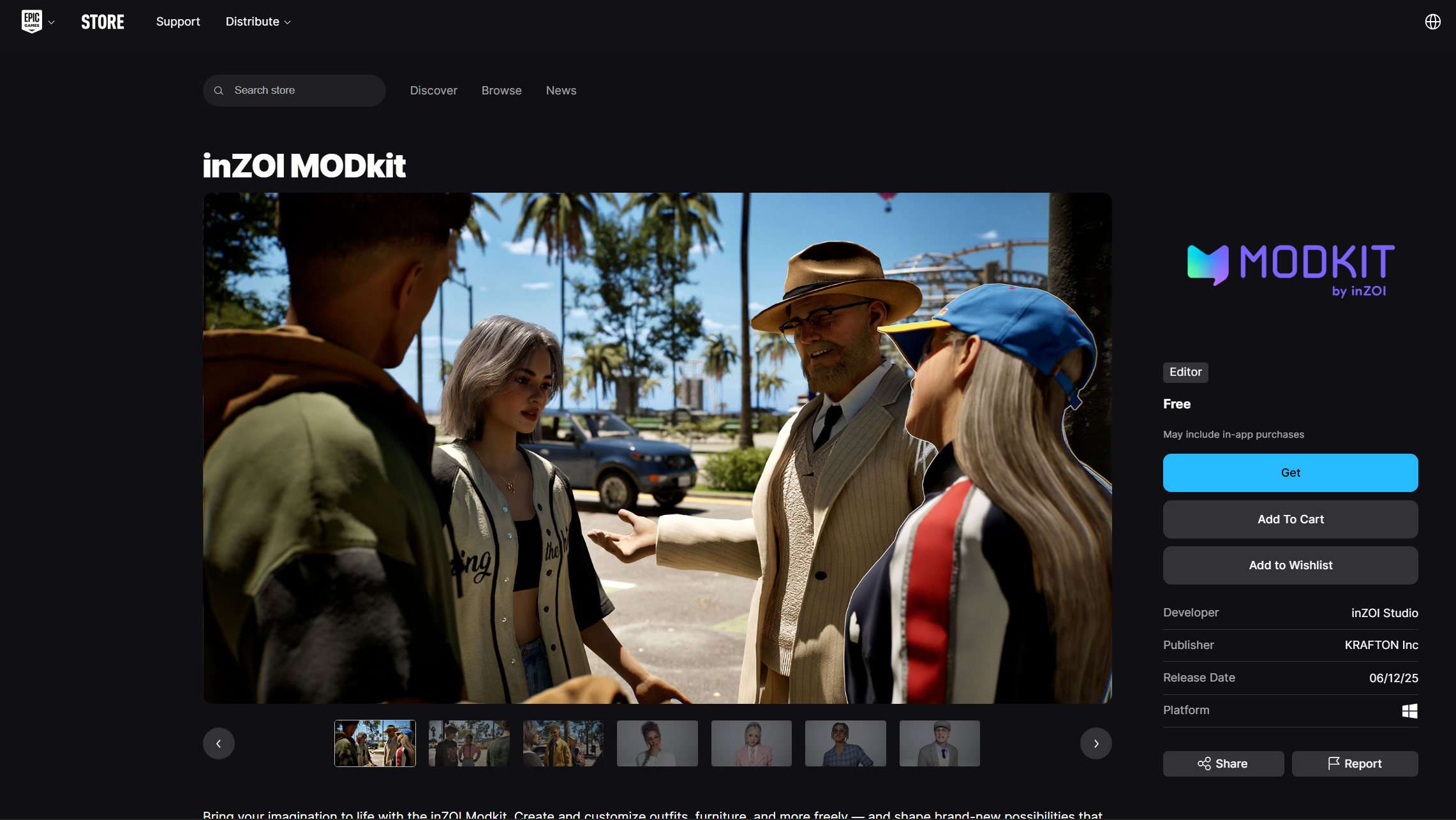
To create mods in Inzoi, follow these simple steps below.
- First, you can visit the Inzoi website to access the mods page.
- Create your account and then use the link to be redirected to the Epic Game Store, where you can download the Inzoi Modkit.
- Now download the application and launch it.
- From here, you can use the various built-in tools and plugins to create or manage 3D assets. Once made, share your mods on CurseForge with other creators by uploading them.
How To Use Mods
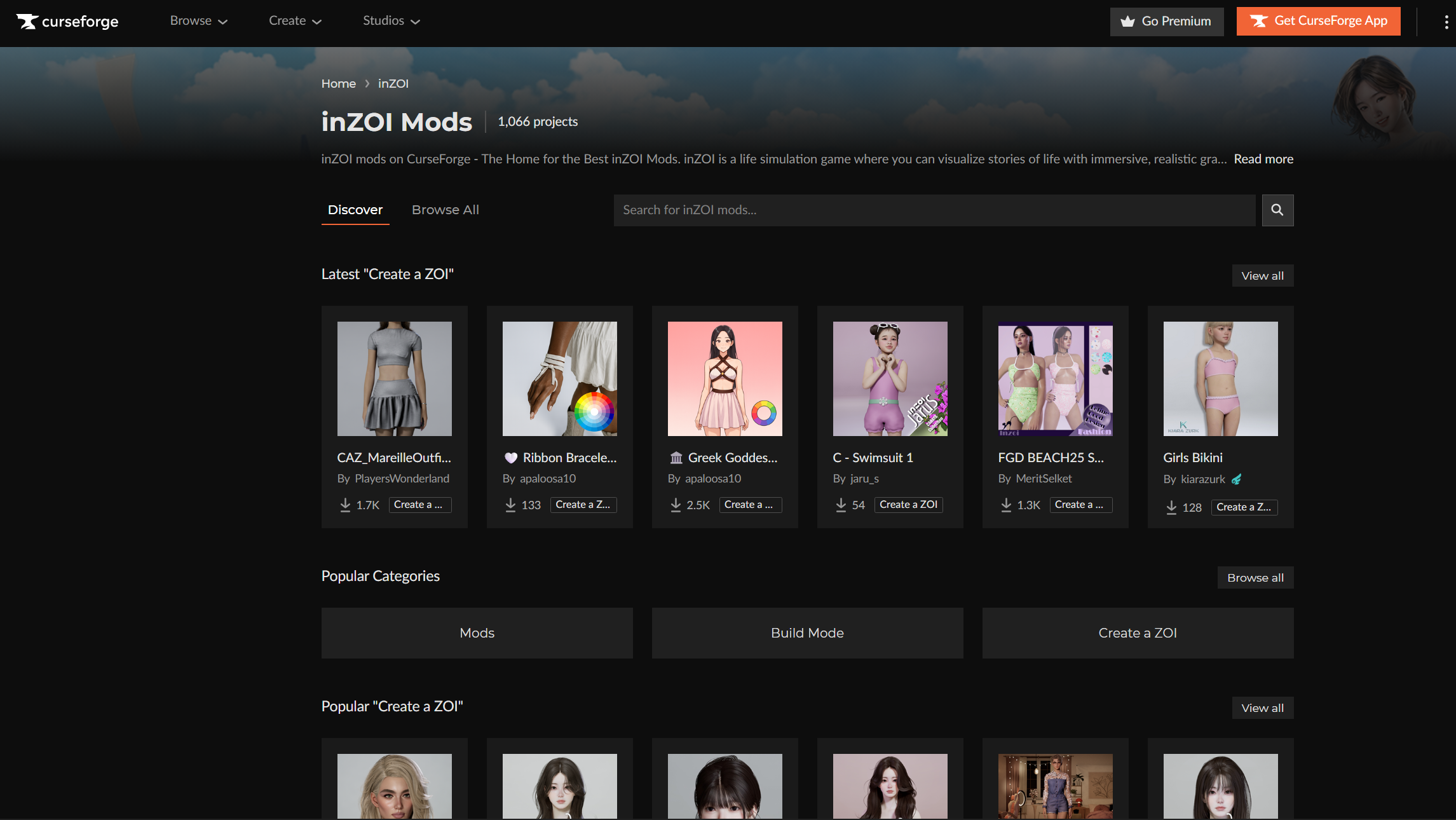
To use mods in Inzoi, you can use the following steps.
- Once in-game, go to the ‘Game Options’ menu.
- Under the ‘Mods’ tab, toggle on the Mods option. You can use this to either enable or disable mods in Inzoi.
- Now, return to the lobby and go to the ‘Mods’ menu. You can also choose to browse through the list of mods on the Inzoi CurseForge page.
- Over here, you will discover all the available mods created by the community. Look through the list of available mods and download your favorite one.
- Now, restart the game. Once back in, apply the installed mod, and you will be able to see it via the furniture or outfits menu.
You can also refer to the official Modkit tutorial on the Inzoi website for more details.
Also read: Inzoi: How To Create and Link Your Krafton Account
Thank you for reading the article. We provide the latest news and create guides for new and old titles, including Death Stranding 2, Baldur’s Gate 3, Roblox, Destiny 2, and more.
 Reddit
Reddit
 Email
Email


