Dynasty Warriors Origins has a Fast Travel feature that works via Waymarks, and this article explains everything about the mechanic.

Dynasty Warriors Origins features a big map with countless provinces and cities. There are several places of interest in the game that you will gradually unlock as you progress through the map. The game is not open-world in the truest sense. Traveling between provinces during the later stages of the game can be a major concern. Luckily, there is a Fast Travel feature in Dynasty Warriors Origins. This will help you cover large distances in the blink of an eye.
The Fast Travel feature in Dynasty Warriors Origins pairs nicely with the isometric 3D projection of the map. In this article, we will explain how you can use the feature to seamlessly roam the entire map while laying siege to various areas.
How Does Fast Travel Work in Dynasty Warriors Origins?

Fast Travel points are called Waymarks in Dynasty Warriors Origins. These appear as small, stone structures that are grey in color. You can find them scattered all throughout the map. You will be able to find Waymarks for Fast Travel in every province and major location.
The Waymarks appear on the isometric overworld map of the game. However, these will initially be locked, and the icons will also appear grey in color when you first find them. You must interact with the Waymarks to activate and use them as Fast Travel points. Once you have activated a Waymark, its color will change to golden-yellow, and you will be able to use it as a Fast Travel point easily in Dynasty Warriors Origins.
How to Fast Travel in Dynasty Warriors Origins
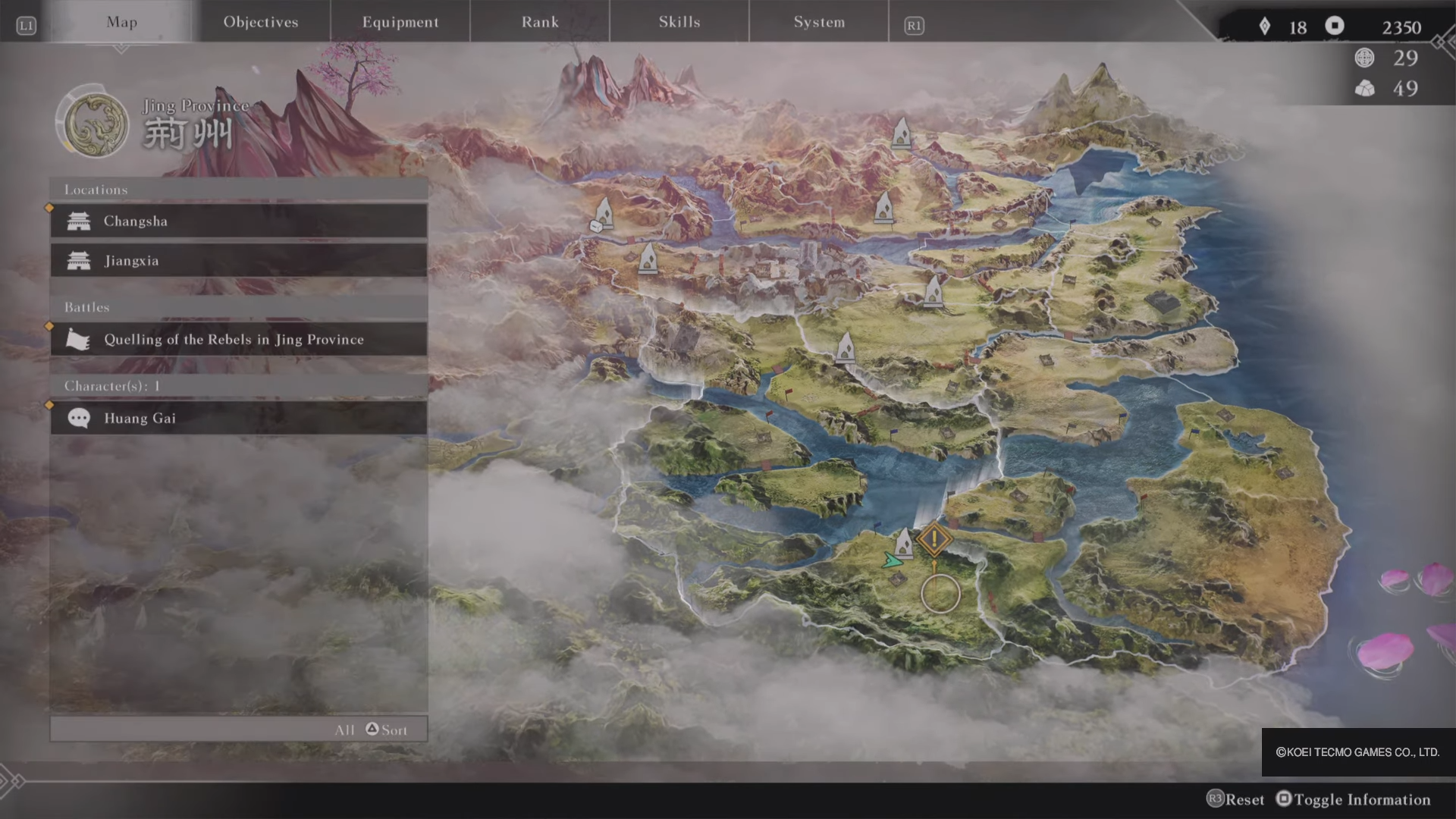
Once you have unlocked a Waymark, simply locate it on the overworld map and interact with it. This will open a new map with all the Waymarks that you have unlocked in Dynasty Warriors Origins. Simply select your desired location, and it will teleport you to that Waymark automatically. You can then get inside any city, province, or other settlement in the area.
You will only be able to use a Waymark as a Fast Travel point once you have unlocked it. If the Waymark icon is grey, that is a visual cue that you have not yet unlocked it. You have simply found it on the map.
Looking For More?
Thank you for reading the article. We provide the latest news and create guides for Baldur’s Gate 3, Starfield, ARK Survival Ascended, and more. Also, watch Deltia play games on Twitch or visit his YouTube channel!
 Reddit
Reddit
 Email
Email


