These are the best overall settings to play Little Nightmares Enhanced Edition at 1440p on GPUs with up to 10-12GB VRAM.

Little Nightmares Enhanced Edition runs exceptionally well, using Unreal Engine 4 and featuring ray tracing support. 1440p strikes a perfect balance between maintaining visuals and performance. With any modern mid-range GPU, you will be able to play the game seamlessly.
However, if you opt to use RT in this game, then the performance drops severely. At 1440p, if you require RT, then you’ll need a GPU with at least an RTX 3080, or on AMD, an RX 7900 XT to play at a higher frame rate. We do not recommend using upscaling in this game, as FSR is the only available option, and temporal-based upscalers like FSR typically result in blurry images that detract from the game’s exceptional graphical fidelity. That said, the settings are mentioned below.
Little Nightmares Enhanced Edition – Best Settings To Play at 1440p
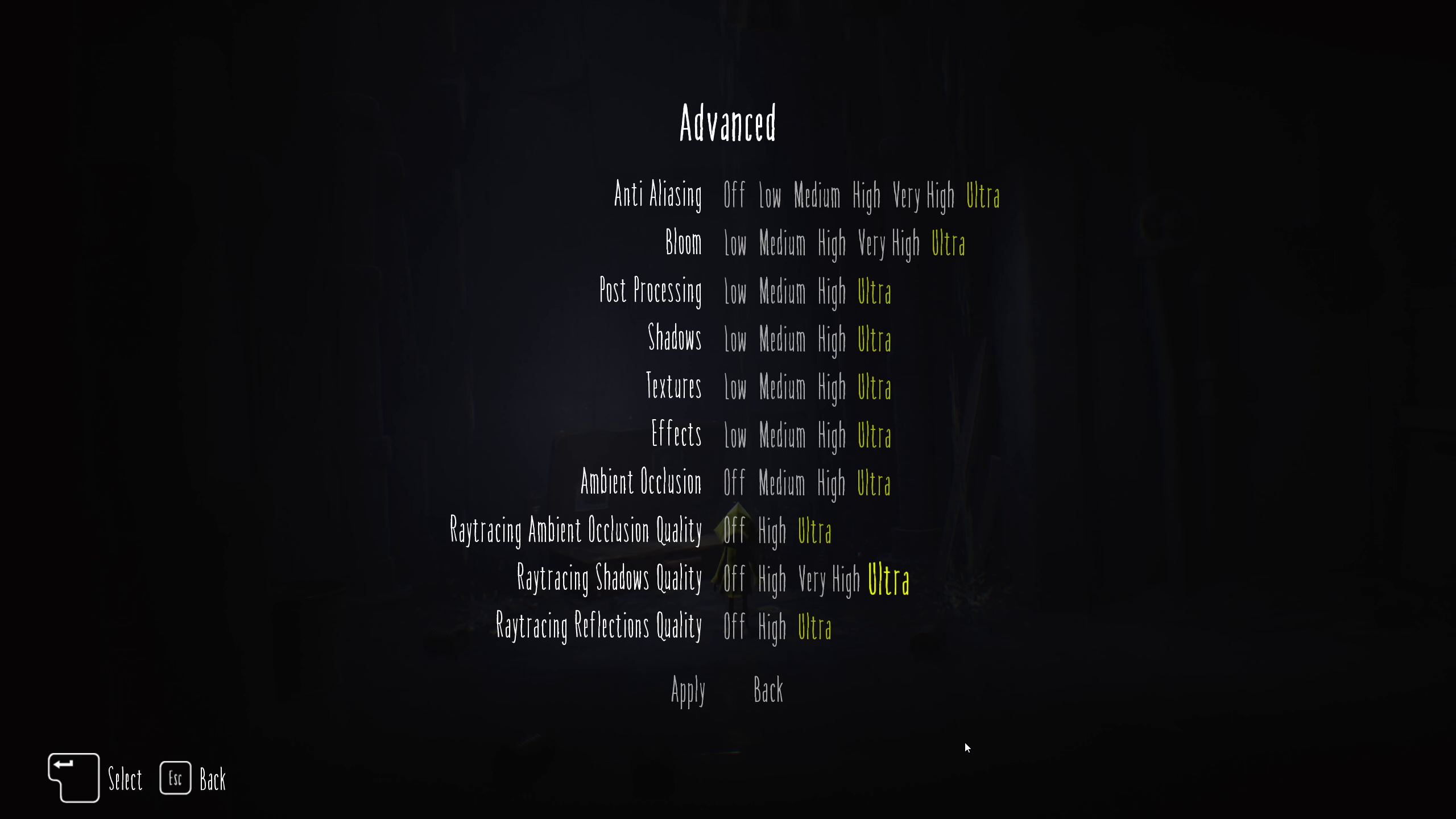
The game runs smoothly at native 1440p with the settings listed below. It offers smooth gameplay without any significant issues, such as frame pacing problems, micro-stuttering, and other similar performance problems.
The development team has implemented impressive rasterization techniques. The pre-baked reflections, lighting, and ambient occlusion are near-perfect and deliver identical quality without ray tracing. That said, all of this is achieved while maintaining consistently strong frame rates. If you have a capable GPU with sufficient power, such as an RTX 3080 or higher, then turn on RT. Otherwise, the drop in frame rate isn’t worth the slight improvement in visuals.
Best Setting Explored
| Settings | Option/Value |
|---|---|
| V-Sync | Off |
| Framerate Limit | (Optional – Saves power) |
| Fullscreen | Borderless |
| Resolution | 2560 x 1440 |
| Graphics Preset | Custom |
| FSR Upscaling | Off |
| Anti-Aliasing | Ultra |
| Bloom | Ultra |
| Post Processing | High |
| Shadows | High |
| Textures | Ultra |
| Effects | Ultra |
| Ambient Occlusion | High |
| Raytracing Ambient Occlusion Quality | High |
| Raytracing Shadows Quality | Ultra |
| Raytracing Reflections Quality | Ultra |
| Brightness | (Preference) |
Read More: Little Nightmares Enhanced Edition: Best Settings for 4K
We provide the latest news and “How To’s” for Tech content. Meanwhile, you can check out the following articles related to PC GPUs, CPU and GPU comparisons, mobile phones, and more:
- 5 Best Air Coolers for CPUs in 2025
- ASUS TUF Gaming F16 Release Date, Specifications, Price, and More
- iPhone 16e vs iPhone SE (3rd Gen): Which One To Buy in 2025?
- Powerbeats Pro 2 vs AirPods Pro 2: Which One To Get in 2025
- RTX 5070 Ti vs. RTX 4070 Super: Specs, Price and More Compared
- Windows 11: How To Disable Lock Screen Widgets
 Reddit
Reddit
 Email
Email


