Here are the best settings to play Little Nightmares Enhanced Edition on Radeon RX 7000 series GPUs. They will deliver better performance.

Little Nightmares has received a major update that upgraded the game’s visuals. The update also added ray tracing, which can further enhance the visuals for a more immersive gameplay experience. However, the game’s default settings may have multiple ray tracing effects enabled, which can overwhelm the GPU, especially on older Radeon RX 7000 series cards.
This can significantly reduce the frame rates and affect the overall experience. Our optimized settings can dramatically boost Little Nightmares Enhanced Edition’s performance and provide smoother gameplay. You can find these settings in the article below.
Note: Parts of this article are subjective and reflect the writer’s opinions.
Best Little Nightmares Enhanced Edition Settings for Radeon RX 7600 and 7600 XT
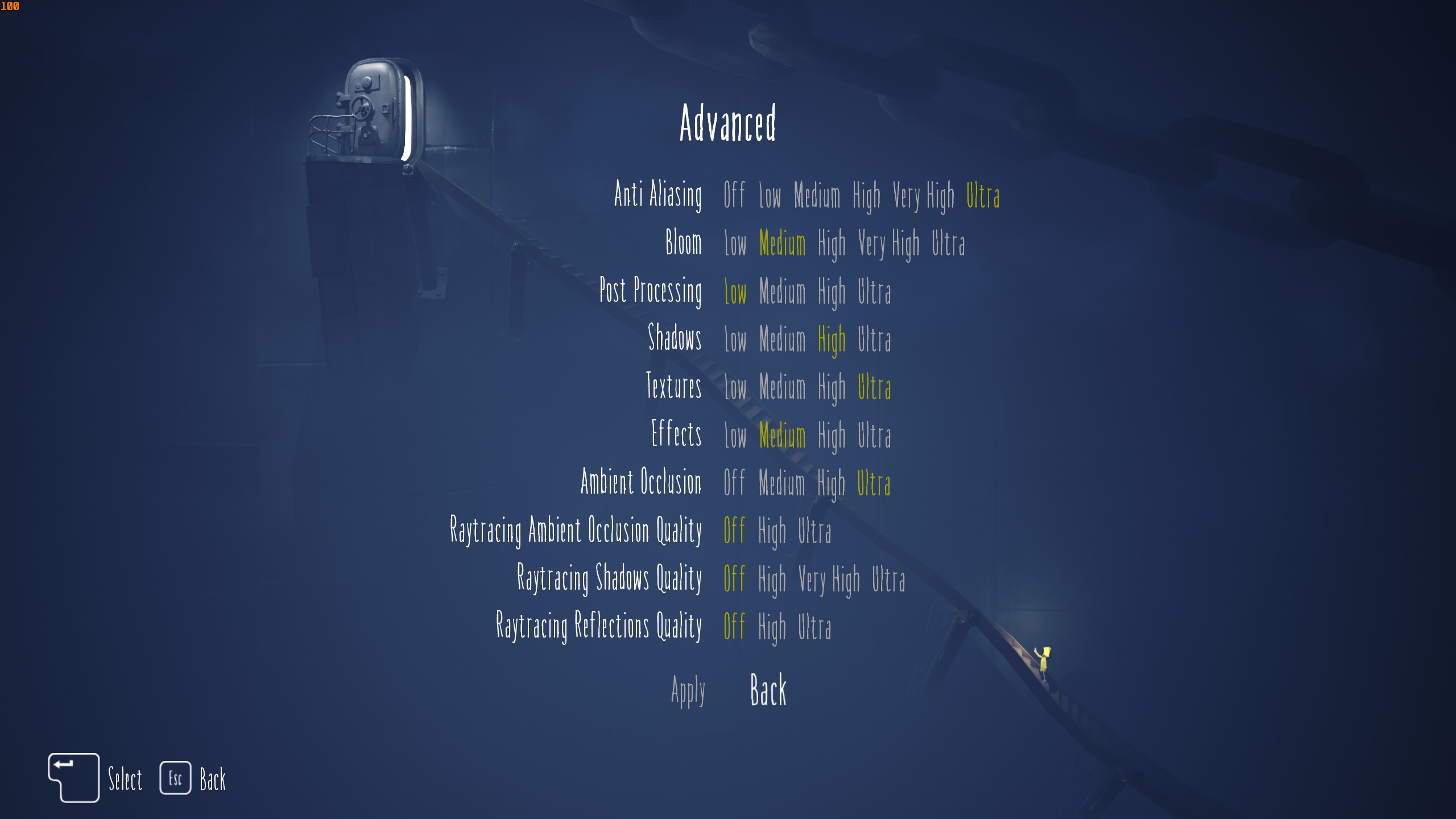
The Radeon RX 7600 and 7600 XT are two budget GPUs designed for 1080p gaming. While they are a bit older in 2025, they can still deliver solid performance in modern games, including Little Nightmares Enhanced Edition. With our optimized settings, these two cards can achieve over 120 FPS.
Here are all the optimized settings:
Note: The settings provided below are based on the game’s recommended specs and shouldn’t be used for resolutions higher than 1920 x 1080.
| Settings | Radeon RX 7600 | Radeon RX 7600 XT |
|---|---|---|
| VSync | Off (Unless you don’t have a FreeSync or G-Sync monitor) | Off (Unless you don’t have a FreeSync or G-Sync monitor) |
| Framerate Limit | Off | Off |
| Fullscreen | On | On |
| Resolution | 1920 x 1080 | 1920 x 1080 |
| Graphics | Custom | Custom |
| FSR Upscaling | Quality | Quality |
| Anti Aliasing | Ultra | Ultra |
| Bloom | Medium | Medium |
| Post-Processing | Low | Low |
| Shadows | High | High |
| Textures | High | Medium |
| Effects | Medium | Medium |
| Ambient Occlusion | Ultra | High |
| Ray Tracing Ambient Occlusion Quality | Off | Off |
| Ray Tracing Shadows Quality | Off | Off |
| Ray Tracing Reflections Quality | High | High |
Best Little Nightmares Enhanced Edition Settings for Radeon RX 7700 XT and 7800 XTX
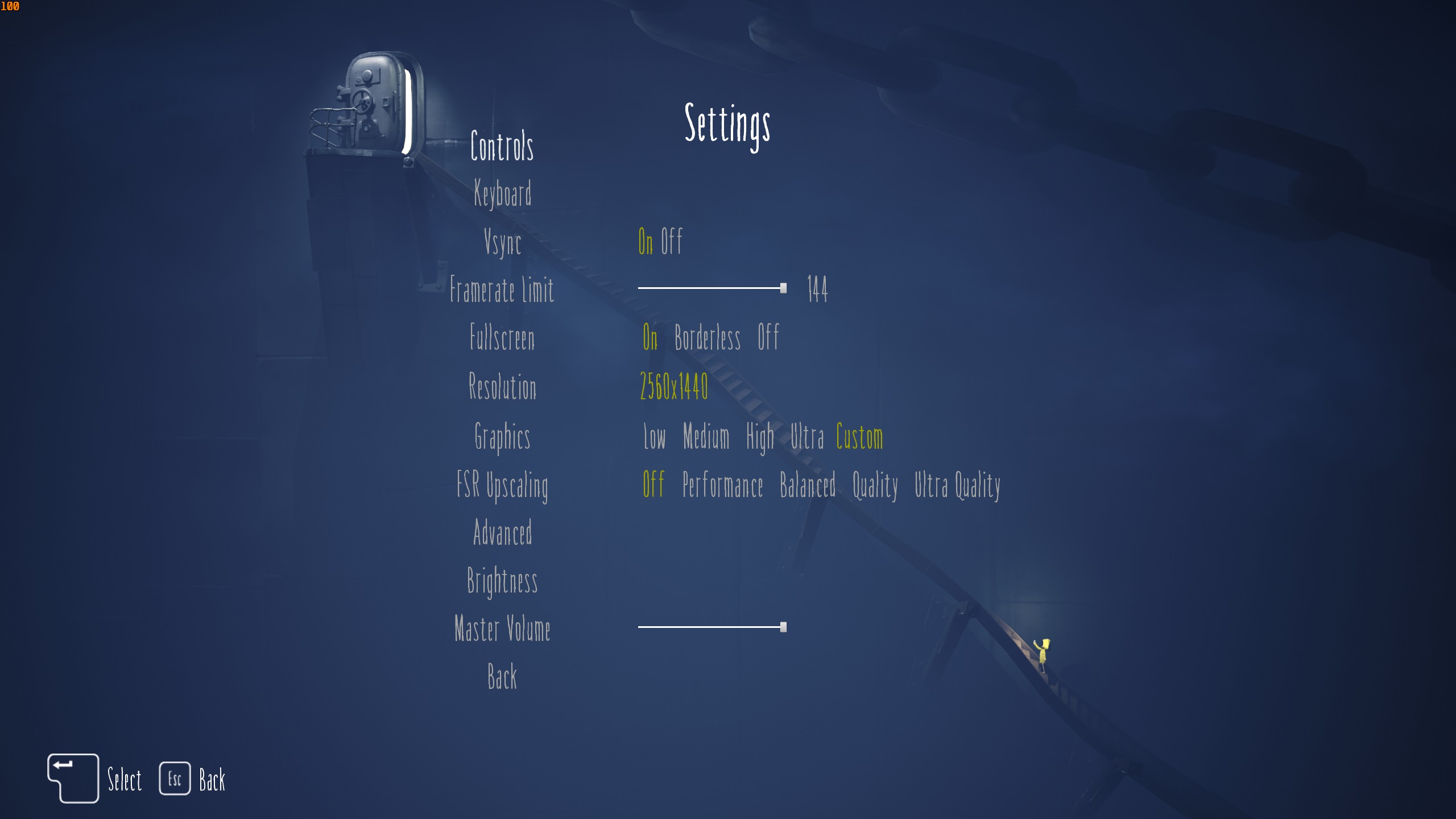
The Radeon RX 7700 XT and 7800 XTX are excellent GPUs for 1440p gaming. They can even run Little Nightmares Enhanced Edition at that resolution with ray tracing enabled. However, using our optimized settings ensures smoother performance and helps achieve over 120 FPS.
Note: The settings provided below are based on the game’s recommended specs and shouldn’t be used for resolutions higher than 2560 x 1440.
| Settings | Radeon RX 7700 XT | Radeon RX 7800 XT |
|---|---|---|
| VSync | Off (Unless you don’t have a FreeSync or G-Sync monitor) | Off (Unless you don’t have a FreeSync or G-Sync monitor) |
| Framerate Limit | Off | Off |
| Fullscreen | On | On |
| Resolution | 2560 x 1440 | 2560 x 1440 |
| Graphics | Custom | Custom |
| FSR Upscaling | Quality | Quality |
| Anti Aliasing | Ultra | Ultra |
| Bloom | Medium | Medium |
| Post-Processing | Low | Low |
| Shadows | High | High |
| Textures | High | Medium |
| Effects | Medium | Medium |
| Ambient Occlusion | Ultra | High |
| Ray Tracing Ambient Occlusion Quality | Off | Off |
| Ray Tracing Shadows Quality | Off | Off |
| Ray Tracing Reflections Quality | High | High |
Best Little Nightmares Enhanced Edition Settings for Radeon RX 7900 XT and 7900 XTX

To play Little Nightmares Enhanced Edition at 4K with ray tracing, you will need the Radeon RX 7900 XT or 7900 XTX. These GPUs can run the game at 4K with over 120 FPS when using the following optimized settings:
Note: The settings provided below are based on the game’s recommended specs and shouldn’t be used for resolutions higher than 3840 x 2160.
| Settings | Radeon RX 7900 XT | Radeon RX 7900 XTX |
|---|---|---|
| VSync | Off (Unless you don’t have a FreeSync or G-Sync monitor) | Off (Unless you don’t have a FreeSync or G-Sync monitor) |
| Framerate Limit | Off | Off |
| Fullscreen | On | On |
| Resolution | 3840 x 2160 | 3840 x 2160 |
| Graphics | Custom | Custom |
| FSR Upscaling | Quality | Quality |
| Anti Aliasing | Ultra | Ultra |
| Bloom | Medium | Medium |
| Post-Processing | Low | Low |
| Shadows | High | High |
| Textures | High | Medium |
| Effects | Medium | Medium |
| Ambient Occlusion | Ultra | High |
| Ray Tracing Ambient Occlusion Quality | Off | Off |
| Ray Tracing Shadows Quality | Off | Off |
| Ray Tracing Reflections Quality | High | High |
Conclusion
We optimized the above settings using a balanced mix of Low, Medium, High, and Ultra values. These settings allow Radeon RX 7000 series graphics cards to deliver high frame rates while keeping ray tracing enabled. As a result, the game will run with great visuals and smoother overall performance.
We provide the latest news and “How To’s” for Tech content. Meanwhile, you can check out the following articles related to PC GPUs, CPU and GPU comparisons, mobile phones, and more:
- 5 Best Air Coolers for CPUs in 2025
- ASUS TUF Gaming F16 Release Date, Specifications, Price, and More
- iPhone 16e vs iPhone SE (3rd Gen): Which One To Buy in 2025?
- Powerbeats Pro 2 vs AirPods Pro 2: Which One To Get in 2025
- RTX 5070 Ti vs. RTX 4070 Super: Specs, Price and More Compared
- Windows 11: How To Disable Lock Screen Widgets
 Reddit
Reddit
 Email
Email


