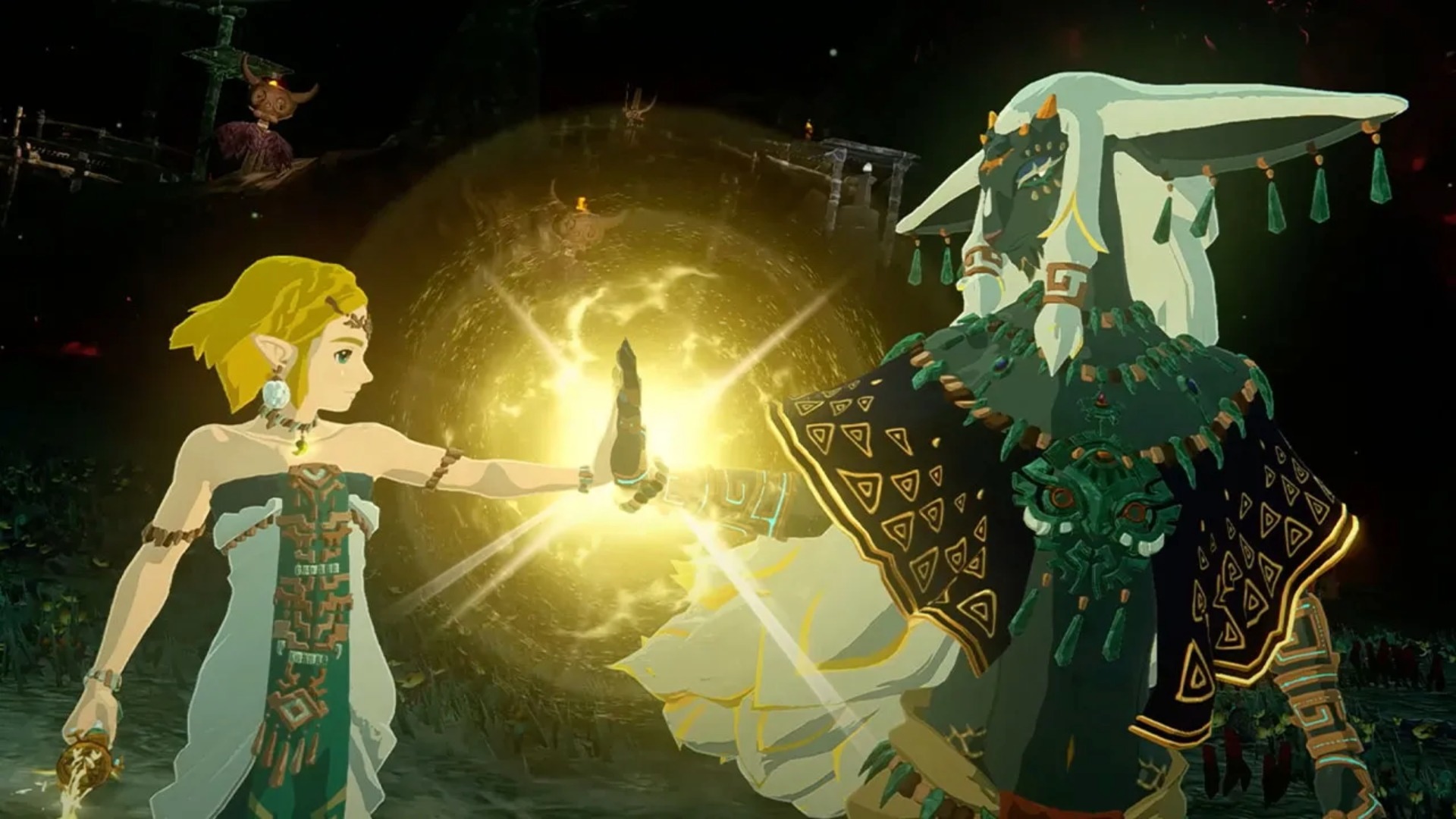In this guide, we shall go over how to relocate your Franchise Mode team in Madden NFL 26, so you can have a change of scenery.

Madden NFL 26 has a ton of modes that you can play, but if you’re a hardcore fan of the sport, nothing comes close to the thrill of Franchise Mode. Franchise Mode, as its name may suggest, allows you to take over a sporting franchise in the NFL and dictate its fate throughout multiple seasons. You’re the owner and coach, and whatever you say goes.
Franchise Mode is the ultimate fantasy in Madden NFL 26, and managing a team you love is a rollercoaster. Sometimes things go well, and sometimes your team just needs a change of scenery. In case of the latter, relocating your team is what you need to do.
Relocating your team in Franchise Mode allows you to retain the same franchise but move the team to another city. This brings in new scenery, new fans, and sometimes helps usher in a new era for your team. If you wish to relocate your Franchise Mode team to another city but don’t know how to, you’ve come to the right place.
Related: Madden NFL 26: How To Play With Friends
How To Relocate Your Franchise Mode Team in Madden NFL 26

You can relocate your team in Franchise Mode by following the steps below:
- Load up Madden NFL 26 and head into the main menu.
- Select “Franchise Mode.”
- Once you’re in the game mode, go to the Home tab.
- Select “GM’s Office.” This is the eighth option from the top.
- This will open up a drop-down menu. Click on the “Relocate or Rebuild” option in the drop-down menu.
- This will open up a large map. You can then explore this map and browse through the various locations on offer. You can relocate your team to any of these locations.
- Select the location that best suits your team’s needs and confirm to relocate.
Also Read: Madden NFL 26: One-Hand Catch Guide
Thank you for reading the article. We provide the latest news and create guides for new and old titles, including Death Stranding 2, Baldur’s Gate 3, Roblox, Destiny 2, and more.
 Reddit
Reddit
 Email
Email