Here are the optimal settings for playing Mafia: The Old Country, on GPUs with up to 8GB of VRAM and beyond at 1080p.

Mafia: The Old Country is a visually stunning game that is built on the Unreal Engine 5. Along with the Denuvo Anti-Tamper DRM, you can expect to encounter serious performance issues, such as micro-stutters, frame pacing, and excessive VRAM usage. As usual, like every other UE5 title, it recommends frame generation techniques for higher FPS. That said, we’ve tweaked the settings below so you can enjoy the game. You can also lock the framerate to 60 for smooth frame time and frame-pacing.
Note: The game appears to be very CPU-intensive, likely due to the Denuvo Anti-Tamper protection. Even with GPUs like the RTX 4060 and its equivalents, you need a CPU with power equivalent to the Ryzen 5 5600X and beyond.
Also Read: How To Play Mafia The Old Country Early
Mafia The Old Country: Best Settings for 1080p
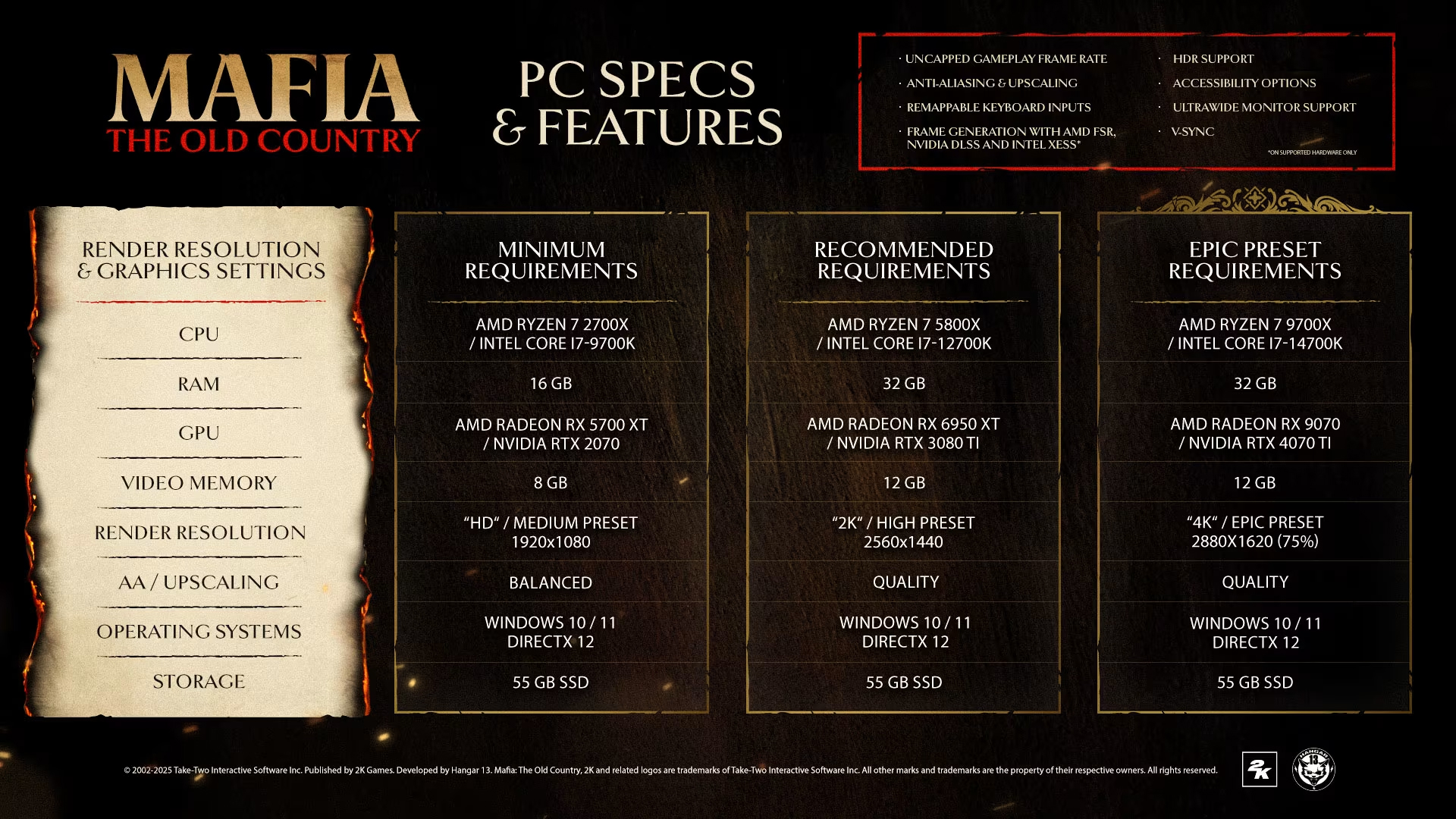
You can expect VRAM usage to stay below 7GB in most cases with these settings. AMD FSR and Nvidia RTX GPU users can use DLSS Swapper, or even Lossless Scaling, depending on upscaling and frame generation support.
Best Settings Explored
| Setting | Value/Option |
| Display Mode | Borderless Fullscreen * Works best with Lossless Scaling |
| Frame Rate | 60 FPS / 72 FPS (Depending on your Variable Refresh Rate Range) |
| V-Sync | OFF |
| Quality Preset | Custom |
| Upscaling | FSR / DLSS / XeSS / Lossless Scaling |
| Sharpness | (Your Preference) |
| Motion Blur | (Optional) |
| Global Illumination | Medium |
| Shadows | Medium |
| Reflections | Low |
| View Distance | High |
| Textures | High |
| Foliage | Low |
| Effects | Medium |
| Post Processing | Medium |
Verdict
That concludes the recommendation for Mafia: The Old Country at 1080p resolution. Depending on your GPU, customize each of these settings to your liking, and yes, do not forget to lock your frames. Currently, the game is best played with a locked framerate.
Also Read: Mafia The Old Country Timeline Explained
We provide the latest news and “How-To’s” for Tech content. Meanwhile, you can check out the following articles related to PC GPUs, CPU and GPU comparisons, mobile phones, and more:
- 5 Best Air Coolers for CPUs in 2025
- ASUS TUF Gaming F16 Release Date, Specifications, Price, and More
- iPhone 16e vs iPhone SE (3rd Gen): Which One To Buy in 2025?
- Powerbeats Pro 2 vs AirPods Pro 2: Which One To Get in 2025
- RTX 5070 Ti vs. RTX 4070 Super: Specs, Price and More Compared
- Windows 11: How To Disable Lock Screen Widgets
 Reddit
Reddit
 Email
Email


