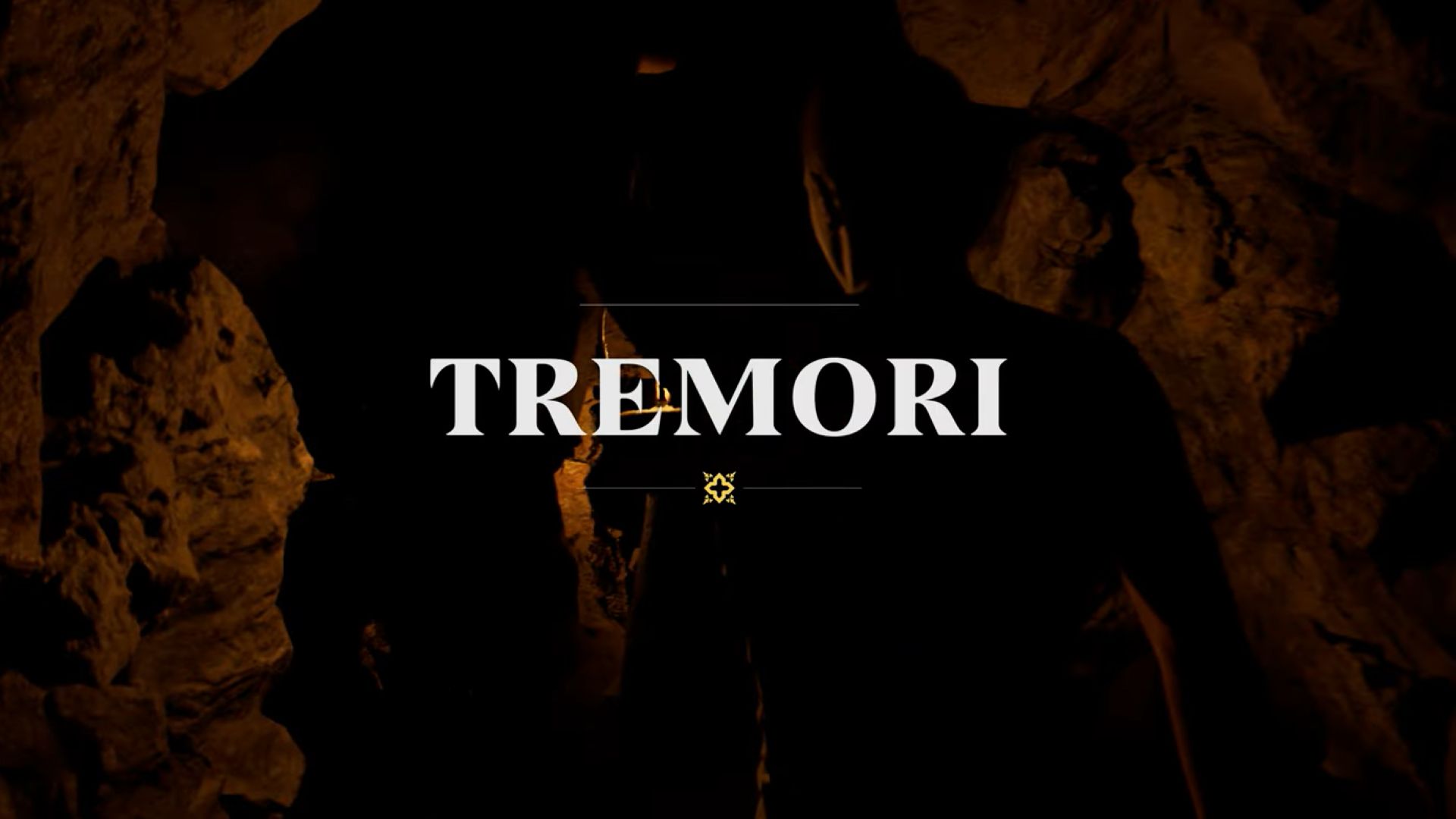Follow this comprehensive guide to learn how to link your 2K account to earn loyalty rewards in Mafia The Old Country.

Across many 2K Games, you can earn a variety of loyalty rewards by completing different objectives with a 2K account. One such way to unlock a reward in Mafia The Old Country is by linking your 2K account, which grants you a unique car. While the account linking process is straightforward, it can be challenging for some players, especially beginners.
Here is a detailed article that contains everything you need to know about the 2K account linking process, including how to create a new account and the benefits of linking it.
Also Read: Mafia The Old Country: All Characters and their Voice Actors
How To Create a 2K Account in Mafia The Old Country
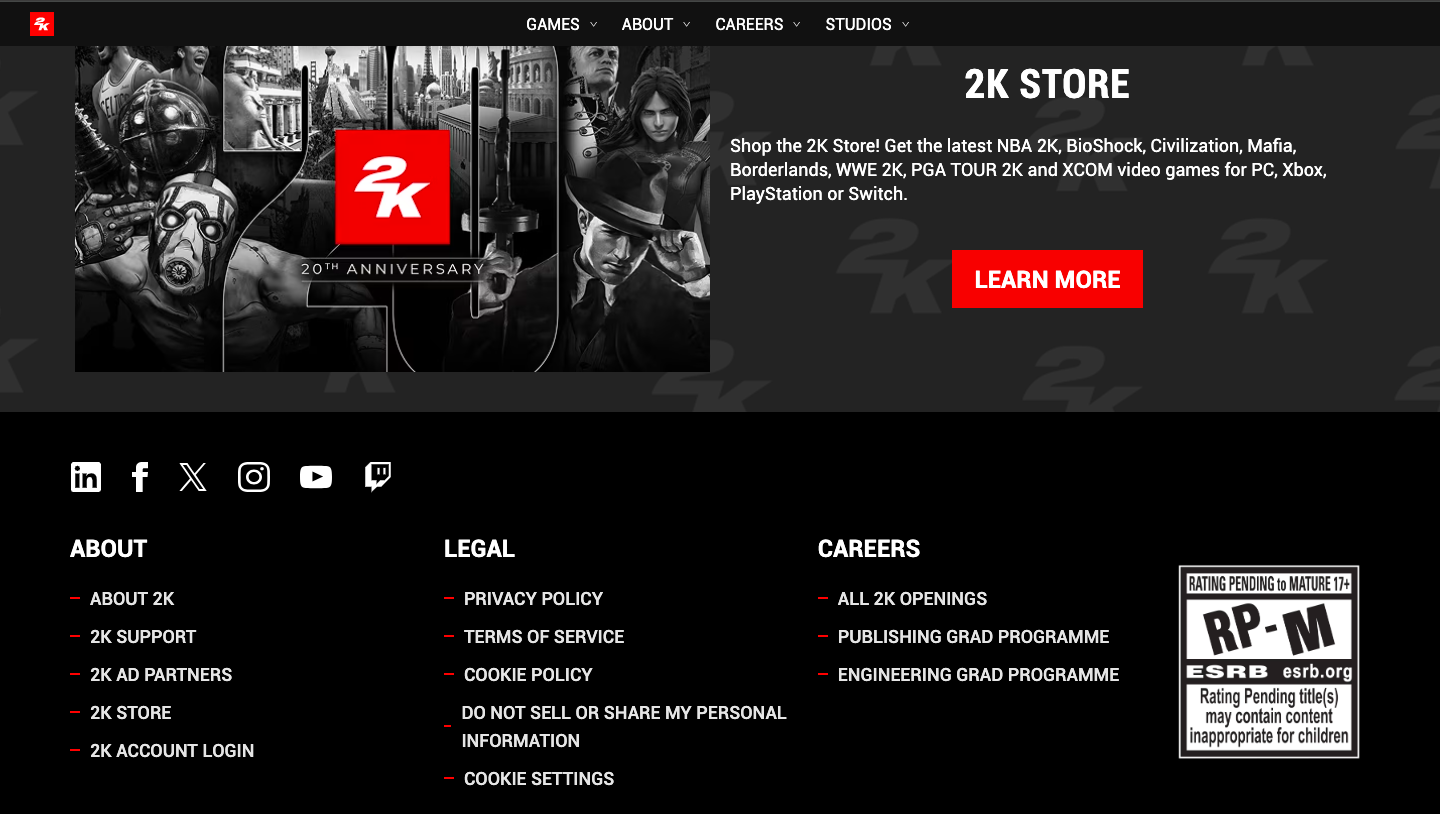
Before you begin to link your 2K account in the game, you must have one such account. However, if you do not have one, you can easily create it by following these steps:
- First, head to the official 2K game site.
- Scroll to the bottom to find an option “2K Account Login” in the About section.
- Click on it, and you will be redirected to a page where you can either log in to an existing account or create a new one.
- Select Sign Up, and you will see different registration options, including signing up with your email or a social media account.
- Finally, fill in the basic information such as Country, Date of Birth, Password, and more. Select the three checkboxes and click on Sign up to create a new 2K account.
How To Link a 2K Account in Mafia The Old Country
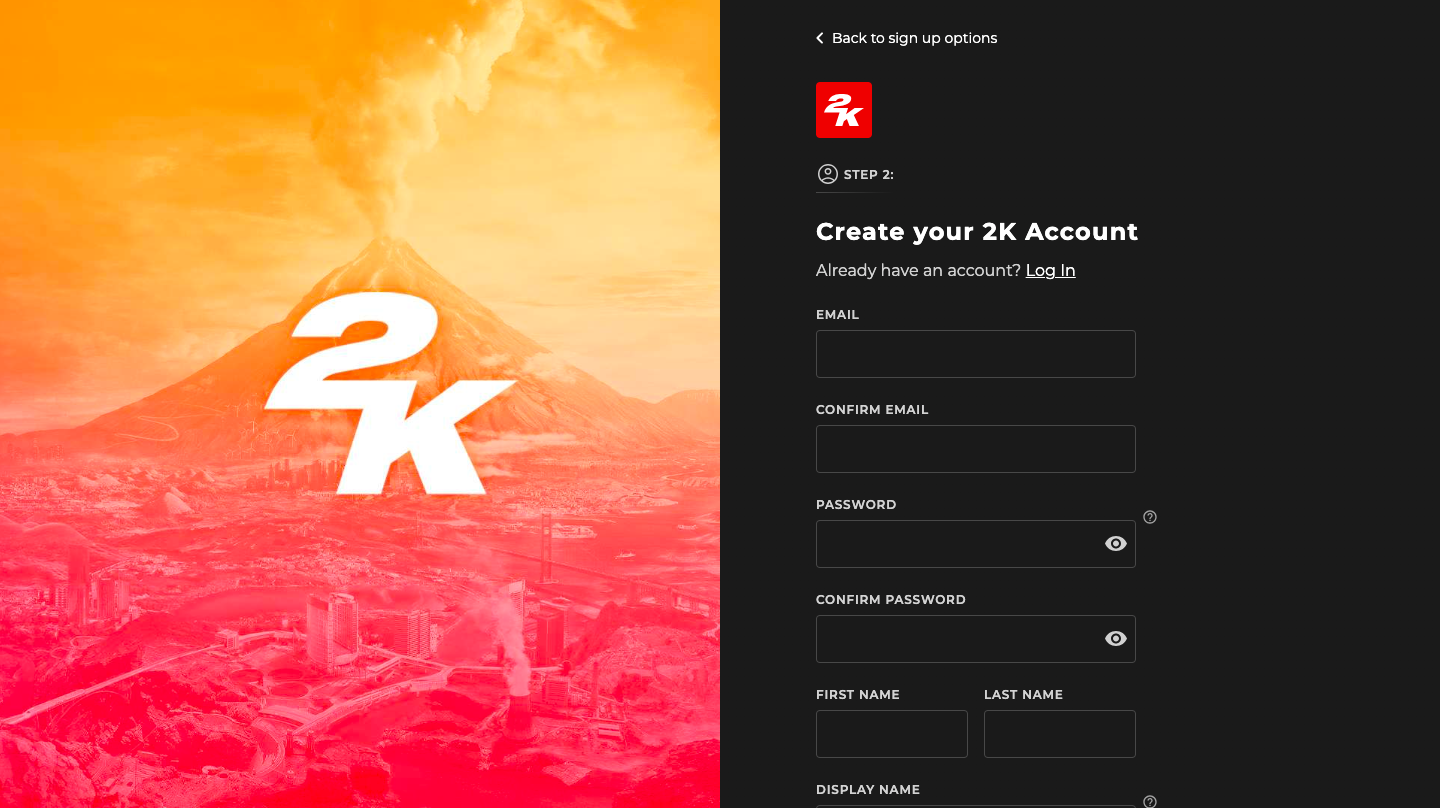
Once your 2K account is ready, linking it to Mafia The Old Country would not take long. To do so, launch the game and arrive at the home screen. Once there, the game will itself prompt you to link your 2K account. Additionally, you will see the two different methods to do so.
The first way is to scan the displayed QR code, and the second requires you to enter the activation code. Alternatively, you can use the in-game settings. To do so, head to the Options submenu and click on 2K Account, and repeat the linking process.
Once you successfully link your 2K account in the game, you will get the Garzia Tumulto car as a reward. That was all about linking a 2K account in Mafia The Old Country.

We provide the latest news and create guides for Mafia The Old Country. Meanwhile, you can check out the following Mafia The Old Country articles or catch us playing games on YouTube:
 Reddit
Reddit
 Email
Email