This Mafia The Old Country PC optimization guide is designed to help your system achieve the best possible performance at 1080p resolution.

Mafia The Old Country is the fourth entry in the Mafia franchise, but chronologically, it is the first game in the series. That’s because the game follows a new story set before the events of the previous games. It is set on the island of Sicily in the early 1900s and tells the story of Enzo Favara and his progress inside the old Sicilian gang. An enthralling adventure awaits!
However, the system requirements of Mafia The Old Country are quite heavy. You will need a powerful system to get a decent level of performance and visual fidelity. This leaves the owners of budget systems in a state of perplexity. That’s why we took the time out to optimize the game settings to deliver the best possible performance without degrading the visuals too much.
In this article, we are sharing all the optimized settings for Mafia The Old Country.
Note: The settings provided below are based on the game’s minimum specs and shouldn’t be used for resolutions higher than 1920 x 1080.
What Are the Best Settings for optimal performance in Mafia The Old Country?
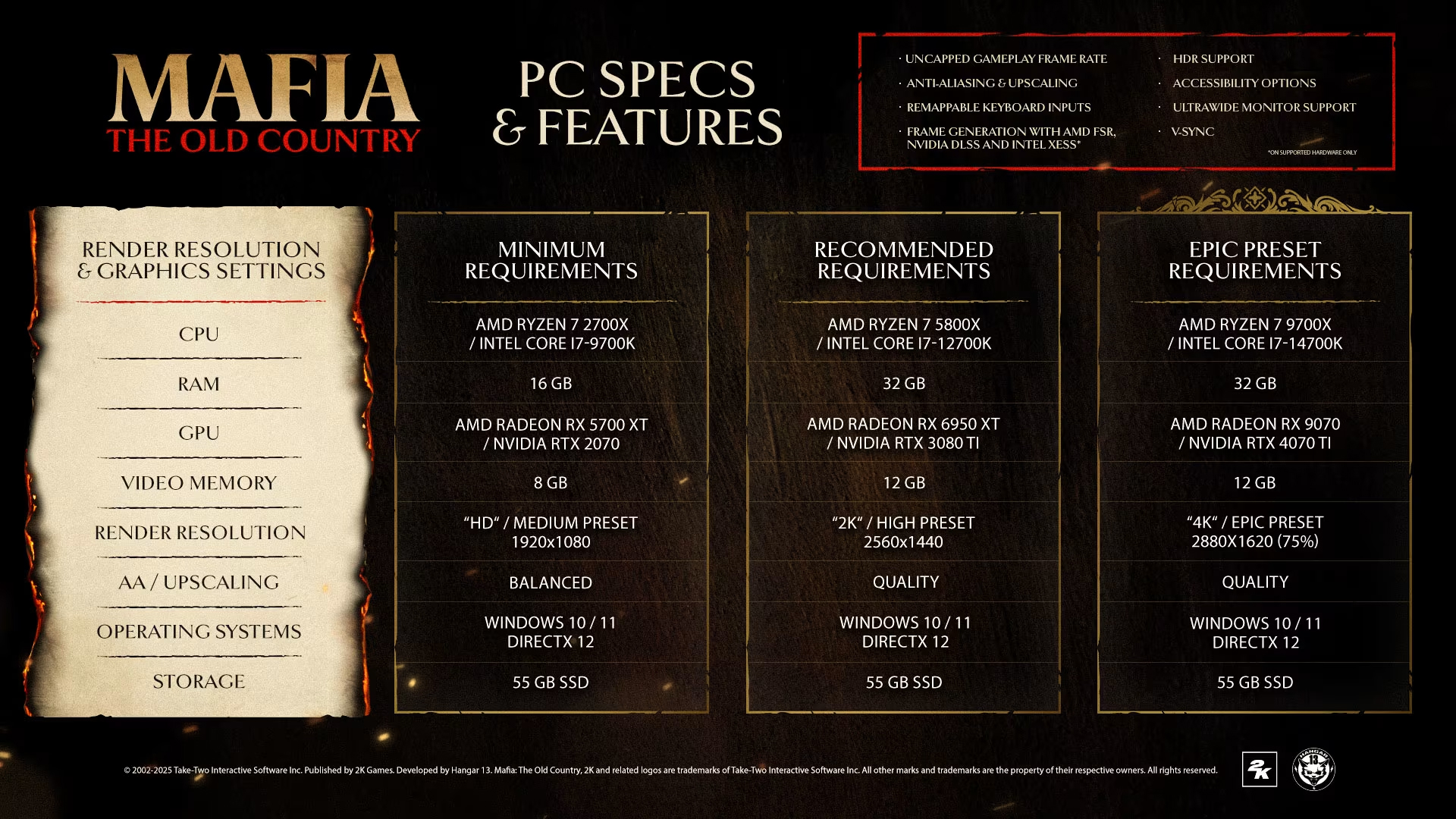
Mafia The Old Country includes plenty of graphics settings for us to play with. This allowed us to experiment and figure out the best possible settings. We used a combination of Low and Medium graphics settings to achieve optimal performance in the game. Here are all the best settings to play Mafia The Old Country at 1080p:
| Settings | Values |
| Display Selection | Your primary monitor |
| Screen Mode | Borderless Fullscreen |
| Render Resolution | 1920 x 1080 |
| V-Sync | Off (Unless you don’t have a FreeSync or G-Sync compatible monitor) |
| Gameplay Frame Rate | 60 FPS |
| Quality Preset | Custom |
| Anti-Aliasing & Upscaling | Nvidia DLSS/AMD FSR |
| Upscaling Mode | Balanced |
| Sharpness | 0.25 |
| Motion Blur | Off |
| Global Illumination | High |
| Shadows | Medium |
| Reflections | Medium |
| View Distance | Near |
| Textures | Medium |
| Foliage | Medium |
| Effects | Low |
| Post Processing | Low |
Final Thoughts
This concludes the list of all the optimized settings for Mafia The Old Country. These settings will deliver the best possible performance in the game. However, depending on your system, it will run at 30, 45, or 60 FPS. If your PC meets the minimum system requirements of Mafia The Old Country, then 60 FPS is guaranteed. However, if your system specs are lower than that, you will get an appropriate performance.
You should lock the framerate to 30, 45, ot 60 for a stable and stutter-free experience. Also, please ensure your GPU has at least 8GB VRAM, or else the game may stutter.
We provide the latest news and “How-To’s” for Tech content. Meanwhile, you can check out the following articles related to PC GPUs, CPU and GPU comparisons, mobile phones, and more:
- 5 Best Air Coolers for CPUs in 2025
- ASUS TUF Gaming F16 Release Date, Specifications, Price, and More
- iPhone 16e vs iPhone SE (3rd Gen): Which One To Buy in 2025?
- Powerbeats Pro 2 vs AirPods Pro 2: Which One To Get in 2025
- RTX 5070 Ti vs. RTX 4070 Super: Specs, Price and More Compared
- Windows 11: How To Disable Lock Screen Widgets
 Reddit
Reddit
 Email
Email


