Factions are an essential part of Marvel Rivals as they allow players to participate in certain in-game events and earn rewards.

Factions allow players to build a group/community and join forces in online multiplayer games, like Marvel Rivals. The faction system in Marvel Rivals lets you form a small group with up to 12 members.
Several in-game tournaments, such as the Marvel Rivals Championship, and events require you to be a member of a faction. Only then can you participate and win rewards. You can either create or join a faction.
Related: All Team-Up Abilities in Marvel Rivals Explained
How To Create or Join a Faction in Marvel Rivals
Creating a Faction in Marvel Rivals
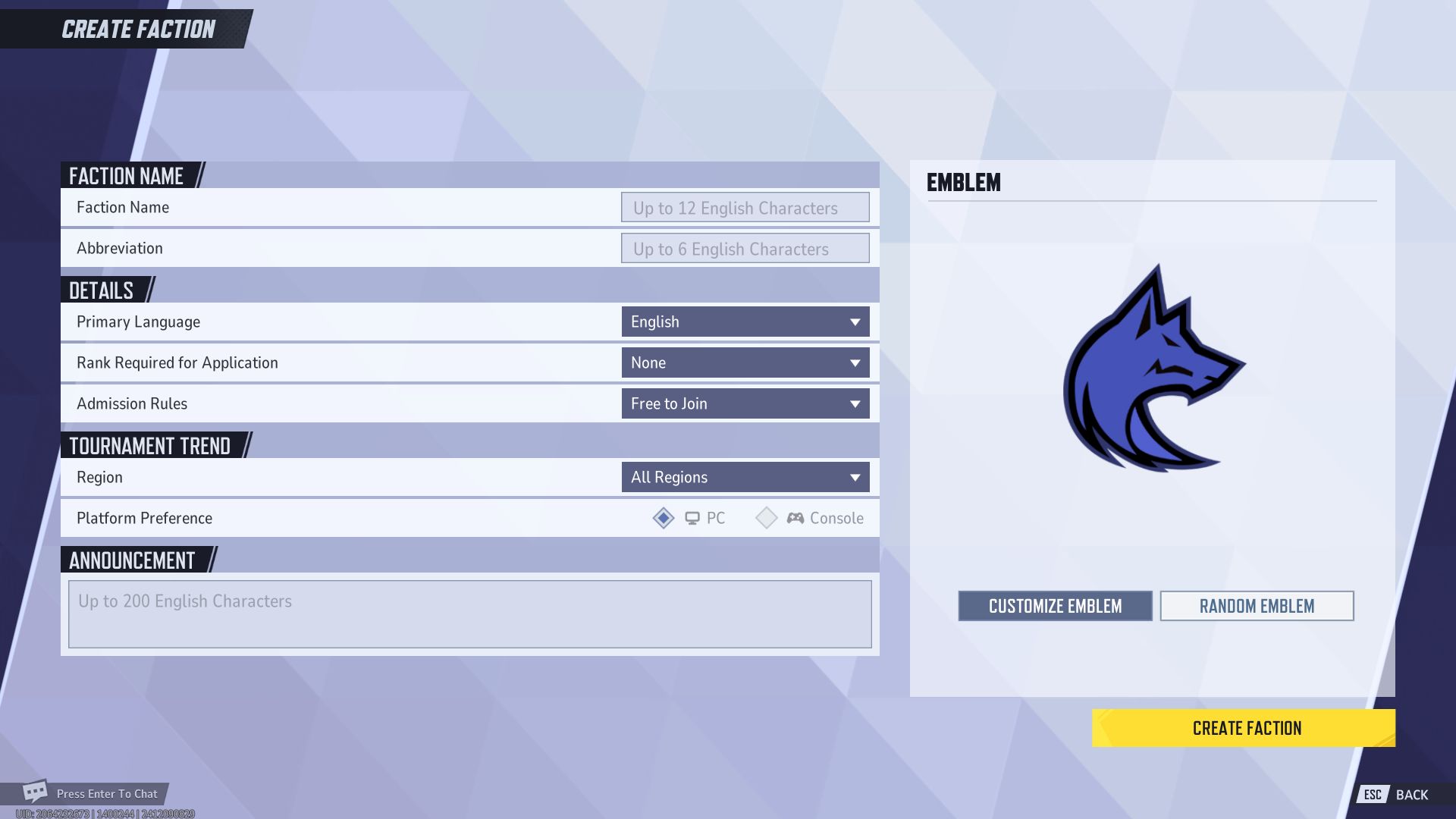
If you want to have a faction under your name, you can choose to create one. The process of creating a faction is simple and entirely free in Marvel Rivals.
- Head to the Tournament tab and click on the Create Faction option. This brings up the Faction Creation menu.
- Give your faction a name, an abbreviation, and a cool emblem. Then, hit the “Create Faction” option to finalize.
- You can also set your faction options, such as language, required rank, apply or free to join, region, and console preference.
Joining a Faction in Marvel Rivals
You can also join factions created by other players. Here are the steps to follow:
- Head to the Tournament tab and click on the View Factions option.
- Scroll and pick one for yourself.
- You can filter the list based on regions. You need to search for open slots.
- Selecting a faction and clicking the “View More” option brings up more details, such as trophies and the ongoing tournament of the faction. You can also view the names of the leader, the coach, and the current members.
- Clicking the Join option allows you to join instantly or send requests for approval, based on the admission rules set by the leader.
Read more: Best Marvel Rivals Characters for Beginners
Can You Rename Your Faction in Marvel Rivals?
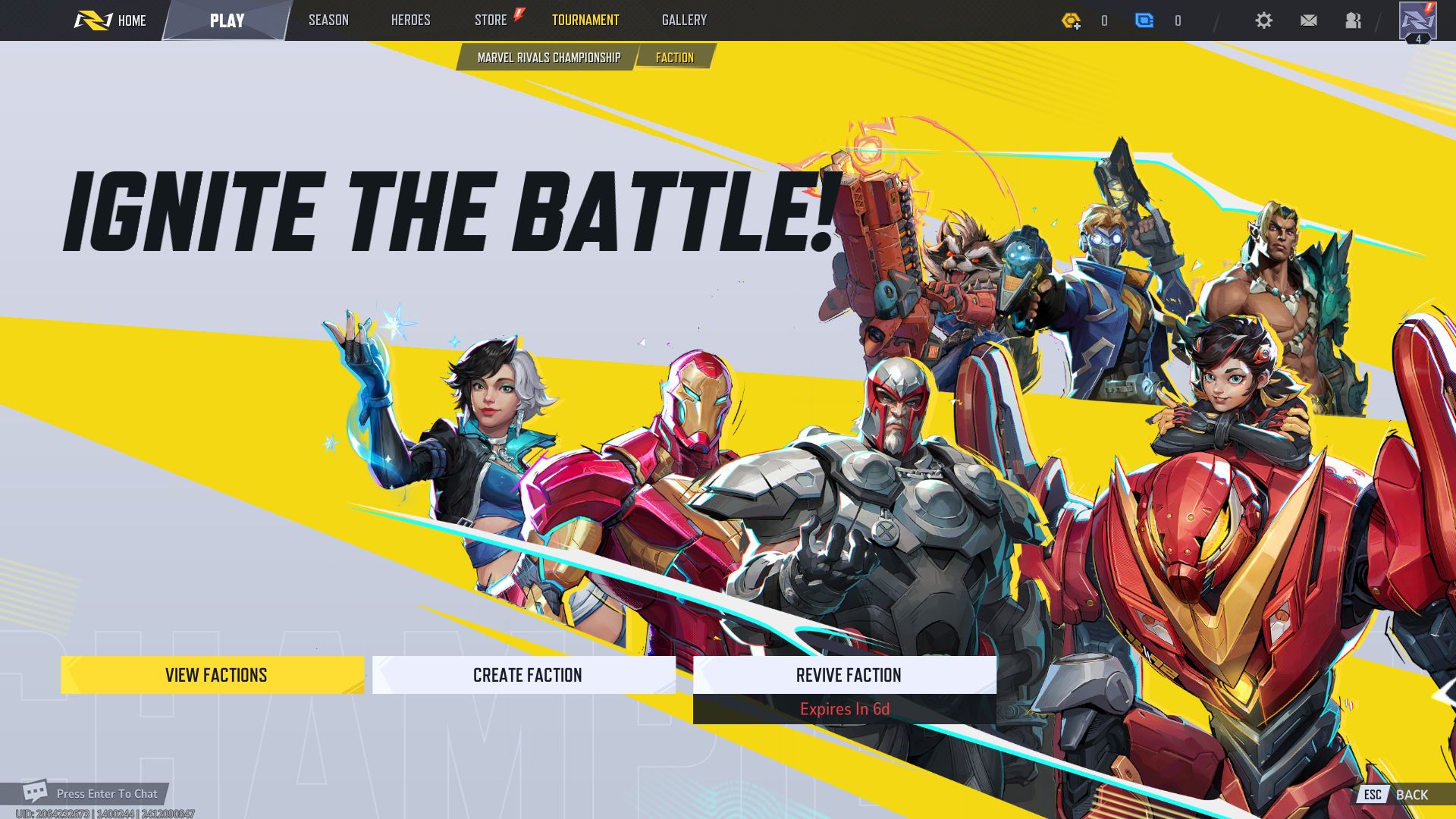
If you have messed up while naming your faction, don’t worry as you can rename it. Click the three dots on your faction screen to bring up the same menu that you saw during faction creation. You can edit and customize all the options from the menu to your preference. This includes changing the name of your faction.
Edit your faction name and abbreviation and then hit “Save Changes” to successfully complete the renaming process. However, you can’t change the name often as there’s a 30-day cooldown.
You can also choose to disband your faction. However, you will be provided with a temporary option of reviving your faction. It expires in a few days.
Looking For More?
Thank you for reading the article. We provide the latest news and create guides for Marvel Rivals. Also, watch Deltia play on Twitch or visit his YouTube channel!
 Reddit
Reddit
 Email
Email


