Read this article to understand how you can change pilots in Mecha Break, including how to get more pilots.

In Mecha Break, you get to customize your pilot at the start of the game. Moreover, you regularly see your pilot during cutscenes and at the base. Fortunately, the game does not lock you out from either editing or creating a second pilot. You can even buy premium characters/pilots and play as them. Here is how you can change pilots in Mecha Break.
Also Read: Mecha Break: Rally Order Event Guide and Rewards
Changing Pilots in Mecha Break
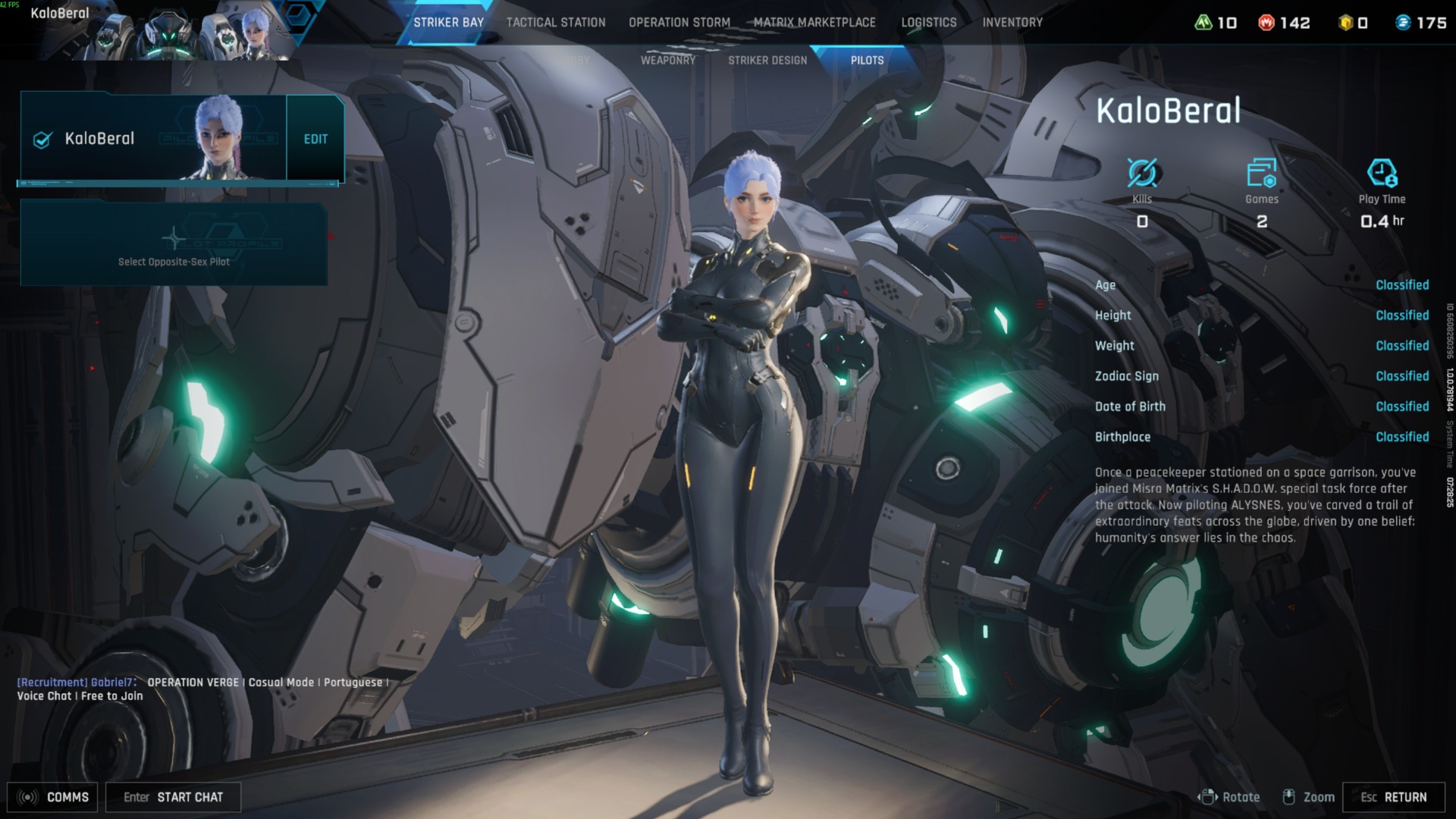
After you have created your character and completed the tutorial, you gain access to the main menu, which contains many different types of features. One such feature in the Striker Bay is the Pilots tab, which allows you to change and customize your pilots. Initially, you can only customize your first pilot, but for 680 Corites, you can gain access to a second pilot, which will be male if you initially chose female as your first pilot, and vice versa.
Moreover, any premium characters that you buy will also appear in the Pilots tab for easy access. You can even use exclusive accessories on the premium characters. The final function of the Pilots tab is that you can see the number of kills, games, and how long you have played using that specific character/pilot.
How To Obtain More Pilots

As mentioned before, you can buy a second pilot from the Pilots tab. However, purchasing premium characters requires you to buy them directly from Ace Recruitment under the Logistics tab. Currently, there is only one premium pilot that you can purchase, Leonie Fevre, using microtransactions. Note that premium pilots are entirely for cosmetic purposes.

We provide the latest news and create guides for Mecha Break. Meanwhile, you can check out the following Mecha Break articles or catch us playing games on YouTube:
 Reddit
Reddit
 Email
Email

