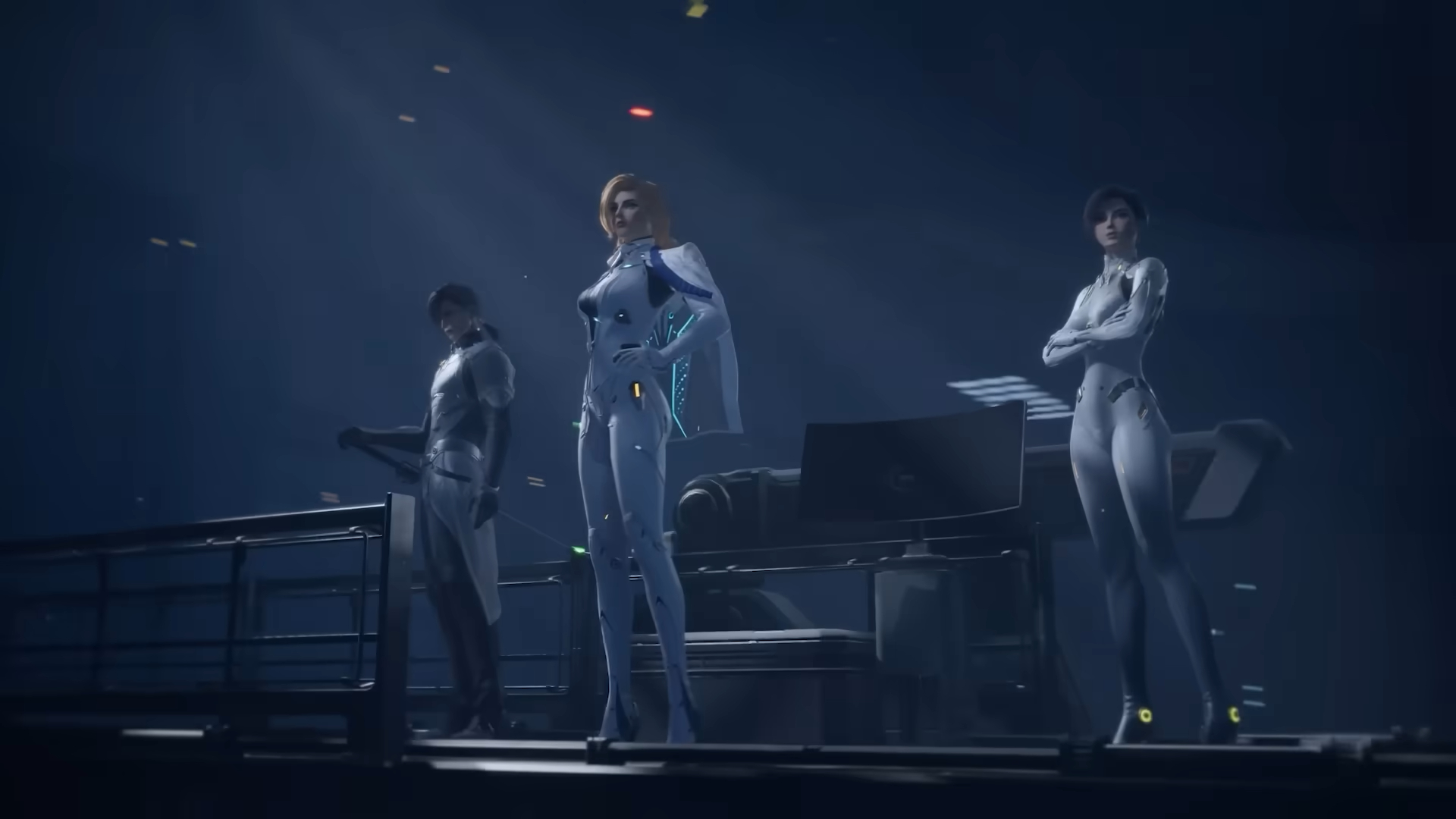In this guide, we shall go over how to change your region in Mecha Break, so you have the smoothest match experience possible.

Mecha Break throws you into fast-paced mech action, letting you live out all the Gundam fantasies from your childhood. There’s no moment to rest in this game, and you’re constantly flying around the map to dish out damage and eliminate enemies. Succeeding in Mecha Break requires you to be at the top of your game and precise with your kills and movement. This, however, is only possible if your connection is smooth.
Mecha Break has several regions you can connect to when playing the game. The region you connect to determines your ping, which in turn affects your overall experience with the game. If you’re looking to have the smoothest possible experience, you should change regions and join one with the lowest ping. If you don’t know how to do that, our guide should help.
Related: Mecha Break: All Free Rewards and How To Get Them
How To Change Region in Mecha Break

To change the region in Mecha Break, follow the steps below:
- Launch Mecha Break and wait for the title screen to boot up.
- Look at the bottom right corner of your screen, where you’ll find a button for switching regions. Click on this button.
- You’ll be shown a list of different regions to choose from. Pick the one closest to you, with the lowest ping.
- Confirm your selection and then load it into the main menu. The game will then place you into matches in that region.
Also Read: Mecha Break Pinaka Guide: Abilities, Tips, and How To Play
Why Should You Change Region in Mecha Break?
As stated earlier, to have the best experience with the game, you need the lowest ping. This means you should always be in the region closest to you. Furthermore, sometimes certain regions are inactive at specific times of the day. In such cases, you can switch to other regions with a higher player count and get a match quickly (albeit with higher ping). Being able to switch regions freely ensures you can join matches at any time. Just make sure the server isn’t down before you go server hopping.

We provide the latest news and create guides for Mecha Break. Meanwhile, you can check out the following Mecha Break articles or catch us playing games on YouTube:
 Reddit
Reddit
 Email
Email