Outfits are a key part of Pilot customization, and here is how you can acquire and equip them in Mecha Break.
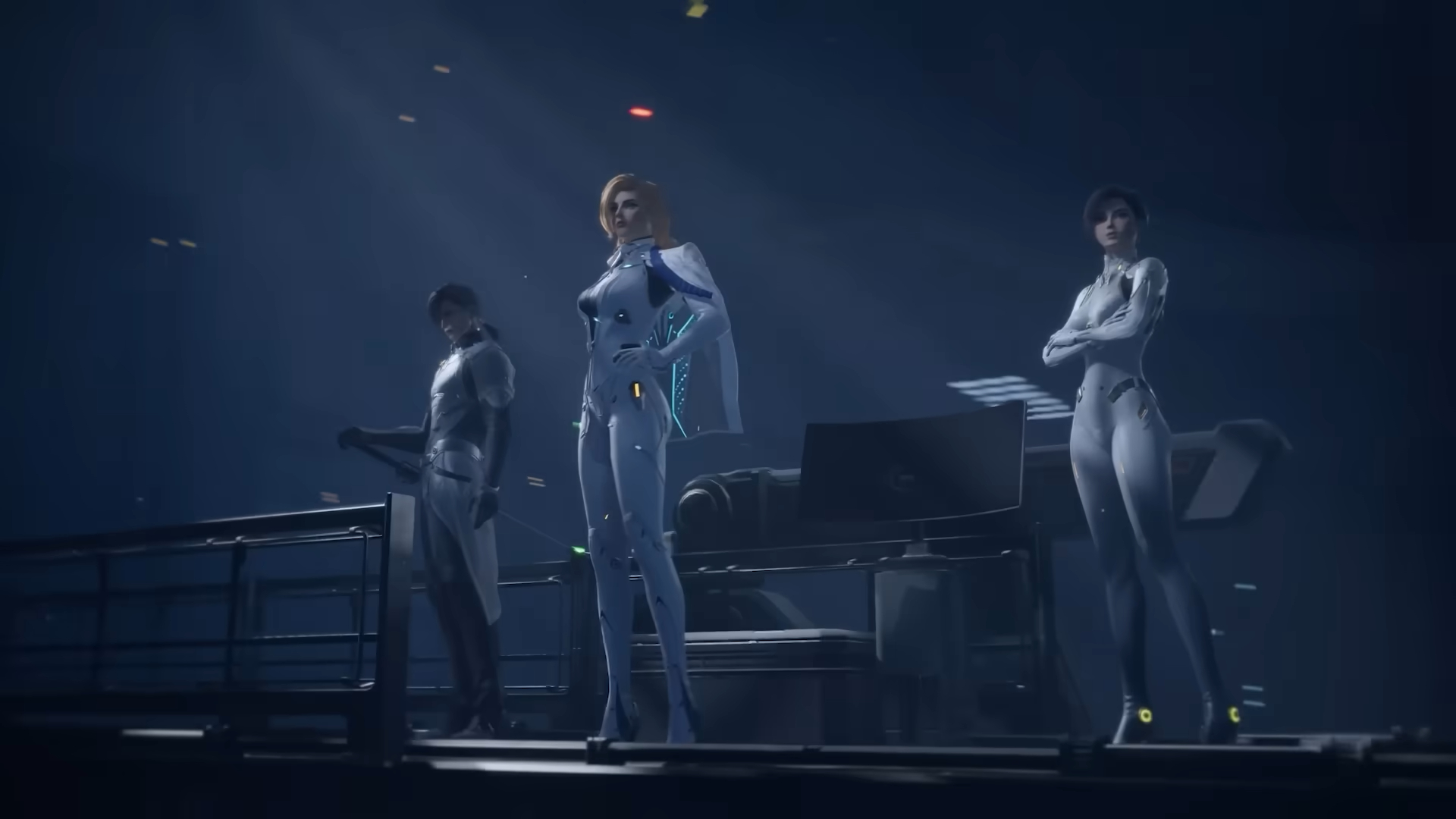
In Amazing Seasun Games’ multiplayer shooter Mecha Break, players take control of massive mech robots, aka Strikers. Apart from the high-octane mecha battles, players also spend some time with their pilots. Roaming around the base with the same default outfit can feel dull. Whether you want to ride into battle with flair or show off your iconic style to others, collecting new outfits is essential.
Many of the most fashionable outfits are exclusive to Corite, the game’s premium currency. Fortunately, you can still earn free outfits in Mecha Break through gameplay progression. Here is how to obtain and equip outfits in Mecha Break.
Related: Mecha Break Inferno, Serenith, Stellaris Unlock Guide
How to Acquire Outfits in Mecha Break
The best way to acquire free outfits is by purchasing them from the shop using Mission Tokens. Head to Logistics > Matric Selections. While scrolling down, you will find several outfits and cosmetics available for purchase. Spend the required Mission Tokens, and the outfit will be yours.
You can earn Mission Tokens by participating in the different modes, including Operation VERGE, Ace Arena, and Operation STORM. Additionally, completing weekly operation missions and in-game limited events will also reward you with some Mission Tokens. You can also earn free cosmetics by completing various activities and in-game challenges.
On the other hand, you can also purchase premium outfits and cosmetics from the Logistics section. Head to the Seasonal Sets and Seasonal Cosmetics tabs, which list a wide variety of exclusive premium clothes. However, you need Corite to purchase these outfits.
How to Equip Outfits in Mecha Break

Once you have got yourself some new clothes, you can try them out in the Pilot Customization menu. Head to the Striker Bay and then choose the Pilots tab. Select your Pilot and click the Edit option next to their icon. Choose a preset and press the Edit option again. Select the Outfit option from the Appearance Settings menu.
From here, you can change your overall Outfit as well as Accessories for specific body parts. Clicking the Outfit options lists your available and unlocked outfits. Choose your preferred one and hit apply changes to wear the outfit.

We provide the latest news and create guides for Mecha Break. Meanwhile, you can check out the following Mecha Break articles or catch us playing games on YouTube:
 Reddit
Reddit
 Email
Email


