The Radeon RX 9000 series GPUs are the best way to play Metal Gear Solid Snake Eater. You can increase FPS even more with these settings.
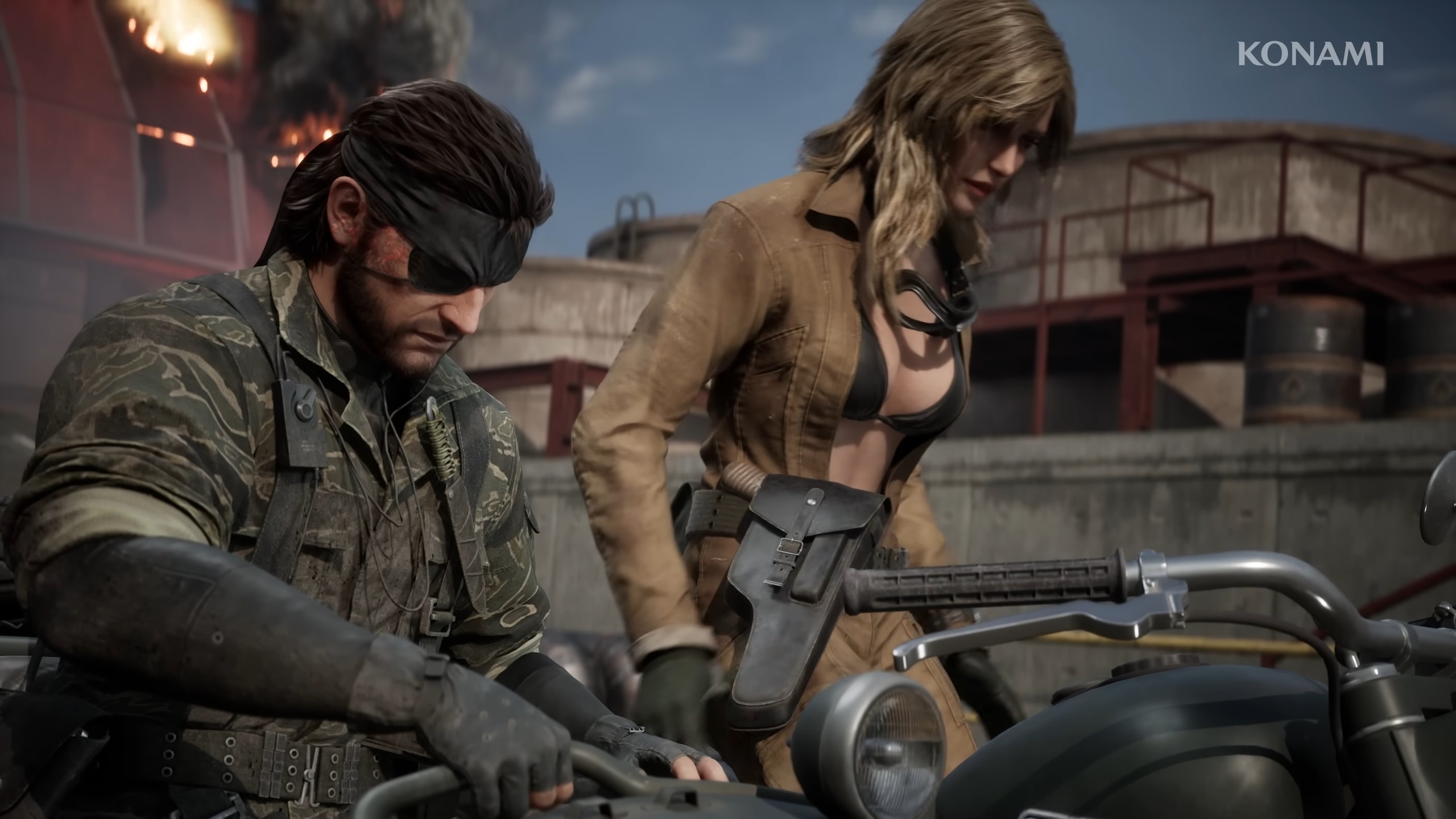
Table of contents
Metal Gear Solid Delta Snake Eater is a faithful remake of the original game. Konami updated the graphics to deliver a better experience to modern gamers. However, the updated graphics require a lot of power from the graphics cards to deliver a smooth 60 FPS. Even the latest Radeon RX 9000 series GPUs may struggle to deliver 60 FPS with the default settings. That’s why we are sharing all the best settings that can provide a smooth 60 FPS. Read on to learn more.
Best Metal Gear Solid Delta Snake Eater Settings for Radeon RX 9060 and RX 9060 XT
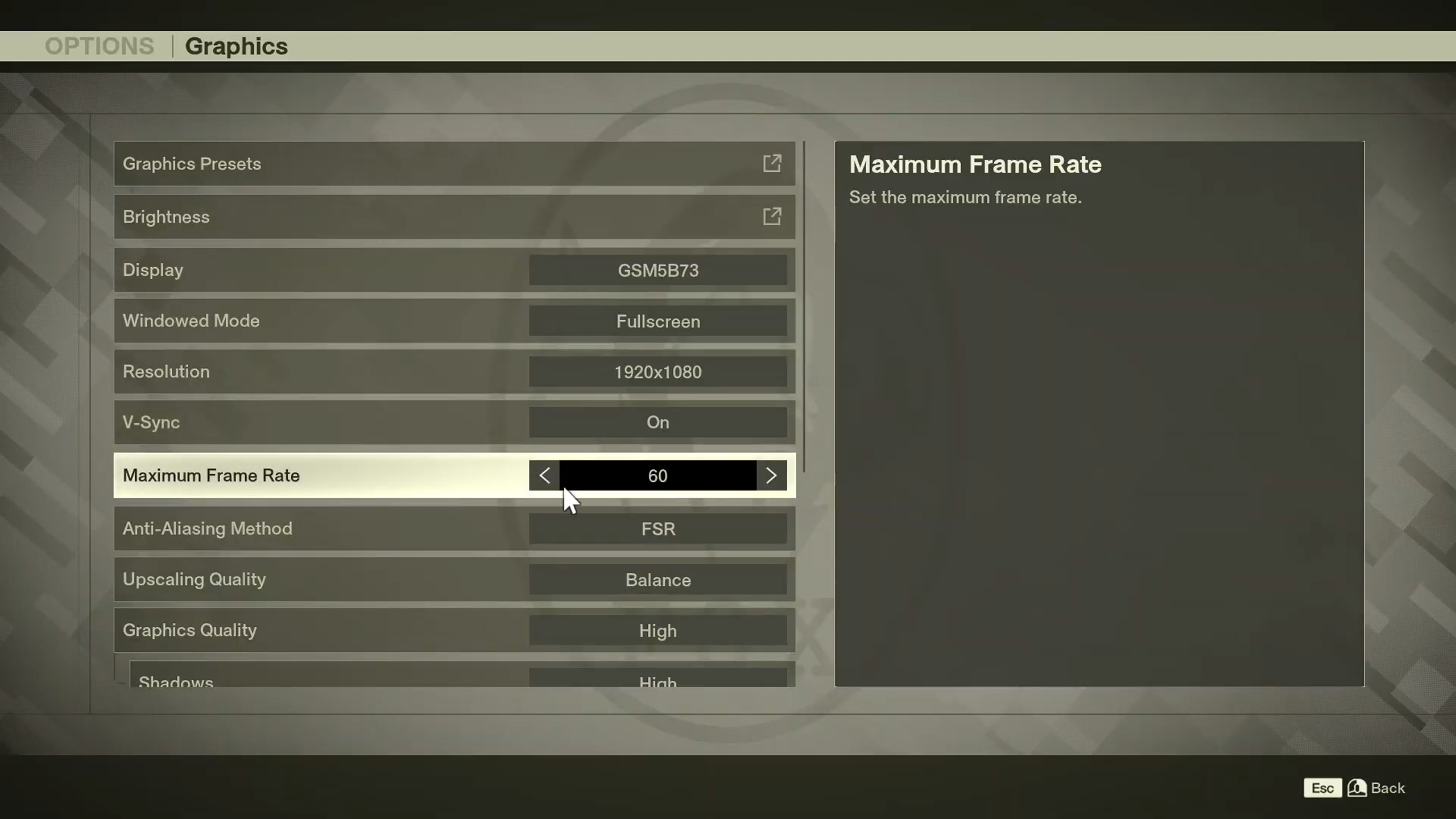
The Radeon RX 9060 and RX 9060 XT are two of the best GPUs for 1080p gaming in the Radeon RX 9000 series. Both GPUs are equipped with a significant amount of raw power and support the latest FSR 4. This enables them to deliver improved image quality and performance. However, you will still need to change a few settings to achieve 60 FPS in Metal Gear Solid Delta Snake Eater on the Radeon RX 9060 and RX 9060 XT. Here they are:
Note: The settings provided below are based on the game’s minimum specs and shouldn’t be used for resolutions higher than 1920 x 1080.
| Settings | Radeon RX 9060 | Radeon RX 9060 XT |
|---|---|---|
| Display | Your Primary Monitor | Your Primary Monitor |
| Windowed Mode | Fullscreen | Fullscreen |
| Resolution | 1920 x 1080 | 1920 x 1080 |
| V-Sync | On | On |
| Maximum Frame Rate | 60 | 60 |
| Anti-Aliasing Method | FSR | FSR |
| Upscaling Quality | Balanced | Balanced |
| Graphics Quality | Custom | Custom |
| Shadows | Medium | Medium |
| Textures | Low | Ultra |
| Global Illumination | Low | Medium |
| Bloom | Low | Low |
| Motion Blur | Off | Off |
| Depth of Field | Off | Off |
| Filter (New Style) | Action Mode | Action Mode |
| Filter (Legacy Style) | Action Mode | Action Mode |
Best Metal Gear Solid Delta Snake Eater Settings for Radeon RX 9070 and RX 9070 XT

The Radeon RX 9070 and RX 9070 XT are two great GPUs for 1440p and 4K gaming. They have higher shader cores, TMUs, ROPs, and memory, which help them achieve 60 FPS easily in many games. This is also true for Metal Gear Solid Delta Snake Eater, which runs at 60. However, you should still change a few settings to eliminate frame drops and stutters.
Here are the best settings for Metal Gear Solid Delta Snake Eater on Radeon RX 9070 and RX 9070 XT:
Note: The settings provided below are based on the game’s minimum specs and shouldn’t be used for resolutions higher than 2560 x 1440 (Radeon RX 9070) and 3840 x 2160 (Radeon RX 9070 XT).
| Settings | Radeon RX 9070 | Radeon RX 9070 XT |
|---|---|---|
| Display | Your Primary Monitor | Your Primary Monitor |
| Windowed Mode | Fullscreen | Fullscreen |
| Resolution | 2560 x 1440 | 3840 x 2160 |
| V-Sync | On | On |
| Maximum Frame Rate | 60 | 60 |
| Anti-Aliasing Method | FSR | FSR |
| Upscaling Quality | Balanced | Balanced |
| Graphics Quality | Custom | Custom |
| Shadows | High | High |
| Textures | Ultra | Ultra |
| Global Illumination | Low | Medium |
| Bloom | Low | Low |
| Motion Blur | Off | Off |
| Depth of Field | Off | Off |
| Filter (New Style) | Action Mode | Action Mode |
| Filter (Legacy Style) | Action Mode | Action Mode |
Conclusion
The above settings are specifically optimized for the Radeon RX 9000 series using a combination of Low, Medium, and High graphics options. Therefore, your system should maintain 60 FPS all the time in Metal Gear Solid Delta Snake Eater. However, you shouldn’t use them on other graphics cards from the RTX 40 series or 50 series.
![Metal Gear Solid Delta [Source: Konami]](https://static.deltiasgaming.com/2025/08/header-2.jpg)
We provide the latest news and create guides for Metal Gear Solid Delta. Meanwhile, you can check out the following articles or catch us playing games on YouTube:
 Reddit
Reddit
 Email
Email


