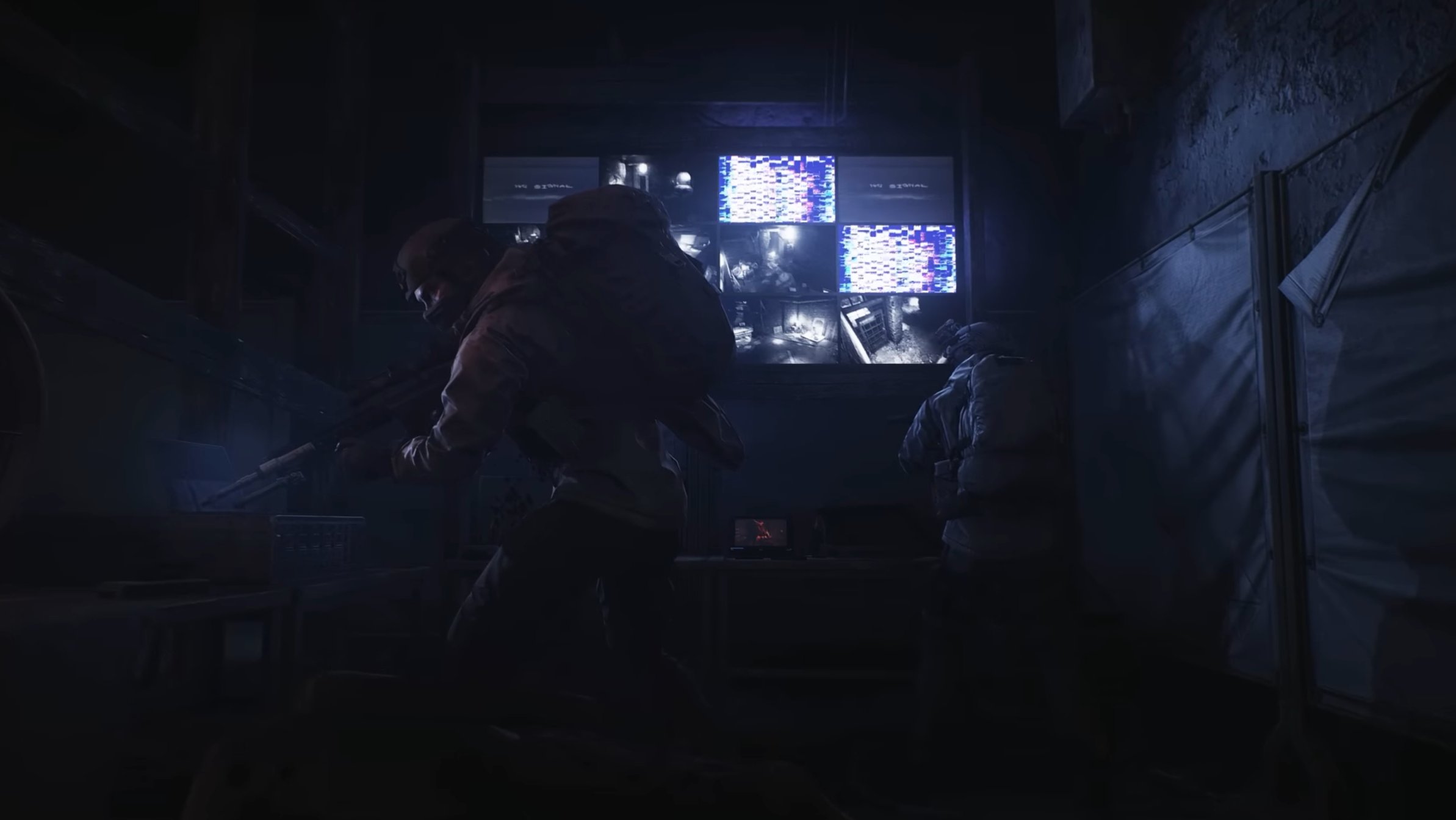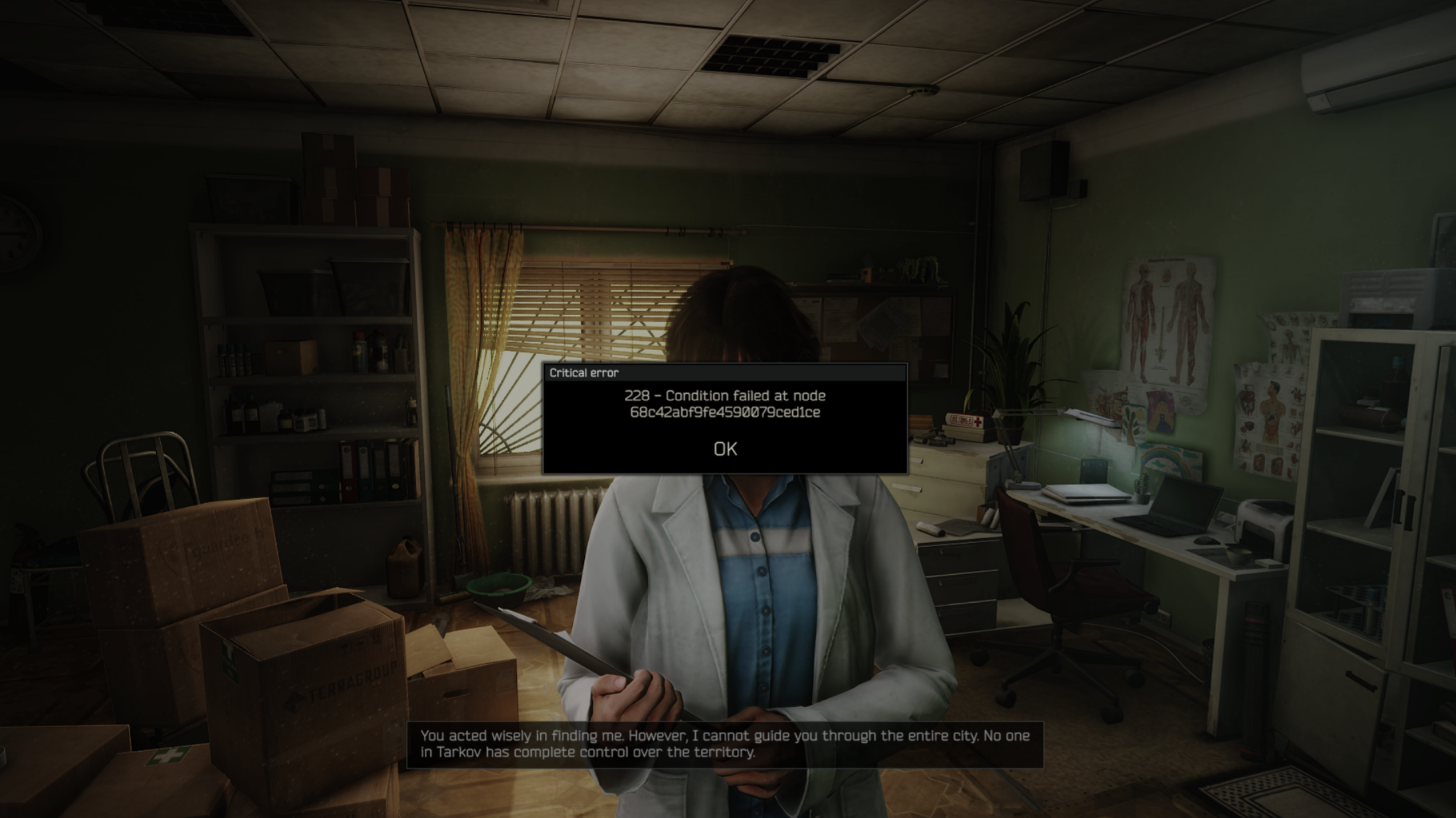Joining the Intel Raptor Lake-S Refresh lineup just became cheaper, with this deal on the Intel Core i7 14700K CPU.
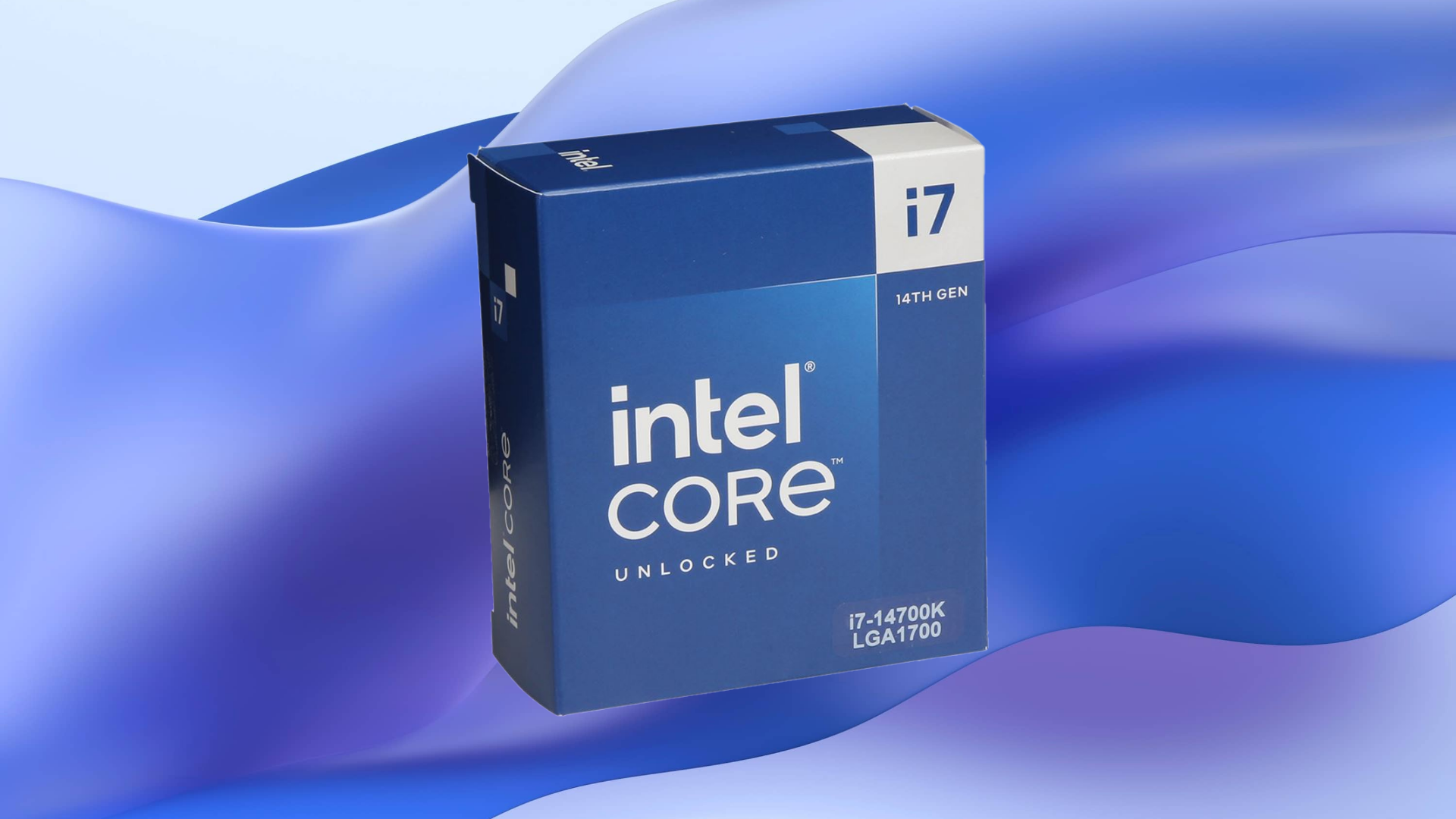
The Intel Core i7-14700K belongs to the Intel Raptor Lake-S Refresh family, offering a strong mix of fast clock speeds, excellent core count, and stable performance for both gamers and creators. With its steep discount, it is now one of the best-value CPUs in its category, especially for those assembling or upgrading PCs on the LGA 1700 platform.
High-performance CPUs like this are crucial as modern games, multitasking, and creative workloads demand more threads and higher frequencies. A processor capable of handling competitive gaming as well as 4K editing provides both longevity and flexibility for a desktop platform.
Micro Center is currently offering the Intel Core i7-14700K at a $200 discount, bringing its price down to $299.99.
Note: The listed deal is accurate as of October 1, 2025.
Technical Specifications
Before diving deeper, here are the key specs of the Intel Core i7-14700K CPU:
| Feature | Details |
|---|---|
| Architecture | Raptor Lake-S Refresh |
| Cores / Threads | 20 cores (8 P-cores, 12 E-cores), 28 threads |
| Base Clock | 3.4 GHz |
| Max Turbo | Up to 5.6 GHz |
| Cache | 33 MB Smart Cache |
| Socket | LGA 1700 |
| Integrated Graphics | Intel UHD 770 |
| Heatsink | Not included |
Is It Worth Buying Intel Core i7-14700K?

The Intel Core i7-14700K is indeed worth purchasing, assuming you desire a high-performance processor that performs well in both gaming and productivity, at a reduced cost.
This processor has a hybrid architecture of 8 performance cores and 12 efficiency cores, adding up to 20 cores and 28 threads. This design enables it to handle more demanding tasks, such as video rendering or streaming, while still providing smooth gameplay. Boost speeds of up to 5.6 GHz deliver excellent single-threaded performance, which can be useful in modern games and applications that are sensitive to raw frequency.
It’s 33 MB of Smart Cache helps minimize latency and increase responsiveness. Moreover, DDR5 memory support boosts the bandwidth for intense workloads. The built-in Intel UHD 770 graphics offer basic display capabilities. However, the vast majority of users who pair this chip with a discrete graphics card will be able to enjoy its full gaming potential.
It is worth mentioning that the processor does not include a stock cooler. Builders will need to invest in an efficient aftermarket cooler to fully utilize its performance, particularly during sustained loads. The power consumption is higher than most mid-range processors, yet with the right cooling, the chip can be very reliable and avoid throttling.
The i7-14700K offers a great deal of flexibility to gamers who want to play even the most demanding titles at high frame rates, as well as creators who require faster rendering. Both Intel and AMD offer better options with their i9 or Ryzen 9 processors, but at under $300, it is hard to argue with the value of the i7 14700K CPU.
Pro Tip
We recommend a 240 mm or larger liquid cooler when using this CPU under heavy workloads or overclocking. This guarantees long-lasting peak clocks without thermal throttling.
Intel Core i7-14700K Deal Overview
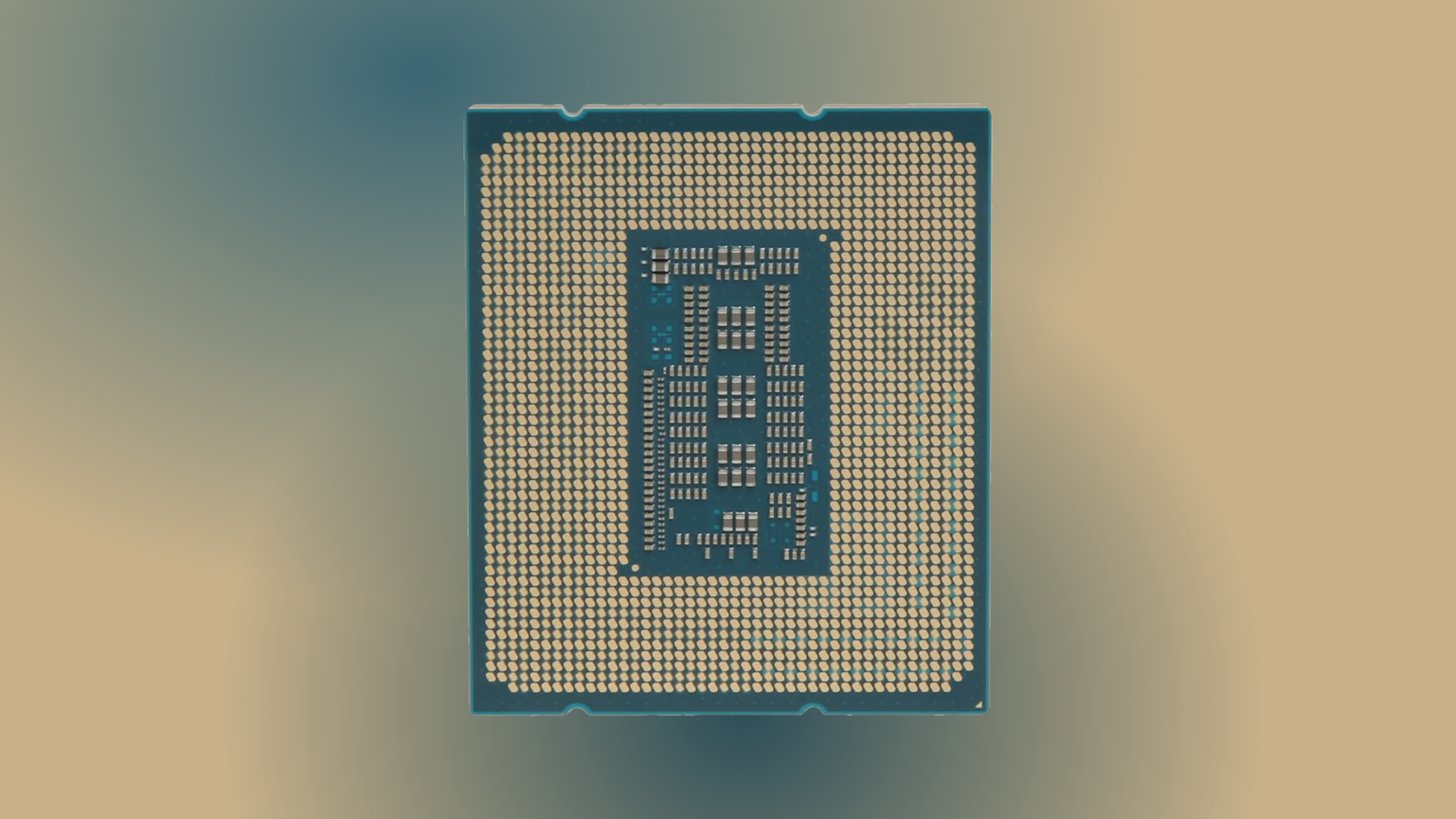
This discount of $200 makes the Intel Core i7-14700K available at $299.99, making it one of the most attractive CPU offers on the market. With this discount, the chip’s cost is essentially half of its original price.
The i7-14700K is the perfect processor for a new build or an upgrade, thanks to its combination of high clock speeds, hybrid core design, and modern platform support. This Micro Center offer makes it one of the best CPU deals available, ideal for gamers, creators, and power users.
We provide the latest news and “How To’s” for Tech content. Meanwhile, you can check out the following articles related to PC GPUs, CPU and GPU comparisons, mobile phones, and more:
- 5 Best Air Coolers for CPUs in 2025
- ASUS TUF Gaming F16 Release Date, Specifications, Price, and More
- iPhone 16e vs iPhone SE (3rd Gen): Which One To Buy in 2025?
- Powerbeats Pro 2 vs AirPods Pro 2: Which One To Get in 2025
- RTX 5070 Ti vs. RTX 4070 Super: Specs, Price and More Compared
- Windows 11: How To Disable Lock Screen Widgets
 Reddit
Reddit
 Email
Email