In this article, we shall go over how to play Monster Hunter Wilds offline to bypass the Error ew_30d43 plaguing the game.
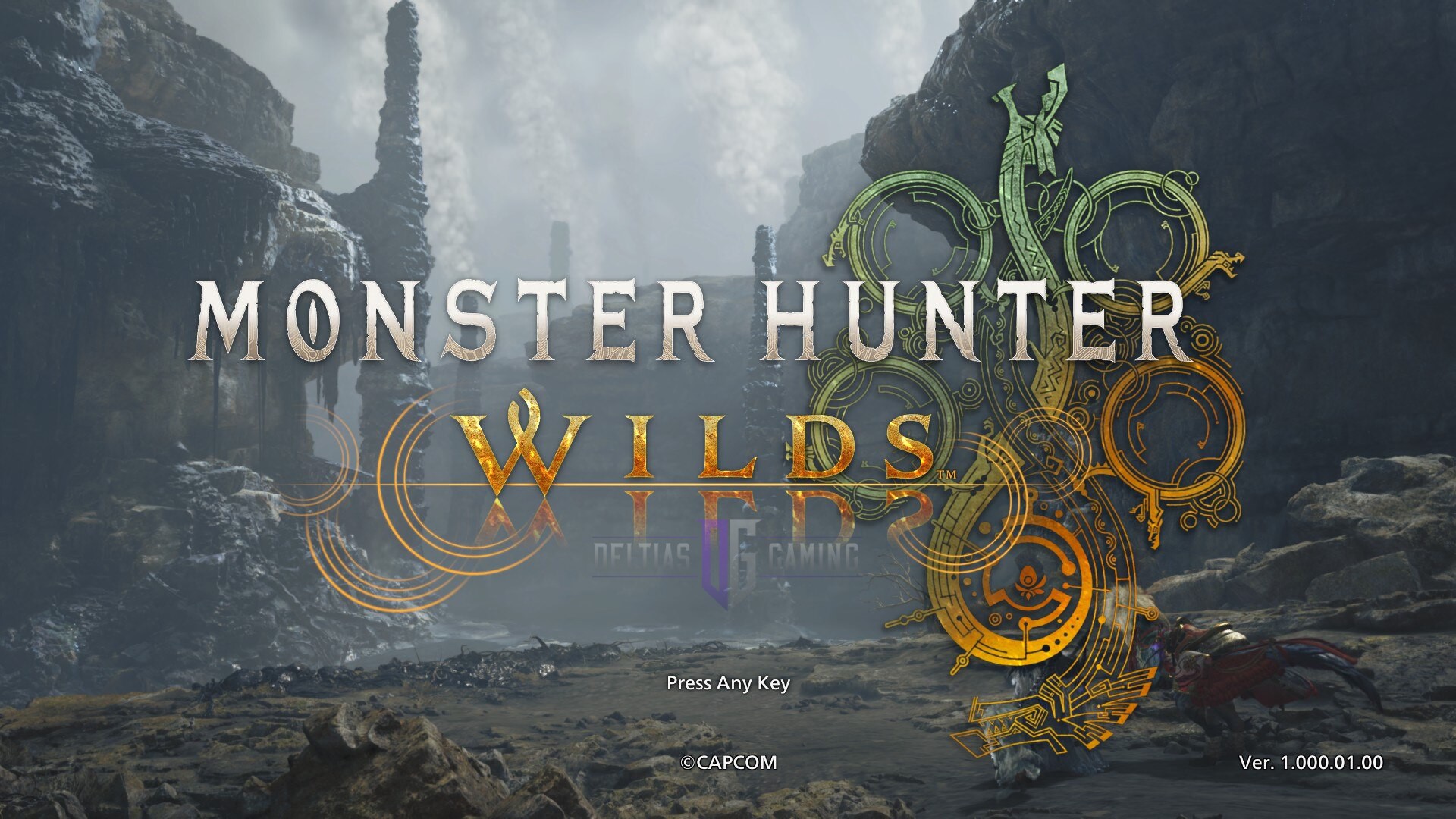
Monster Hunter Wilds is as much of a solo experience as it is something to be experienced with friends. The game features a robust multiplayer system that sets you on the hunt for exotic monsters with your friends. The online experience is a total blast, but lately, it has been facing issues that have disrupted and negatively impacted the players’ experience.
Error ew_30d43 is an error that has affected several players worldwide. This is a communication error that prevents players from connecting to the Monster Hunter Wilds servers and playing online. This is a total bummer for players who are struggling against certain monsters and require a friend’s help. It is equally a bummer for single-player-only players who connect online.
Thankfully, Capcom has acknowledged Error ew_30d43 and has fixed the issue. Capcom took to the official Monster Hunter Wilds account on X (formerly known as Twitter) to give an update on the error.
“[Recovery report] On all platforms, there were frequent communication errors, making it impossible to play online, etc. The service has now been restored. We apologize for any inconvenience caused to our customers,” the official Monster Hunter Wilds account stated.
With the official fix applied, players should now be able to play the game without any issues. If you’re someone still suffering from the issues, however, you have no alternative but to play the game offline. In this article, we shall go over how to play Monster Hunter Wilds offline to bypass the Error ew_30d43.
How To Play Monster Hunter Wilds Offline

As stated earlier, the Error ew_30d43 has been officially fixed and should no longer be an issue for players. The issue is a server-side issue, and since it has been fixed on Capcom’s end, we recommend looking into your ISP and checking for issues on your end. In the meantime, your only way to enjoy Monster Hunter Wilds would be to play the game offline.
You can go offline by manually turning off the internet connection to your consoles. If you’re playing on Steam, you can enter offline mode to play the game offline. Do so by opening Steam, clicking on “Steam” on the top left corner, and then selecting “Go Offline.”
If you’re struggling against a monster that you normally would require a friend for, you can use NPCs to stand in for your online buddy. Fire off an SOS Flare, and the NPC hunters will come in to aid you in battle.

We provide the latest news and create guides for Monster Hunter Wilds or MH Wilds. Meanwhile, you can check out the following Monster Hunter articles or catch us playing games on Twitch and YouTube:
 Reddit
Reddit
 Email
Email


