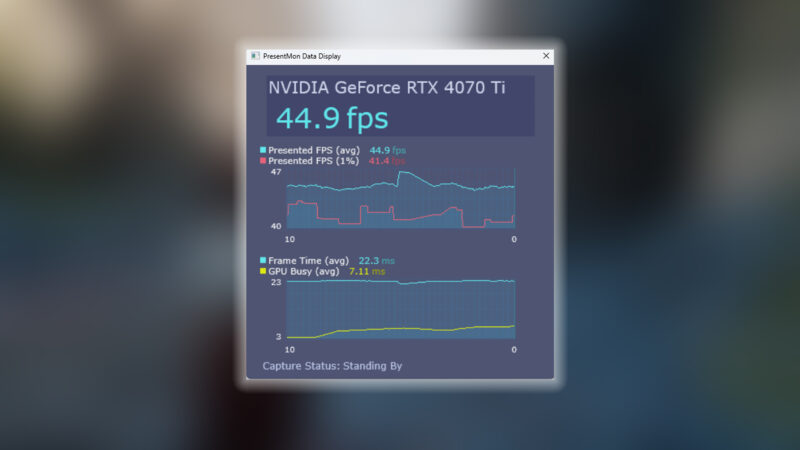These are the best overall settings for Ninja Gaiden 4 that can bring out the best from your RTX 40 Series GPUs.
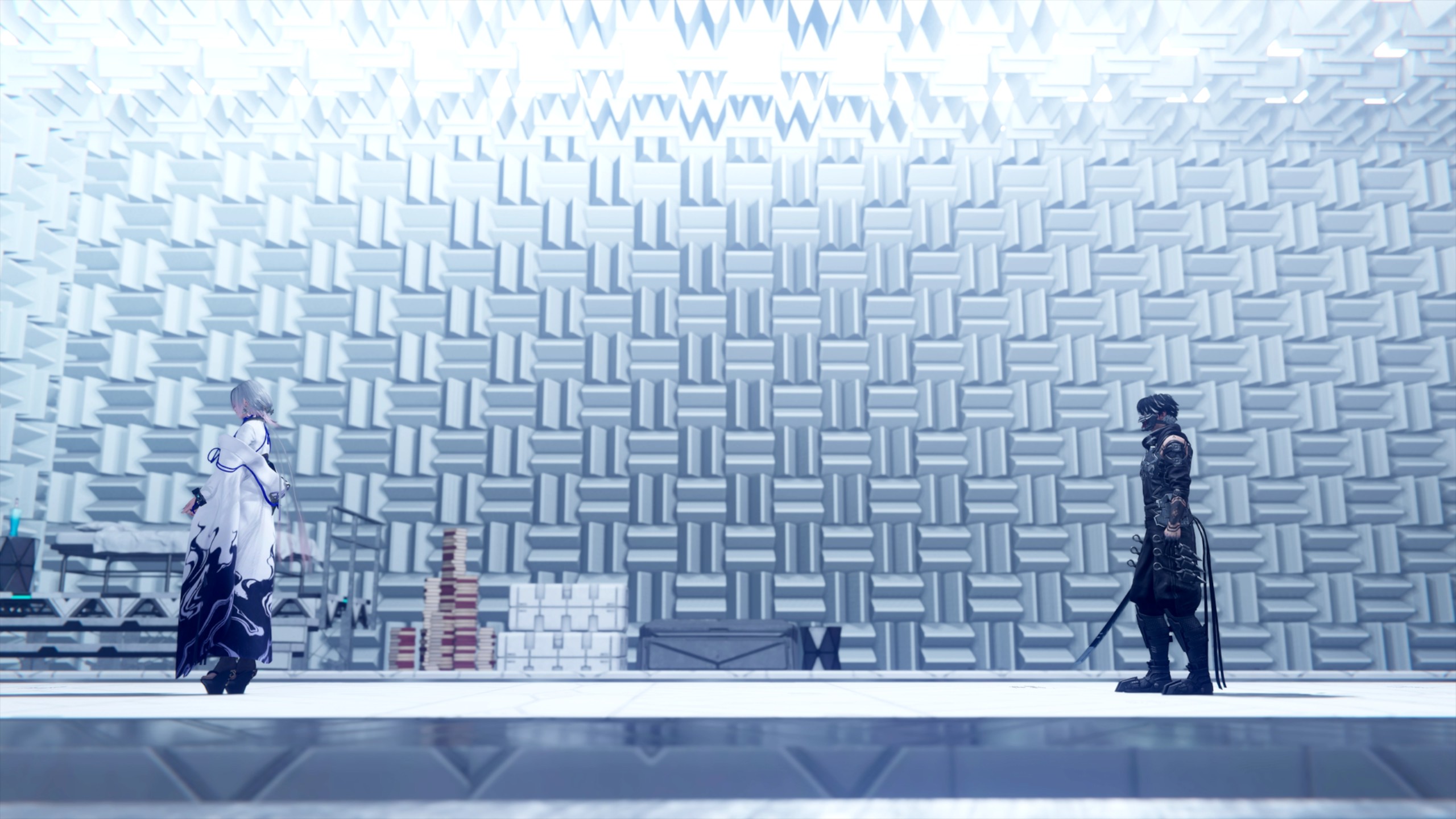
Ninja Gaiden 4 is one of the best-optimized games of 2025. It plays remarkably well on RTX 40 Series cards. The frame time graph shows almost no noticeable spikes, the inputs are snappy, and from our observations, the game is well optimized.
However, the game has a few issues, such as object smearing, a soft-looking image, and some noticeable noise, especially when viewed up close. You can easily mitigate these issues by using DLAA and the settings below.
Note: The game is well optimized but demands good CPU power. We recommend pairing a Ryzen 5 5600X with at least an entry-level RTX 40 Series GPU. As of game version 1.0.1.0, there is no option to toggle DLSS Quality presets, so we suggest playing at native resolution with DLAA. DLAA is heavier than native resolution, but it fixes the image rendering issues within the game.
Read More: Ninja Gaiden 4: Best Settings for 4K
Ninja Gaiden 4 – Best Settings for RTX 4060, RTX 4060 Ti, and RTX 4070

With RTX 4060 and up to 4060 Ti, we recommend using 1080p resolution with these settings. However, with RTX 4070, you can opt for 1440p.
Best Settings Explored
| Setting | Value |
|---|---|
| Display Mode | Windowed Fullscreen |
| Resolution | 1920 x 1080 / 2560 x 1440 (16:9) |
| Frame Rate Limit | 240 |
| HDR Display | Disable |
| Set SDR Display | (Optional) |
| Set HDR Display | (Optional) |
| Vertical Sync | Disable |
| FSR | Disable |
| DLSS | Disable |
| Anti-aliasing | DLAA |
| Object Quality | High |
| Graphic Preset | Custom |
| Dynamic Resolution | Disable |
| Motion Blur | Disable |
| Ambient Occlusion | Medium |
| Reflection Quality | Medium |
| Shadow Quality | Medium |
| Texture Quality | High |
| Volumetric Fog | Low |
| Wind Effects | Enable |
Ninja Gaiden 4 – Best Settings for RTX 4070 Super through RTX 4090
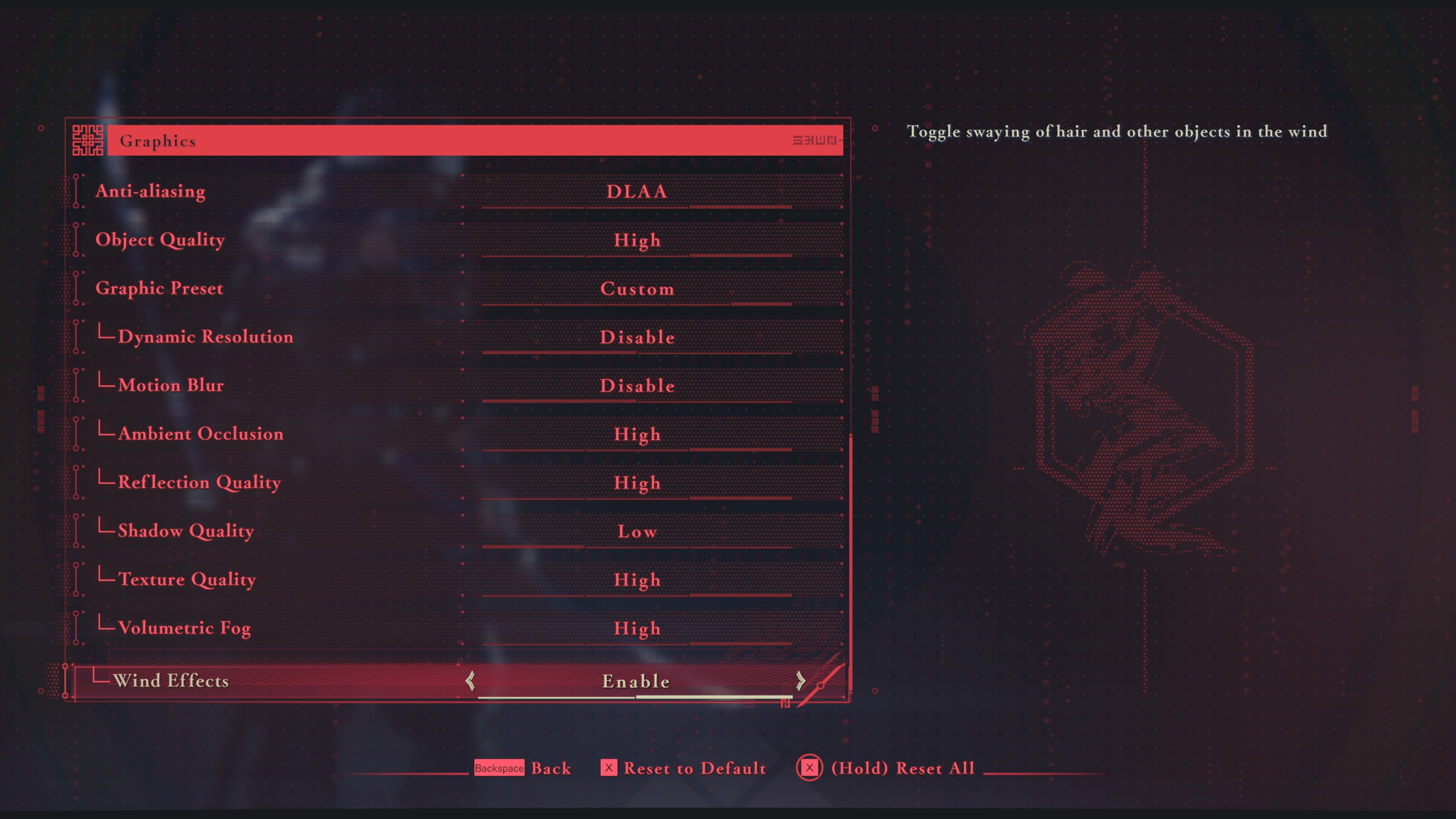
With GPU power such as RTX 4070 Super, you can comfortably play at 1440p with these settings and maintain 80+ FPS. With RTX 4080 Super or higher, you can seamlessly aim for 4K resolution.
Best Setting Explored
| Setting | Value |
|---|---|
| Display Mode | Windowed Fullscreen |
| Resolution | 2560 x 1440 / 3840 x 2160 (16:9) |
| Frame Rate Limit | 240 |
| HDR Display | Disable |
| Set SDR Display | (Optional) |
| Set HDR Display | (Optional) |
| Vertical Sync | Disable |
| FSR | Disable |
| DLSS | Disable |
| Anti-aliasing | DLAA |
| Object Quality | High |
| Graphic Preset | Custom |
| Dynamic Resolution | Disable |
| Motion Blur | Disable |
| Ambient Occlusion | High |
| Reflection Quality | High |
| Shadow Quality | Medium |
| Texture Quality | High |
| Volumetric Fog | Medium |
| Wind Effects | Enable |
Read More: Ninja Gaiden 4: Best Settings for RTX 50 Series
We provide the latest news and “How To’s” for Tech content. Meanwhile, you can check out the following articles related to PC GPUs, CPU and GPU comparisons, mobile phones, and more:
- 5 Best Air Coolers for CPUs in 2025
- ASUS TUF Gaming F16 Release Date, Specifications, Price, and More
- iPhone 16e vs iPhone SE (3rd Gen): Which One To Buy in 2025?
- Powerbeats Pro 2 vs AirPods Pro 2: Which One To Get in 2025
- RTX 5070 Ti vs. RTX 4070 Super: Specs, Price and More Compared
- Windows 11: How To Disable Lock Screen Widgets
 Reddit
Reddit
 Email
Email