Follow this comprehensive guide to learn all the Nubs Arena controls on both PC and controller, and enjoy the game like a pro.

Nubs Arena is a fast-paced arena brawler that was recently released on May 15, 2025. The game features a variety of characters known as Nubs, who battle it out to deliver chaos, fun, and excitement for the players. Since the game is in its early stages, knowing proper controls is a must to enhance the gaming experience.
Here is a detailed article that contains everything you need to know regarding the inputs for Nubs Arena.
Also Read: Nubs Arena Codes and How To Redeem Them
List of All Nubs Arena Controls for PC
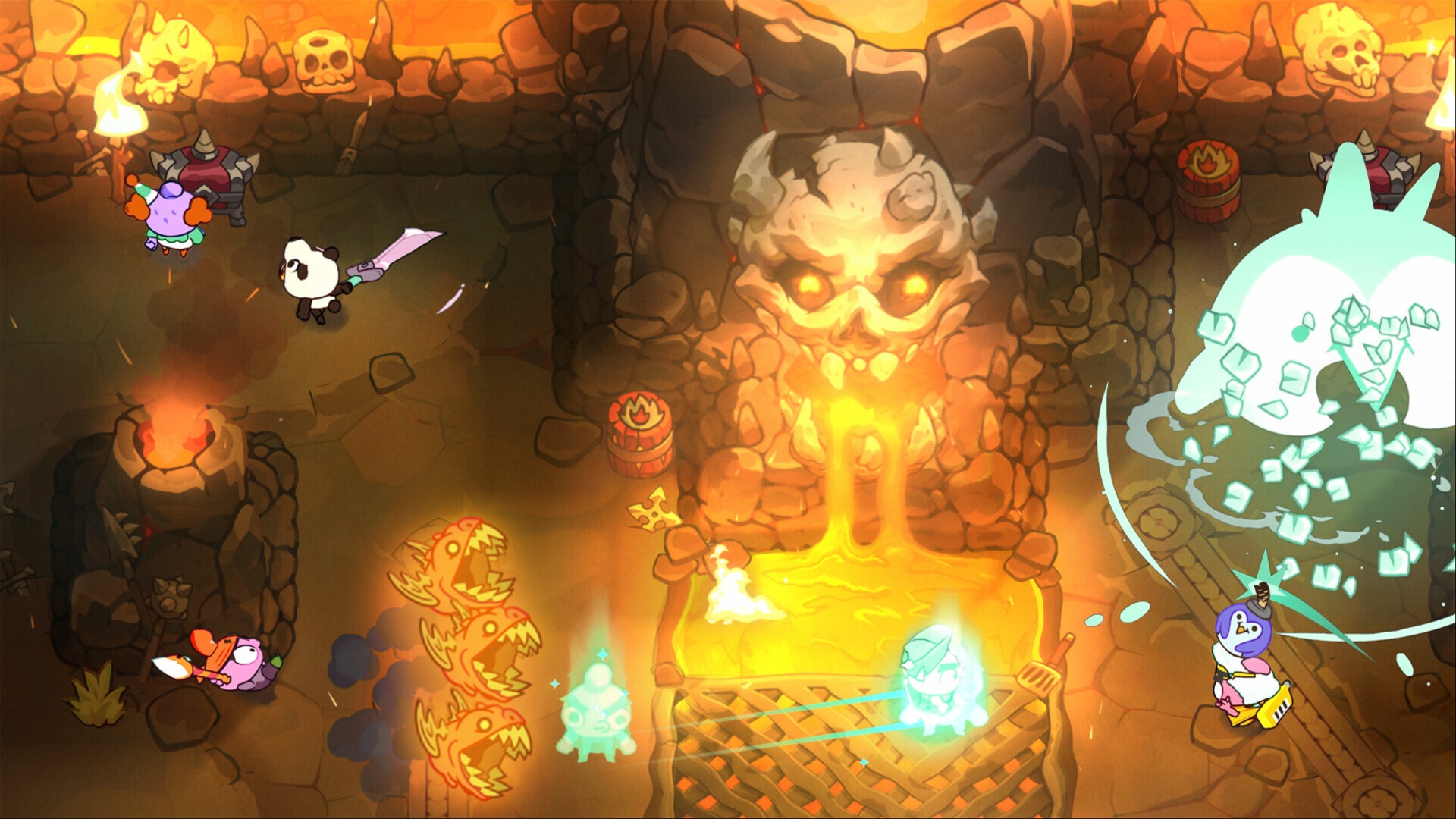
Here is a detailed table with all the keys and the assigned functions:
| Key / Button | Action and Description |
| A | Move the character to the left |
| D | Move the character to the right |
| W | Move the character forward |
| S | Move the character backwards |
| Shift or Spacebar | Execute a dodge |
| Mouse Scroll Button | Drop the item currently held |
| E or F | Throw selected item |
| E or F | Interact with objects or stations |
| Left Mouse Button | Use primary tool or action |
| Right Mouse Button | Use secondary function |
| Middle Mouse Button | Activate third tool or function |
| Left Alt | Toggle passive skills |
| Left Alt | Display full player information |
| 1 | Perform left emote |
| 2 | Perform upward emote |
| 3 | Perform right emote |
List of All Nubs Arena Controls for Controller
If you prefer the accessibility, ease of use, and greater freedom while playing games, you can use a controller on a PC for Nubs Arena. Here are the detailed controls:
| Button / Stick | Assigned Action |
| LS (Left Stick) | Move the character horizontally and vertically |
| L1 | Perform a dodge |
| Circle | Drop the held item or tool |
| X | Interact with objects or throw items |
| Square or L2 | Use primary ability or tool |
| Triangle or R2 | Use secondary skill or function |
| Circle or R1 | Activate third skill or tool |
| RS (Right Stick) | Aim both horizontally and vertically |
| RS or LS | Toggle passive abilities |
| RS | Display full player stats and information |
| Right D-Pad | Emote to the left |
| Left D-Pad | Emote to the right |
| Down D-Pad | Emote downward |
| Up D-Pad | Emote upward |
That was all about the controls of Nubs Arena.
Looking For More?
Thank you for reading the article. We provide the latest news and create guides for Baldur’s Gate 3, Starfield, ARK Survival Ascended, and more. Also, watch Deltia play games on Twitch or visit his YouTube channel!
 Reddit
Reddit
 Email
Email

