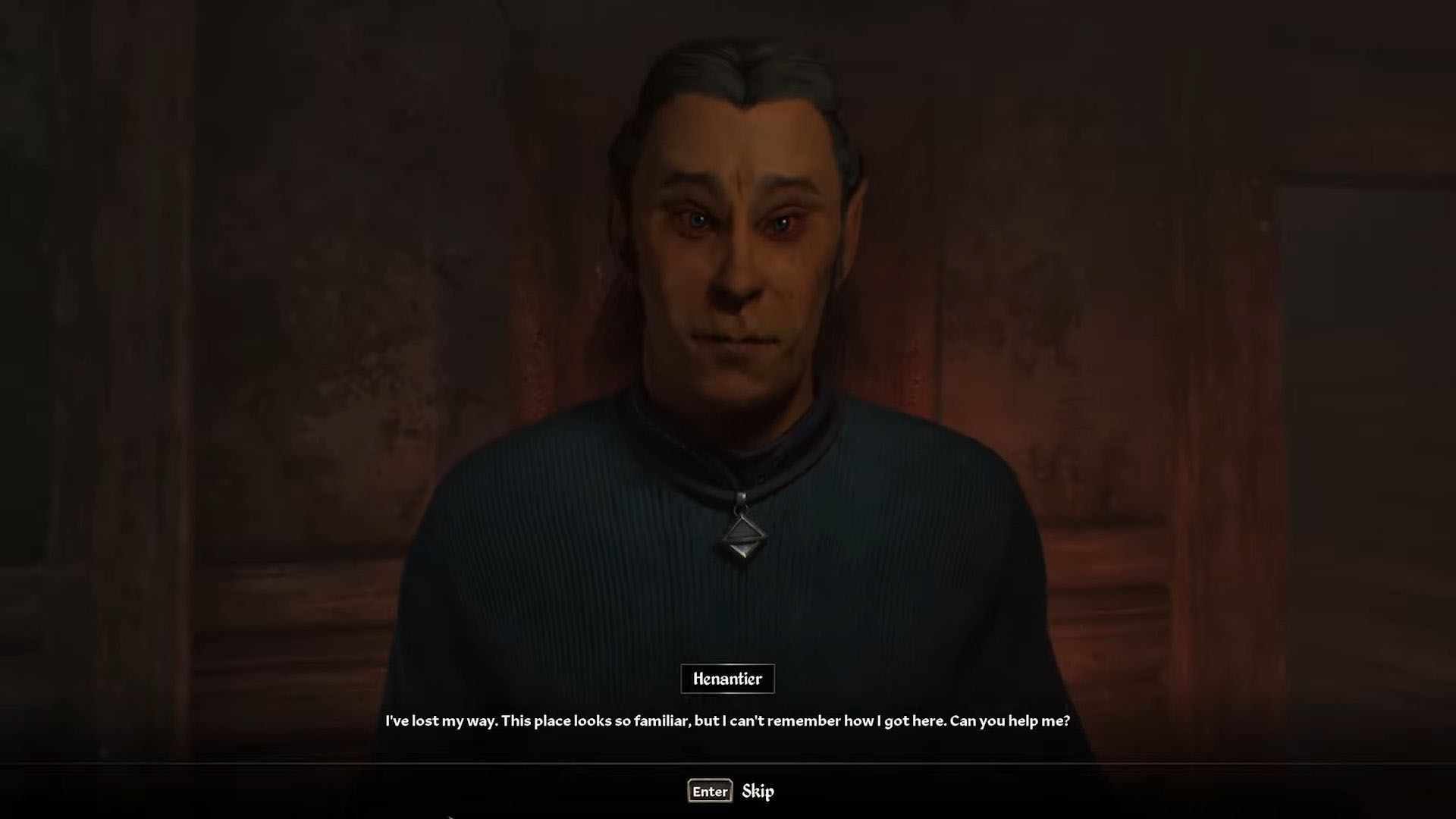In this guide, we shall go over how to save a game in Oblivion Remastered so you can pass through tough areas with no worries.

Cyrodiil in the original Oblivion was a gorgeous world, filled with quests to complete, strange NPCs to talk to, secrets to uncover, and so much more. The lure of all the beauty and secrets, however, almost always threw you face to face with bandits, monsters, and many other threats. The world was beautiful, yet dangerous.
Now, in 2025, Oblivion Remastered upscales the beauty of the original through Unreal Engine 5, yet the dangers remain ever persistent. Enemies can jump you at any moment, and each fight can quickly turn into a struggle for survival. This is doubly true for the main story quests and dungeons, which throw some of the hardest enemies at you. All of this is without even taking into account the environmental hazards. If you wish to avoid dying and losing progress, you need to save as often as you can.
Oblivion Remastered incorporates frequent autosaves at regular intervals to ensure you don’t lose much progress after you die. Still, if you wish to be extra cautious, it is wise to save much more often. If you’re as wary as we are, you can even go ahead and save every time you enter a room.
If you are looking to save your game in Oblivion Remastered but don’t know how to, we’re here to help. In this guide, we shall go over how to save a game in Oblivion Remastered.
Related: Oblivion Remastered: How To Use Repair Hammer
How To Save Game in Oblivion Remastered

As stated earlier, Oblivion Remastered incorporates autosaves at frequent intervals to ensure your progress is always as up to date as possible. Still, if you wish to save manually, the game allows you to do so.
To save your game manually in Oblivion Remastered, follow the steps given below:
- Open the Journal menu and cycle through the tabs to head over to the ‘System’ tab. This is the last tab on the right side of your screen.
- Here, you will find the various save options in the game.
- You can quicksave where the game quickly saves in a given file for you.
- You can also click on “Save Game,” which will allow you to manually select your save file and save the game accordingly.
- Should you die or wish to go back to an earlier save, you can click on the “Load Game” option to cycle through save files and load into one of your choice.
Also Read: Oblivion Remastered: How To Sell Stolen Items
Looking For More About Elder Scrolls Oblivion Remastered?
Thank you for reading the Guide. We provide the latest news and create guides for Baldur’s Gate 3, Enshrouded, Dune Awakening, and more. Also, watch Deltia play games on Twitch or visit my YouTube channel!
 Reddit
Reddit
 Email
Email