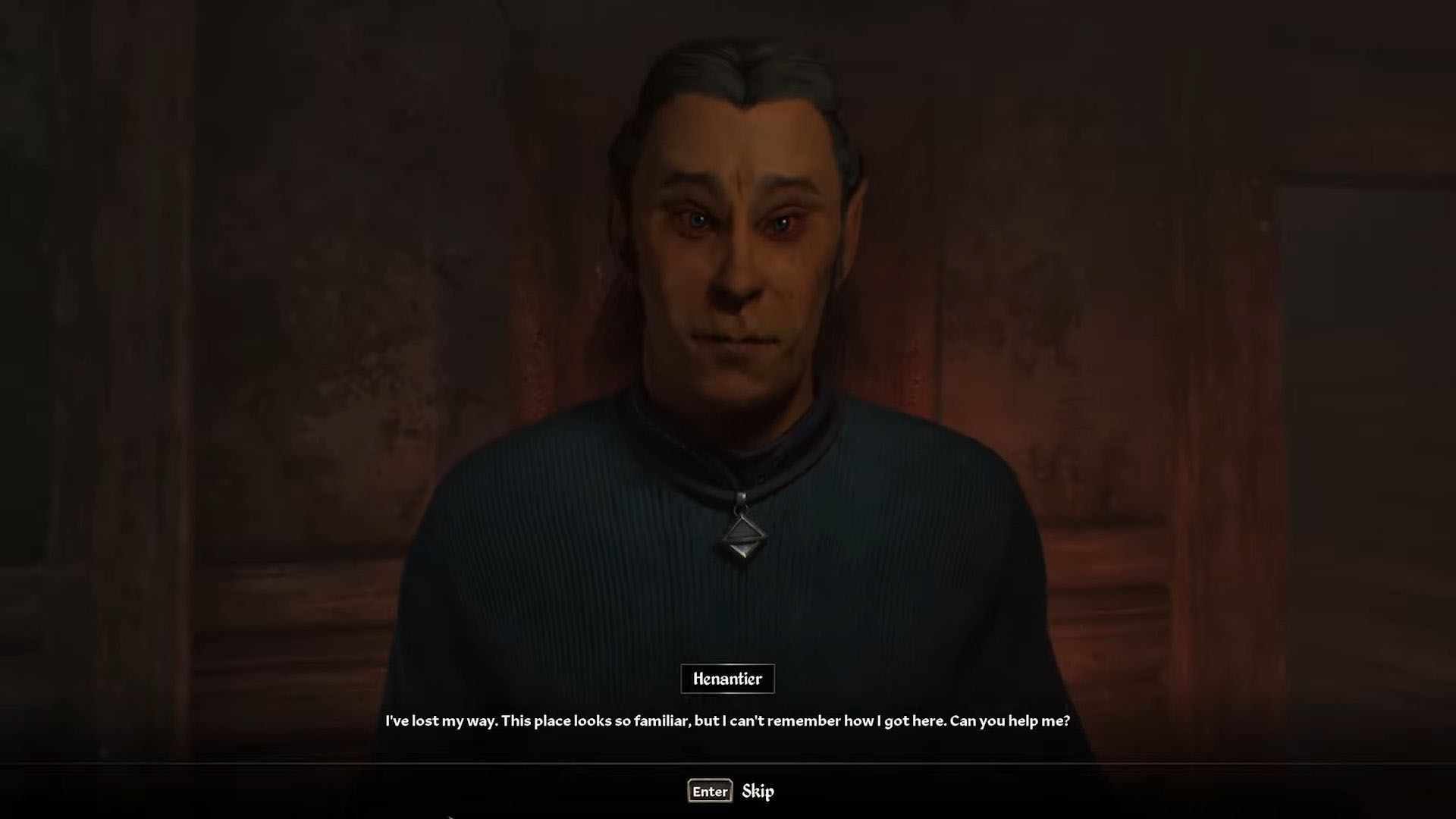In this article, we shall delve into how to switch over to a third-person POV from the default first-person POV in Oblivion Remastered.

Oblivion Remastered is an RPG, and RPGs have always been about offering players unprecedented freedom. This freedom ranges from the narrative choices the players make, the gear they choose to wear, the weapons they wish to wield, and the perspective they wish to use. The game offers you the choice to switch between first and third-person perspectives, allowing you to witness Cyrodill as you see fit.
The first and third person perspectives alter your level of immersion, too. The game starts off with first-person POV by default, putting you directly into the shoes of your character. You can then opt to switch to the third-person perspective, which pulls you out a bit. This lets you enjoy the visual aspects of the character you’ve created and admire the armor you wear. There’s benefits and downsides to both ways of playing, and the one you choose to use boils down to personal preference.
If you’re hopping into Oblivion Remastered and wish to switch to a third-person POV, we’re here to help. In this article, we shall go over how to switch to a third-person POV in Oblivion Remastered.
Related: Oblivion vs Oblivion Remastered: All Key Changes
How To Switch To Third Person POV in Oblivion Remastered

Also Read: 5 Reasons Behind Oblivion Remastered’s Success
As stated earlier, Oblivion Remastered starts you off with a default first-person POV. While this may be more immersive, it may feel extra jarring to play through if you’re experiencing a fluctuating framerate. If this happens to be the case for you, or you just simply wish to zoom out and play a little laid back, you can switch to the third-person POV by pressing the Change View button. This button is the middle mouse button on PC. If you’re on PlayStation 5, Xbox Series S, or Xbox Series X, you have to press the right stick.
Pressing the Change View button will zoom the camera out, letting you view your character from a third-person perspective. You can then move the camera around to see your character from all angles freely, a luxury you didn’t have in first-person mode. If you wish to go back to the first-person POV, press the Change View button.
Looking For More About Elder Scrolls Oblivion Remastered?
Thank you for reading the Guide. We provide the latest news and create guides for Baldur’s Gate 3, Enshrouded, Dune Awakening, and more. Also, watch Deltia play games on Twitch or visit my YouTube channel!
 Reddit
Reddit
 Email
Email