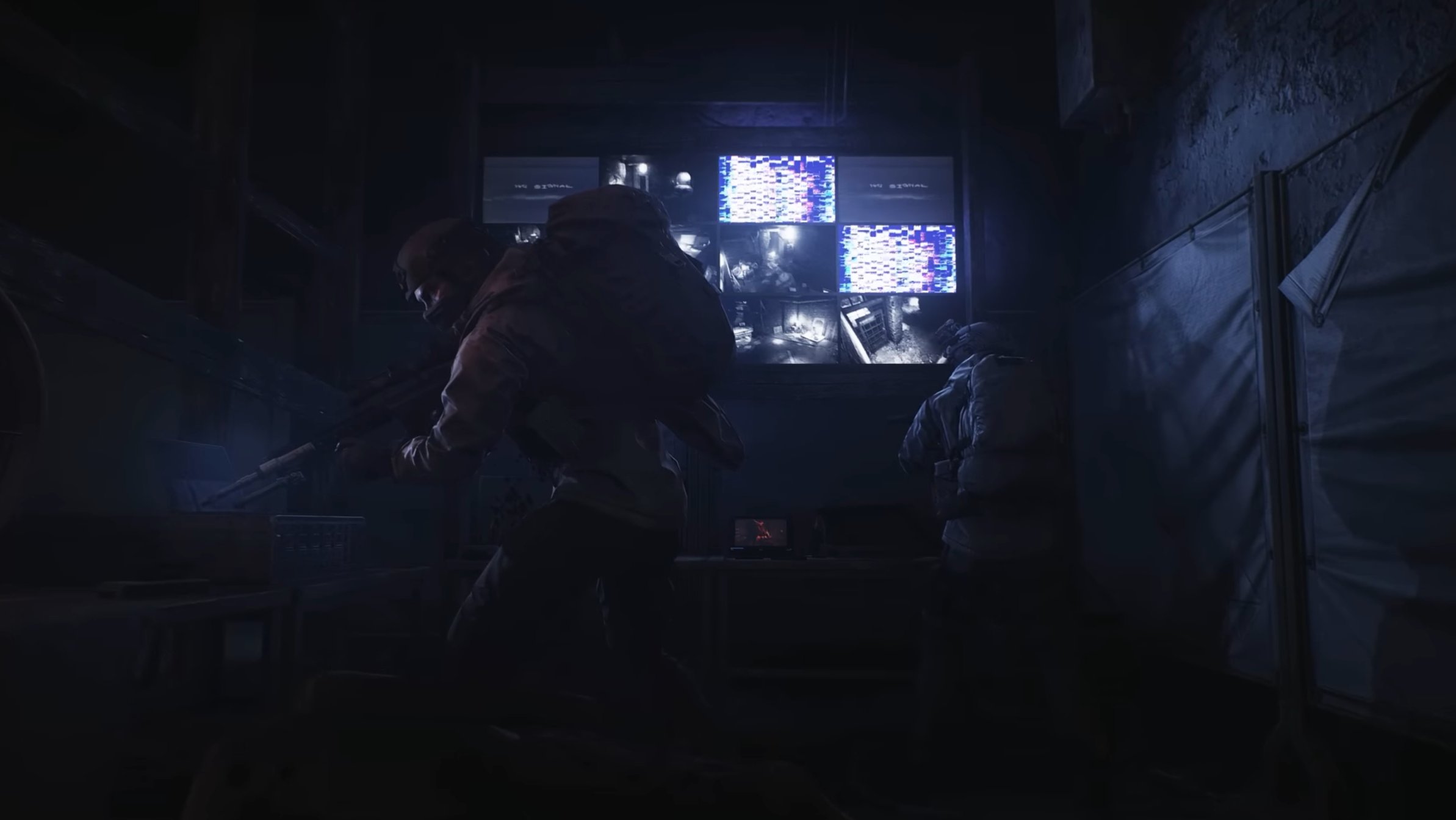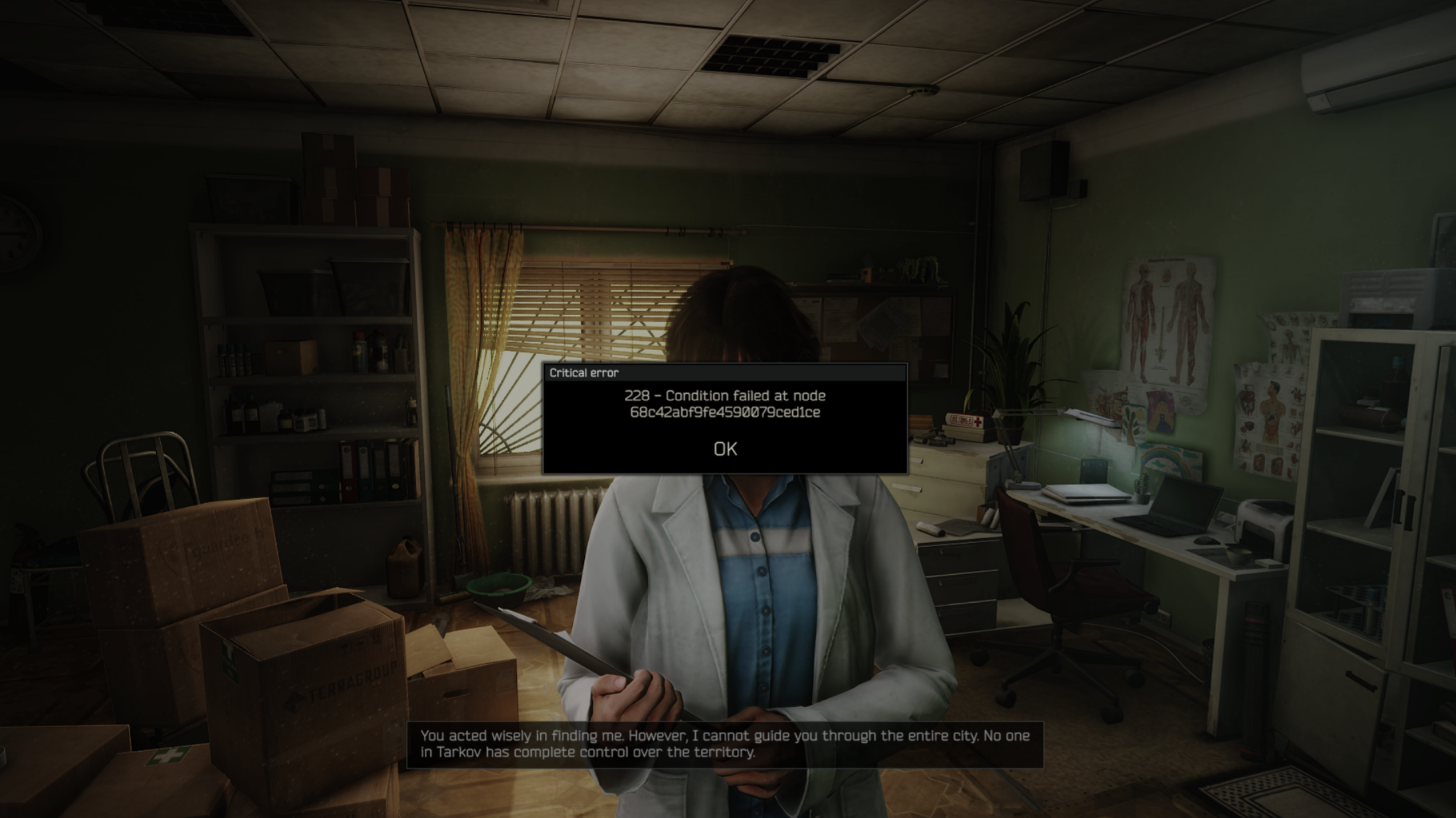Compact PCs tend to run hot due to their limited airflow, dense components, and other factors. Learn how to manage in simple steps.

Heat management and SFF builds can be headaches to even seasoned builders. As new CPUs launch, their node shrinks every year, resulting in increased transistor density, which in turn leads to improved performance, accompanied by intense heat production. SFF or Small Form Factor systems already struggle with thermal management, and the introduction of these new chips (GPUs and CPUs) exacerbates this issue.
Going a bit in-depth, the root problem lies in physics itself. When the heat rises, it lacks sufficient room within SFF cases to circulate properly, as airflow is extremely restricted within the chassis. In a mini PC, or a NUC, or whatever you call it, this problem isn’t as apparent because the component sizes are not that large, and there is room for air movement. So, how will you deal with this? Below are a few ways you can try to tame the temps.
Why Compact Builds Overheat

As mentioned, new generation CPUs and Physics are causing issues, but there is more. In the SFF platform, components are positioned closer together, allowing them to share heat. When airflow is low, none of the components have sufficient breathing room for even heat dissipation. Then there is ambient temperature; higher ambient temperatures will cause more harm than good. However, these can be easily tackled with the methods mentioned below.
How To Tame Your CPU Temps
Before proceeding, ensure you learn about CPU Undervolting, as this becomes mandatory on the SFF platform. Even if you cannot perform undervolting, at least learn to access the BIOS and set the CPU maximum operating temperature on your motherboard, so that your motherboard handles all these settings (power budget, voltage, LLC, and more). After that, you can do the following:
- Improve airflow – giving some room along your equipment and proper cable management helps address this issue.
- Clean regularly – Dust is an excellent insulator; it will happily block your cabinet’s airflow and insulate components.
- Monitor temperatures – Use tools like HWMonitor to track the thermal performance of your components.
- Use better thermal paste – If possible, switch to high-performance compounds like PTM 7950 for better heat transfer.
- Install better coolers – Noctua, Deepcool, Thermalright, and several other brands have great low-profile CPU air coolers. If the results fail to meet your expectations, consider switching to AIOs.
- Add thermal pads – Place thermal pads between the GPU case and chassis to use the outer shell as a heat sink.
- Adjust fan curves – Set aggressive fan profiles to maintain maximum cooling under load.
- Improve case ventilation – Ensure intake and exhaust fans create proper airflow direction.
Conclusion
If everything prevails, it’s a good idea to replace your existing fans with high-static airflow ones, or even change the positions of the components; it can be a hassle, but it works the best. Lastly, undervolting is crucial here, as it’s the only way to tame the high-powered CPUs and GPUs that produce excessive heat.
We provide the latest news and “How To’s” for Tech content. Meanwhile, you can check out the following articles related to PC GPUs, CPU and GPU comparisons, mobile phones, and more:
- 5 Best Air Coolers for CPUs in 2025
- ASUS TUF Gaming F16 Release Date, Specifications, Price, and More
- iPhone 16e vs iPhone SE (3rd Gen): Which One To Buy in 2025?
- Powerbeats Pro 2 vs AirPods Pro 2: Which One To Get in 2025
- RTX 5070 Ti vs. RTX 4070 Super: Specs, Price and More Compared
- Windows 11: How To Disable Lock Screen Widgets
 Reddit
Reddit
 Email
Email