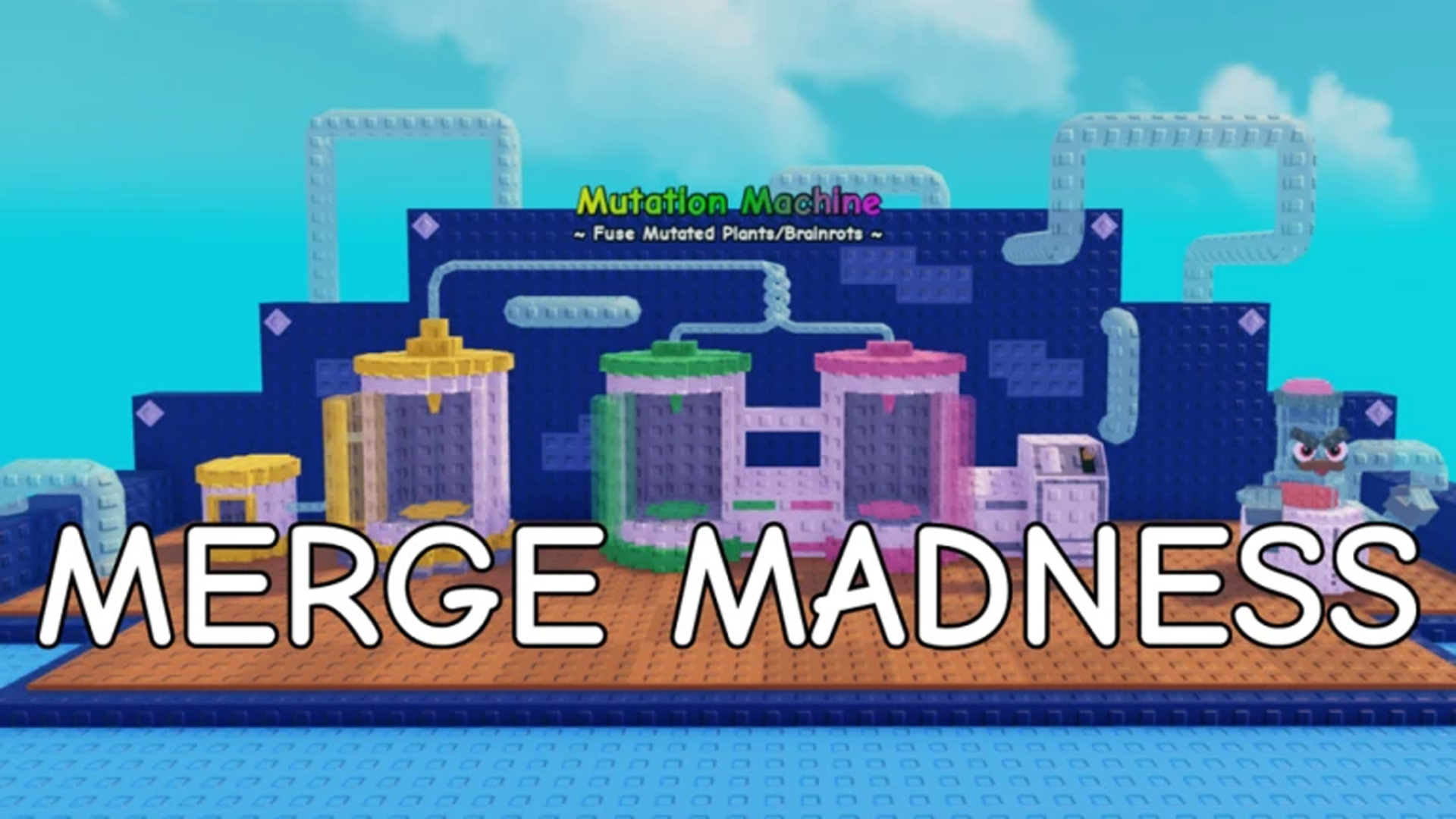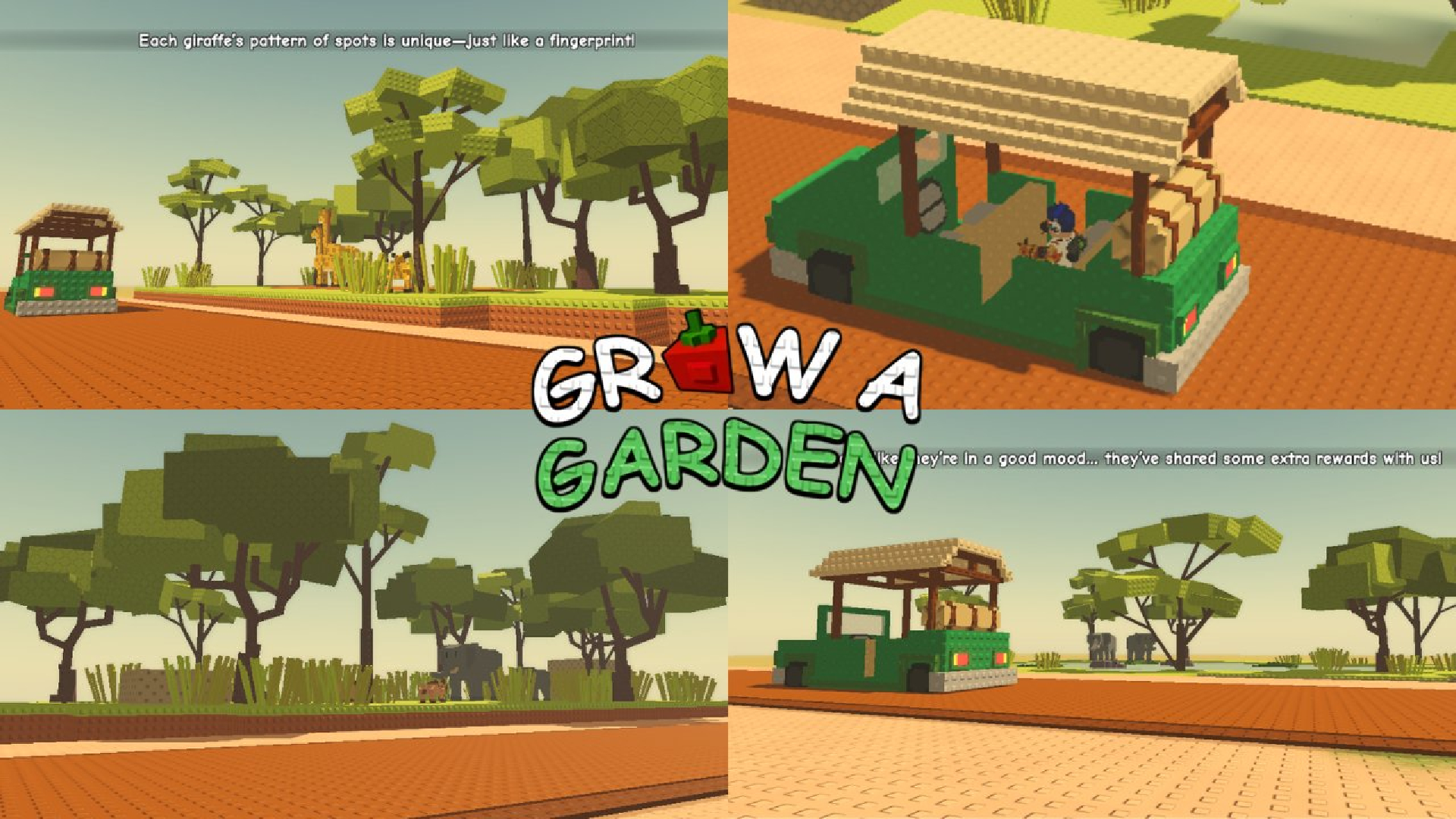Learn how to create and join parties in Ninja Time Roblox with this simple guide for better team gameplay adventures.

Playing with friends makes almost any multiplayer game better, and Ninja Time Roblox is no different. Teaming up in this popular ninja game gives you several perks that make the gameplay more fun. The party system can be a bit confusing at first, though.
We’ll break down everything you need to know about parties in Ninja Time Roblox. From creating a group to enjoying the benefits of playing with friends, this guide covers all the basics to help you make the most of your ninja adventures.
How Parties Work in Ninja Time Roblox?
Partying up in Ninja Time makes playing with friends much easier. Party members can’t hurt each other, so you won’t have to worry about accidentally hitting your buddies during those chaotic battles. You’ll also see green markers above your teammates’ heads, making it super easy to spot them even in crowded areas. These markers are lifesavers when things get hectic and everyone’s jumping around.
Just remember that everyone still needs to tag enemies themselves to get loot and quest credit. The game doesn’t share kill participation, so make sure you land at least one hit on those enemies if you want the rewards.
How To Make a Party in Ninja Time Roblox
Setting up a party isn’t too complicated once you know what buttons to press:
- Click on the Menu button while in-game
- Select Extra Menu
- Choose Party
- Click on Invite
Here’s where it gets a little weird: you’ll need to type your friend’s display name twice—first to create the party, then again to actually invite them. It’s a bit odd, but you’ll get used to it after a few tries.
If you want to bail on a party, just click the red “Leave” button next to your name in the party menu.
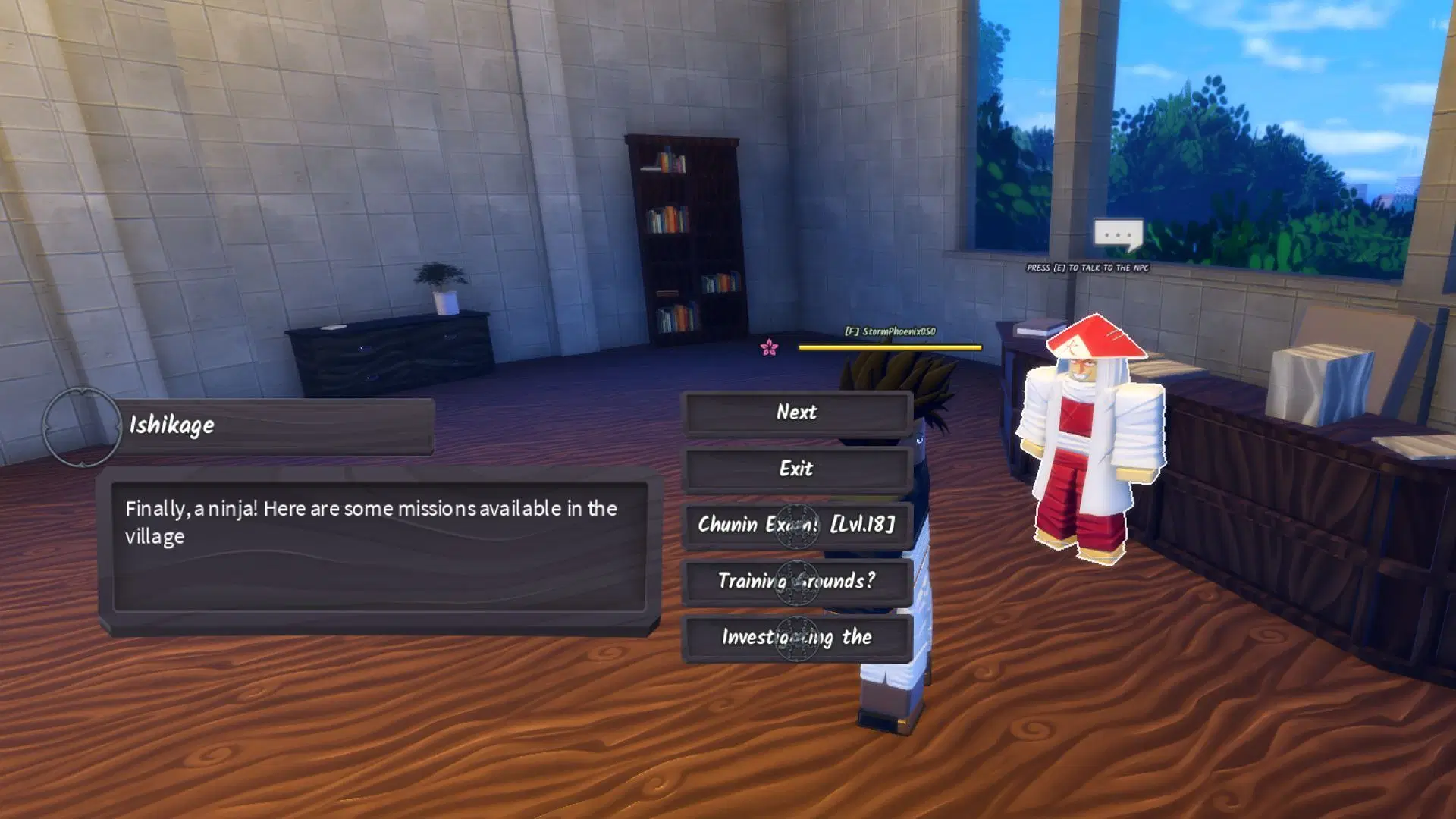
How To Accept a Party Invite in Ninja Time Roblox
Joining someone else’s party is much easier than creating one. When you get invited, a notification pops up on the right side of your screen. Just click “Accept,” and you’re good to go. If no notification shows up, ask your friend to send another invite. The game can be finicky sometimes, and notifications might not appear on the first try.
After joining, try hitting your teammate (gently) to check if the party is working properly. If you can still damage them, something went wrong, and you should try making a new party.
Tips for Better Party Play
If you want to make the most of your squad adventures, keep these tips in mind:
- Talk to your team before tackling tough enemies, a little coordination goes a long way.
- Remember to tag enemies yourself; your friends can’t help you get quest credit.
- Use those green markers to find each other when you inevitably get lost.
- If the party features seem buggy, just make a new party. Sometimes, turning it off and on again really is the answer.
- Let your teammates know what you’re targeting so you don’t all waste time on the same enemy.
That covers the basics of parties in Ninja Time Roblox. Now you can team up with friends and take on challenges together without accidentally turning each other into pin cushions.
Looking to level up your Ninja Time experience even more? Check out guides on clans, families, and elemental abilities. The road to becoming Hokage is a lot more fun with friends by your side!
Looking For More?
Thank you for reading the article. We provide the latest news and create guides for Baldur’s Gate 3, Starfield, ARK Survival Ascended, and more. Also, watch Deltia play games on Twitch or visit his YouTube channel!
 Reddit
Reddit
 Email
Email