Stuttering is one of the most common issues experienced by Path of Exile 2 (PoE2) players. Read on to learn the possible reasons and fixes.

Path of Exile 2, the Hack and Slash action RPG by Grinding Gear Games, entered early access last month. It is expected that an early access version may contain a significant number of bugs and issues. Stuttering is one of the most common problems reported by most of the Path of Exile 2 players.
The constant lagging and rubberbanding negatively impact the user experience, causing players to report these issues on community forums and Reddit. Below, we outline some possible causes of the problem and provide potential troubleshooting methods to fix the stuttering issue in Path of Exile 2.
Related: What Are the Best Stash Tabs To Buy in Path of Exile 2
What Causes Stuttering Issues in Path of Exile 2
Stuttering issues that disrupt the gameplay experience can stem from various factors, including software, hardware, server, and network-related problems. The Lockstep network mode, which relies on stable and fast internet, could be one of the primary reasons.
Increased latency caused by unstable networks often results in stuttering. Additionally, server issues on Grinding Gear Games’ end may contribute to the problem. Faulty or outdated graphics drivers are another common cause of such problems.
Read More: How To Use Loot Filter In Path of Exile 2
Possible Fixes for Resolving Stuttering Issues in Path of Exile 2
We have listed some possible methods to get rid of the stuttering issues in Path of Exile 2. However, note that these solutions may not work for everyone.
Lowering Graphics Settings
Running the game in higher graphic settings causes your system to consume more VRAM. Exceeding the available VRAM might trigger stuttering issues. To resolve this, reduce in-game graphic settings such as texture quality, shadow quality, and resolution. Lowering these settings will decrease the load on your system, resulting in smoother gameplay.
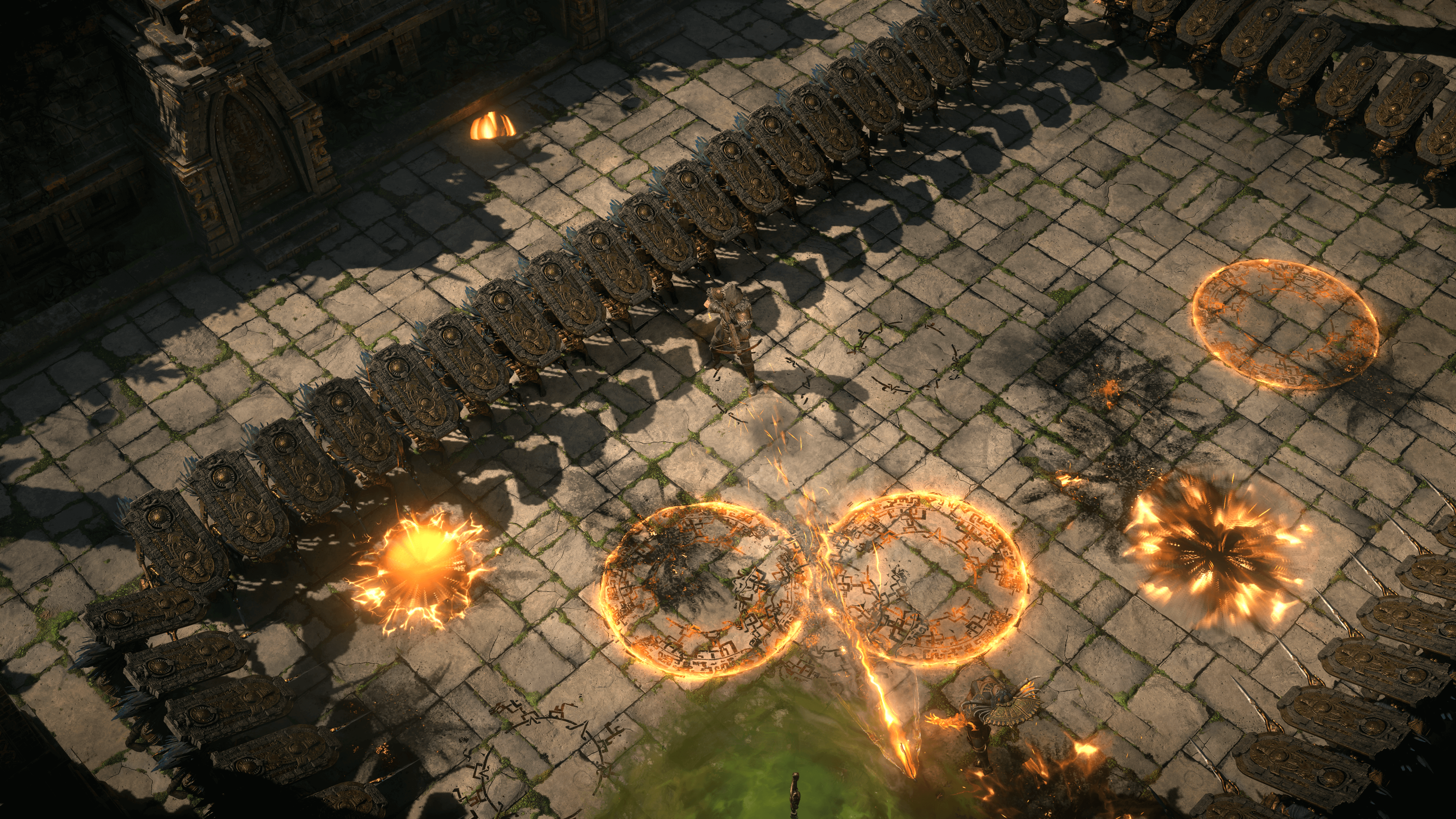
Restarting and Updating Graphics Driver
A faulty or malfunctioning graphics driver often causes issues such as stuttering in the game. While restarting the PC potentially fixes it, you can also try restarting your graphics driver beforehand. This can be simply done with the hotkeys Window+Shift+Ctrl+B.
Pressing these keys combined will cause your screen to flicker, indicating your graphics driver is undergoing the process of rebooting. Once the flickering stops, your system is ready to go.
Additionally, outdated graphics drivers are a common source of these problems. Always ensure your graphics driver is up to date. You can easily download the latest drivers from the official websites of your GPU manufacturers such as Nvidia, Intel, or AMD. Alternatively, you can update your driver via the Device Manager.
Closing Unnecessary Background Programs
Most gamers overlook the importance of closing unnecessary apps and programs running in the background. This common mistake may ruin their smooth gameplay experience.
Running browsers and other software in the background consumes a significant portion of your VRAM, affecting graphics performance in games. Additionally, if your PC specs do not meet the requirements, consider upgrading your hardware to enhance the performance.
Ensuring Stable and Fast Internet Connection
As mentioned above, the Lockstep network mode of Path of Exile 2 relies on a fast internet connection. While Path of Exile 1 allows you to switch the network mode between Lockstep and Predictive, that’s not the case for Path of Exile 2. Instead, try restarting the entire client and resync to resolve the issue. For improved internet speed and reduced latency, consider using a LAN cable.
Looking For More?
Thank you for reading the article. We provide the latest news and create guides for Baldur’s Gate 3, Starfield, ARK Survival Ascended, and more. Also, watch Deltia play games on Twitch or visit his YouTube channel!
 Reddit
Reddit
 Email
Email


