PCIe Gen 5 SSDs promise incredible speeds, but for gaming, they may consume more power and generate more heat.

In reality, PCIe Gen 5 SSDs are incredibly fast storage options to begin with. Their bandwidth theoretically exceeds 14 GB/s in read/write speeds, but in the real world, the drives typically max out below this threshold. Still, that’s too much to handle, and can raise a lot of issues if you are not on the correct motherboard.
What’s meant here is that PCIe 5.0 may come with your motherboard, but if you’re on a cheaper motherboard that highlights its only feature as PCIe 5.0 support, then chances are that if you plug in a Gen 5 SSD, it will steal four PCIe lanes from your GPU. This is one of the many reasons why people, despite knowing that Gen 5.0 SSDs are the fastest, still opt for cheaper Gen 4.0 alternatives.
PCIe Gen 5 SSD: The Speed Promise vs. Gaming Reality
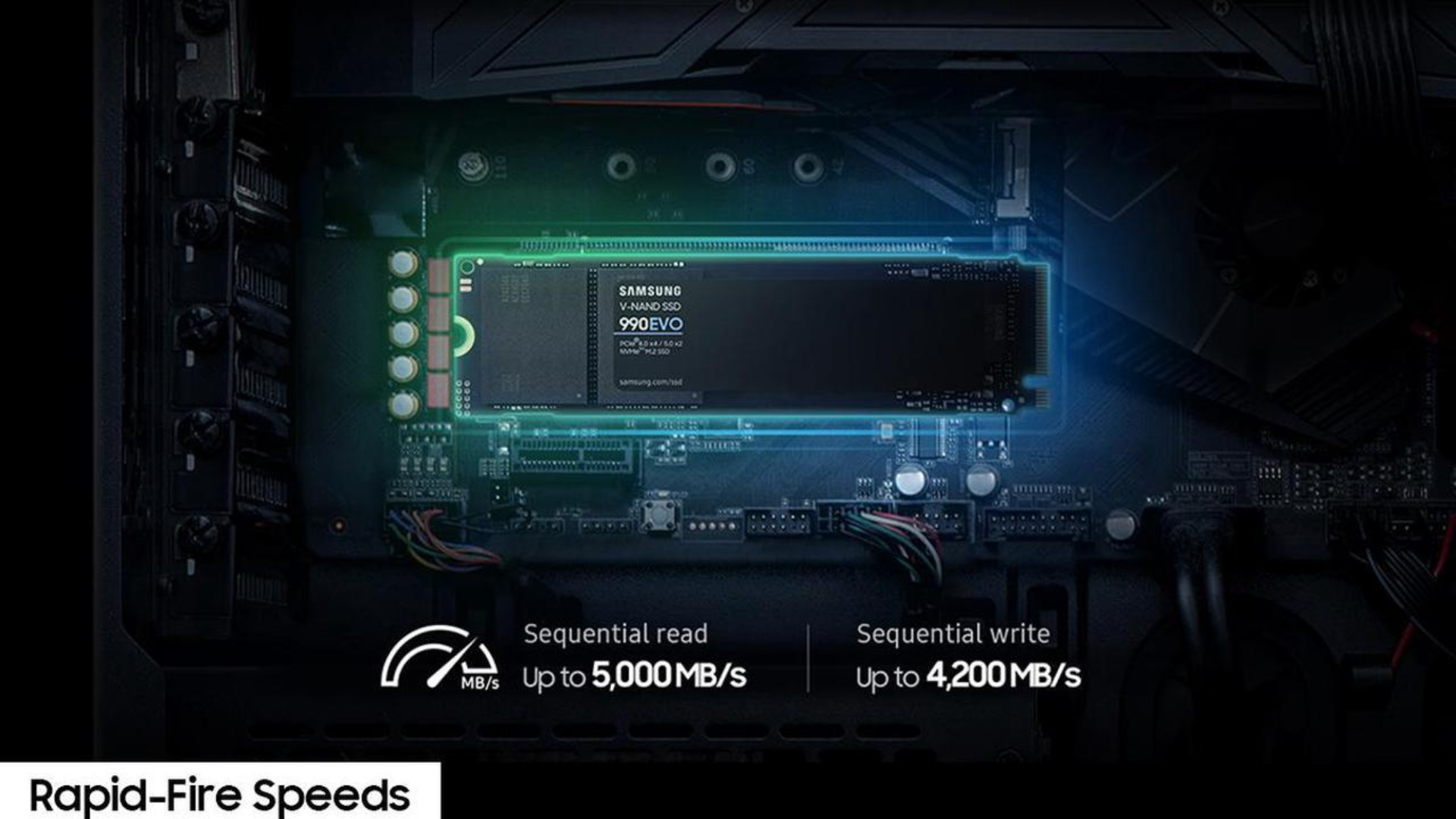
In pen and paper, Gen 5 SSDs claim to have a theoretical bandwidth of up to 32GT/s, which is double that of Gen 4 at 16GT/s. SSDs, such as the Crucial T705, achieve read speeds of 14.5 GB/s and write speeds of 12.7 GB/s under optimal conditions. These numbers will blow anyone’s mind, but come with a lot of caveats, and the gaming performance also doesn’t paint a similar picture.
If you Google it, you will see that numerous media outlets mention there are little to no changes in game loading times. Games such as CS2 and Cyberpunk barely notice any change. When comparing DirectStorage-enabled games like Forspoken, the same repeats.
Current Gaming Limitations

The main limitation is not the storage speed, but rather your CPU’s processing power. In a real-world scenario, as data transits from RAM to cache during the decoding process, an average mid-range CPU can struggle to sustain real-time decode speeds, typically handling anywhere from 300 to 600 MB/s, depending on the workload.
Once the CPU cache fills up and cache misses increase, performance drops, regardless of how fast your SSD is. Which basically means your fancy Gen 5 SSD sits idle most of the time.
DirectStorage technology promises to break this barrier by reducing CPU overhead and enabling assets to stream directly from Gen 4 or Gen 5 NVMe SSDs into your GPU’s VRAM. With a GPU like the RTX 4090, decompression happens directly on the GPU at speeds that can fully utilize Gen 5 bandwidth, effectively eliminating traditional I/O bottlenecks.
Now, not everyone owns a 4090; that’s a different story. What’s apparent is that DirectStorage is yet to be implemented across game titles, and only a handful support it.
Heat and Hidden Cost Challenges
As mentioned earlier, not everyone owns a super high-end GPU like the RTX 4090, or Gen 5.0 drives, or games actively supporting DirectStorage. But let’s say you do have a 4090 and a decent motherboard that doesn’t steal your GPU’s PCIe lanes for storage. Have you seen the size of the heatsinks bundled with Gen 5 SSDs?
That’s because the NAND flash and controllers generate substantial heat under sustained workloads. At such blistering speeds, maintaining thermals is a challenge. Even if your motherboard includes robust heatsinks for the NVMe slot, they often fall short of expectations. And, importantly, most SSD manufacturers do not cover thermal damage under warranty.
Then comes the cost. Let’s say you’re thinking of picking one up. A 1TB one costs around $180, compared to $60-80 for a Gen 4 drive. So, if you manage to fry one of your Gen 5 drives, it’s going to hurt. The platform costs, required for compatibility, necessitate a good motherboard with strong signal integrity to maintain such high speeds. Gen 5.0 Support starts from the 12th Gen Intel and Ryzen 5000 series, and those motherboards aren’t cheap at all.
Final Verdict
For most gamers today, PCIe Gen 5 SSDs are simply overkill. Gen 4 drives, and even Gen 3 drives, offer incredible value, as they perform just as required, with blazing-fast in-game load times, great boot times, and decent video editing performance. Save your money for GPU upgrades or a more powerful CPU to future-proof your system; a mid-range Gen 4 drive is all you need, unless you require the fastest for professional use cases.
We provide the latest news and “How To’s” for Tech content. Meanwhile, you can check out the following articles related to PC GPUs, CPU and GPU comparisons, mobile phones, and more:
- 5 Best Air Coolers for CPUs in 2025
- ASUS TUF Gaming F16 Release Date, Specifications, Price, and More
- iPhone 16e vs iPhone SE (3rd Gen): Which One To Buy in 2025?
- Powerbeats Pro 2 vs AirPods Pro 2: Which One To Get in 2025
- RTX 5070 Ti vs. RTX 4070 Super: Specs, Price and More Compared
- Windows 11: How To Disable Lock Screen Widgets
 Reddit
Reddit
 Email
Email


