Read this article to understand how the different game modes in PEAK work and which one you should select.

PEAK is a co-op climbing game developed by Landcrab, a team composed of developers from Aggro Crab and Landfall Studios. Many players have enjoyed the gameplay of PEAK, as it has reached the top of the Steam best-sellers chart within a week of its release.
The game is tough and unforgiving. Making a single mistake can cost you hours of progress, setting you back to the start. To make the game more player-friendly, it offers two distinct modes that the lobby host can choose before starting. This article explains all the game modes available in PEAK and which one you should pick.
Also Read: PEAK: Can You Save Your Progress?
All Game Modes in PEAK
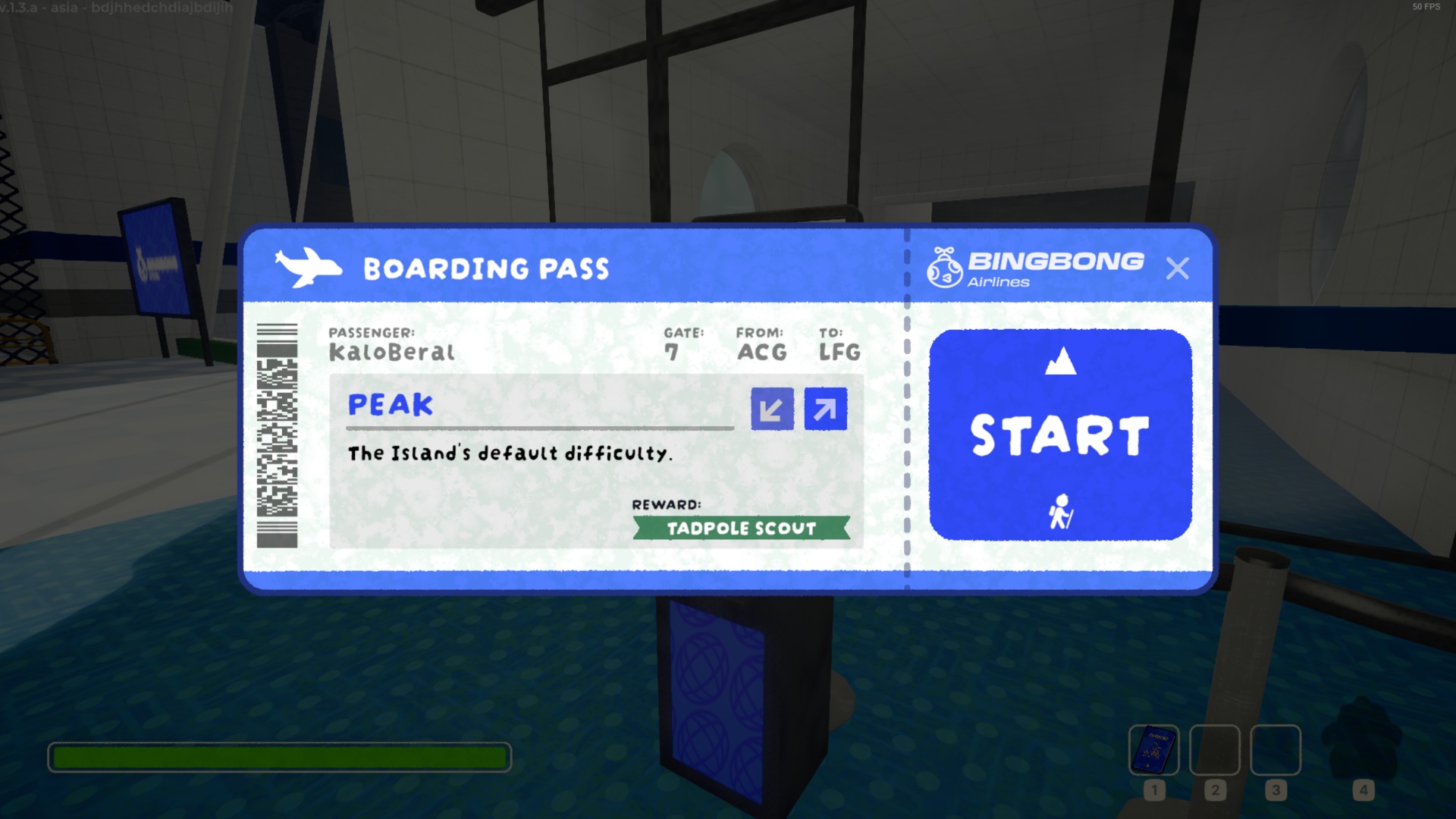
When you first spawn at the airport in PEAK after creating a lobby, you can do several things, such as changing your appearance with the passport or inviting friends via the Invite Kiosk. However, to select one of the two available game modes, you need to interact with Gate 7.
Gate 7 is a large gate on the right side of the lobby, and interacting with it grants you an airplane ticket. The ticket displays the current selected game mode. Here are the two modes you can choose, each affecting your gameplay experience:
- Peak: This is the default game mode when you start a run. It doesn’t alter any features or aspects of the game and allows you to experience it as intended.
- Tenderfoot: This easier mode makes your run simpler. The main change is that there is no time limit, so you can take as long as you need to reach the top of the island. Additionally, you use less stamina when climbing, and your hunger bar increases much more slowly.
You can select either mode by clicking the arrow signs on the airplane ticket. The left arrow sets Tenderfoot, while the right arrow is for Peak mode.
Check Out: PEAK: How To Get the Ninja Headband
Which Mode Should You Choose in PEAK?
If you’re new to the game or want to enjoy a slow-paced but fun experience, opt for Tenderfoot mode. It greatly reduces the difficulty, and you won’t have to worry about a time limit. This allows you to explore all the features and objects the game offers comfortably.
Conversely, if you seek a challenge, go with Peak mode. While it doesn’t change major gameplay elements, it makes the run more difficult by removing any assistance. Keep in mind, the map resets every 24 hours, so you have limited time to check out both modes on any current map.
Read More: PEAK: Where To Get the Wolf Ears

We provide the latest news and create guides for PEAK. Meanwhile, you can check out the following articles or catch us playing games on YouTube:
 Reddit
Reddit
 Email
Email


