Modding can significantly improve your experience. Learn from this article how you can add mods in PEAK on your own.

PEAK is a co-op climbing game that has climbed to the top of the Steam best sellers since its release, with over 2 million copies sold in nine days. The difficulty of the game, combined with the unique gameplay mechanics, results in a challenging yet fun experience. However, many players have reported a glaring lack of simple quality-of-life features, such as key rebinding or better optimization.
These types of issues are quite common after launch in the case of the majority of titles. Fortunately, players can fix such problems by themselves with the help of mods. Mods are external software that you can add within the game files to modify the game to your preference. The process can be a bit confusing for many, so here’s a guide to help you add mods in PEAK.
Also Read: What Is the Ancient Luggage in PEAK?
How To Add BepInEx in PEAK
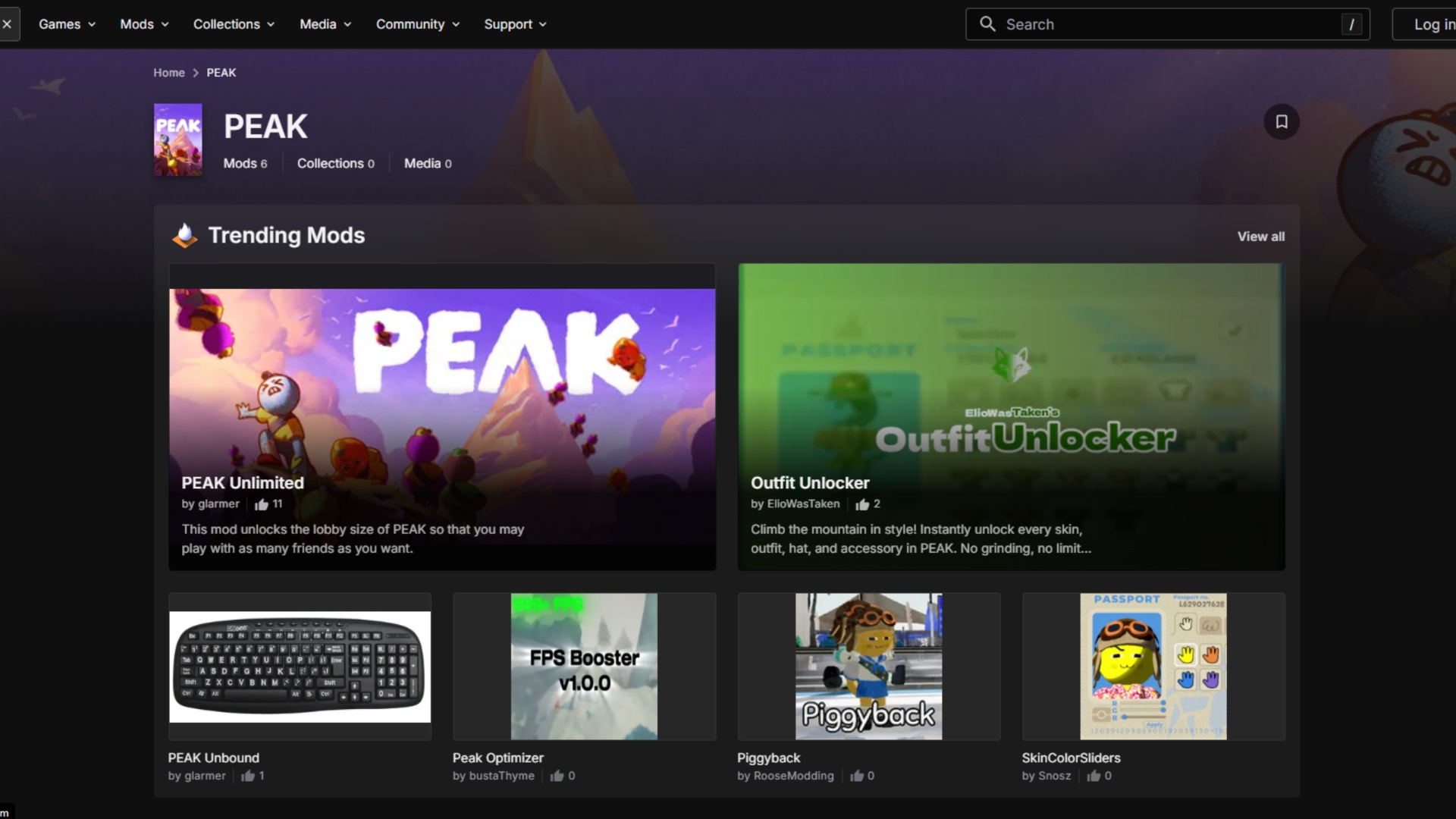
Firstly, do not download or add mods from any random website. There is always a high chance that most sites will distribute malicious software posing as mods. As of now, Nexus Mods remains the best site to download any kind of mods, as all files go through strict checking before distribution. Another important thing to note is that you can add mods to the game only on PC, not on consoles.
Read More: PEAK: Where To Get the Wolf Ears
Now, use this link to download BepInEx, a software that allows you to load in custom code (mods) and modify the game files at the same time. Once you have the compressed folder, use WinRAR to decompress the contents into your game directory. The default location should be:
- C:\Program Files (x86)\Steam\steamapps\common\PEAK
Now that you have BepInEx successfully installed, you have everything prepared to install mods in PEAK.
How To Add Mods in PEAK

To start adding Mods in PEAK, first visit this page on Nexus Mods to find any content related to PEAK. From here, choose any type of mod you wish to use and download the latest version released by the modder. Once you have the mod downloaded, drop it into the plugins folder in the path given below:
- C:\Program Files (x86)\Steam\steamapps\common\PEAK\BepInEx\plugins
Do note that the path can be different depending on where you have downloaded the game. Once you have installed the mod, turn on the application to start enjoying the mod you have installed in PEAK. If there are any technical problems, the reason can be due to outdated or conflicting coding. Remove the mods from the plugins folder to see if the game works properly.
Thank you for reading the article. We provide the latest news and create guides for Baldur’s Gate 3, Starfield, ARK Survival Ascended, and more. Also, watch Deltia play games on Twitch or visit his YouTube channel!
 Reddit
Reddit
 Email
Email


